Copy – Dell POWEREDGE M905 User Manual
Page 350
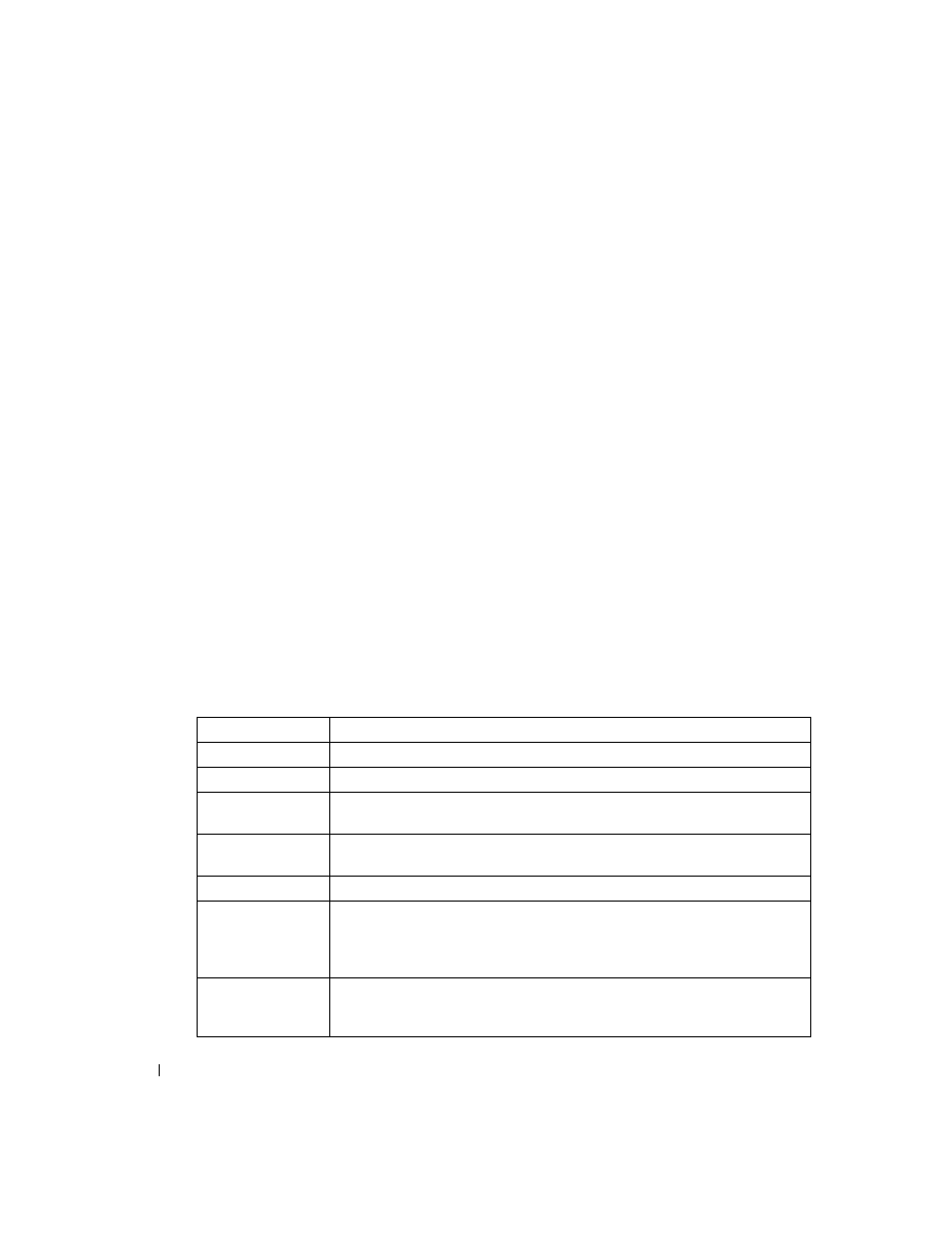
336
Configuration and Image File Commands
www
.dell.com | support.dell.com
Default Configuration
This command has no default configuration.
Command Mode
Privileged EXEC mode
User Guidelines
This command has no user guidelines.
Example
The following example restores the switch to its default configuration.
console#clear config
copy
Use the copy command in Privileged EXEC mode to copy files from a source to a destination.
Syntax
copy source-url destination-url
•
source-url —The location URL or reserved keyword of the source file being copied.
(Range: 1-160 characters.)
•
destination-url —The URL or reserved keyword of the destination file. (Range: 1-160
characters.)
The following table lists and describes reserved keywords
Reserved Keyword
Description
running-config
Represents the current running configuration file.
startup-config
Represents the startup configuration file.
startup-log
Represents the startup syslog file. This can only be the source of a copy
operation.
operational-log
Represents the operational syslog file. This can only be the source of a copy
operation.
script
scriptname
Represents a CLI script file.
image
Represents the software image file. When "image" is the target of a copy
command, it refers to the backup image. When "image" is the source of a copy
command, it refers to the active image. If this is destination, the file will be
distributed to all units in the stack.
tftp:
Source or destination URL for a TFTP network server. The syntax for this alias
is tftp:
[[//location]/directory]/filename. An out-of-band IP address can be
specifed as described in the User Guidelines.
