Wwn-based pid assignment, Npiv, Enabling automatic pid assignment – Dell POWEREDGE M1000E User Manual
Page 82
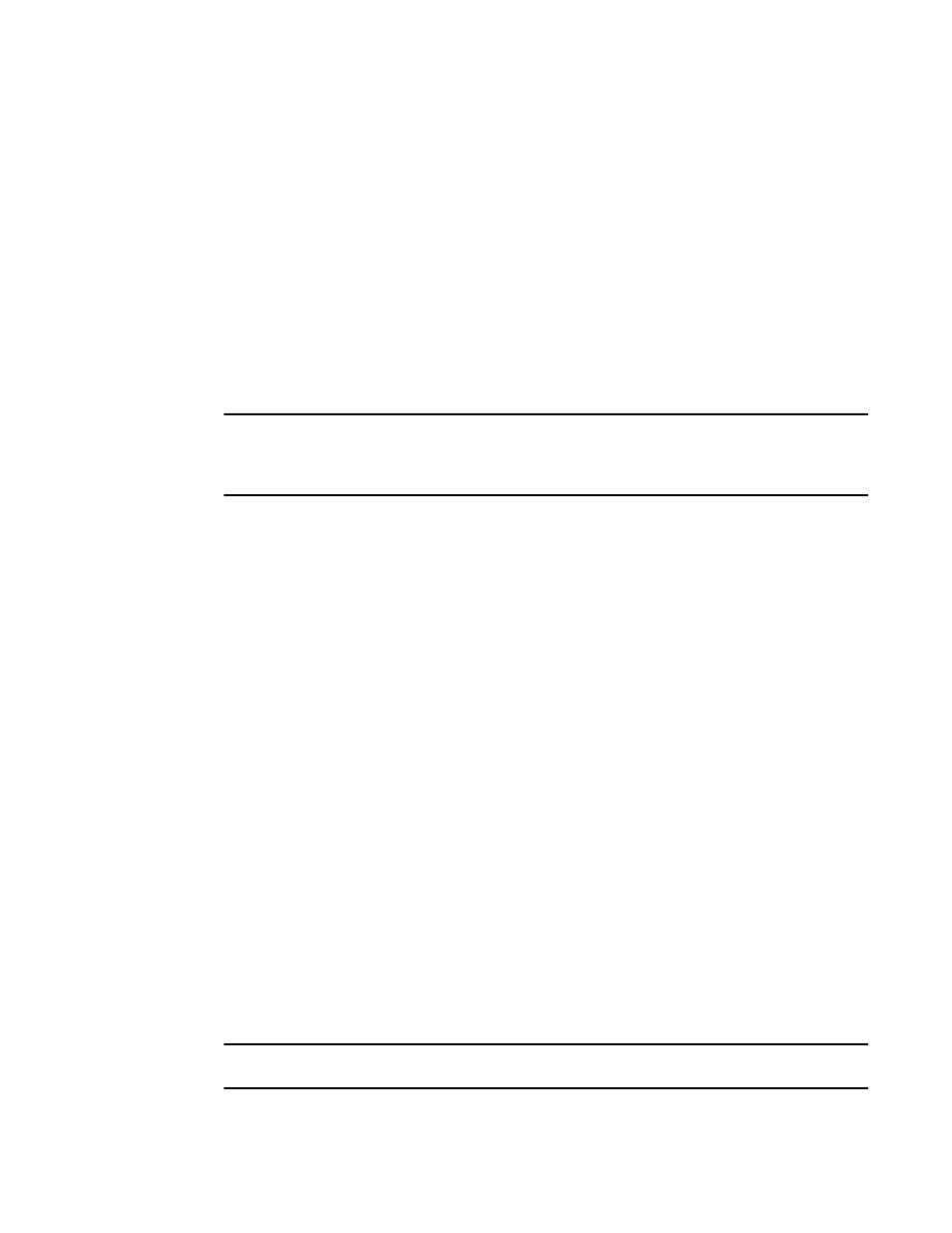
82
Fabric OS Administrator’s Guide
53-1002745-02
Port Identifiers (PIDs) and PID binding overview
3
WWN-based PID assignment
WWN-based PID assignment is disabled by default. When the feature is enabled, bindings are
created dynamically; as new devices log in, they automatically enter the WWN-based PID database.
The bindings exist until you explicitly unbind the mappings through the CLI or change to a different
addressing mode. If there are any existing devices when you enable the feature, you must manually
enter the WWN-based PID assignments through the CLI.
This feature also allows you to configure a PID persistently using a device WWN. When the device
logs in to the switch, the PID is bound to the device WWN. If the device is moved to another port in
the same switch, or a new blade is hot plugged, the device receives the same PID (area) at its next
login.
Once WWN-based PID assignment is enabled, you must manually enter the WWN-based PID
assignments through the CLI for any existing devices.
ATTENTION
When WWN-based PID assignment is enabled, the area assignment is dynamic and does not
guarantee any order in the presence of static WWN-area binding or when the devices are moved
around.
PID assignments are supported for a maximum of 4096 devices; this includes both point-to-point
and NPIV devices. The number of point-to-point devices supported depends on the areas available.
For example, 448 areas are available on Backbones and 256 areas are available on switches.
When the number of entries in the WWN-based PID database reaches 4096 areas are used up, the
oldest unused entry is purged from the database to free up the reserved area for the new FLOGI.
Virtual Fabrics considerations for WWN-based PID assignment
WWN-based PID assignment is disabled by default and is supported in the default switch on the
Brocade DCX and DCX 8510 Backbone families. This feature is not supported on application blades
such as the FS8-18, FX8-24, and the FCOE10-24. The total number of ports in the default switch
must be 256 or less.
When the WWN-based PID assignment feature is enabled and a new blade is plugged into the
chassis, the ports for which the area is not available are disabled.
NPIV
If any NPIV devices have static PIDs configured and the acquired area is not the same as the one
being requested, the FDISC coming from that device is rejected and the error is noted in the
RASlog.
If the NPIV device has Dynamic Persistent PID set, the same AL_PA value in the PID is used. This
guarantees NPIV devices get the same PID across reboots and AL_PAs assigned for the device do
not depend on the order in which the devices come up. For more information on NPIV, refer to
Enabling automatic PID assignment
NOTE
To activate the WWN-based PID assignment, you do not need to disable the switch.
