Viewing a history of command line entries, Table 3 – Dell POWEREDGE M1000E User Manual
Page 59
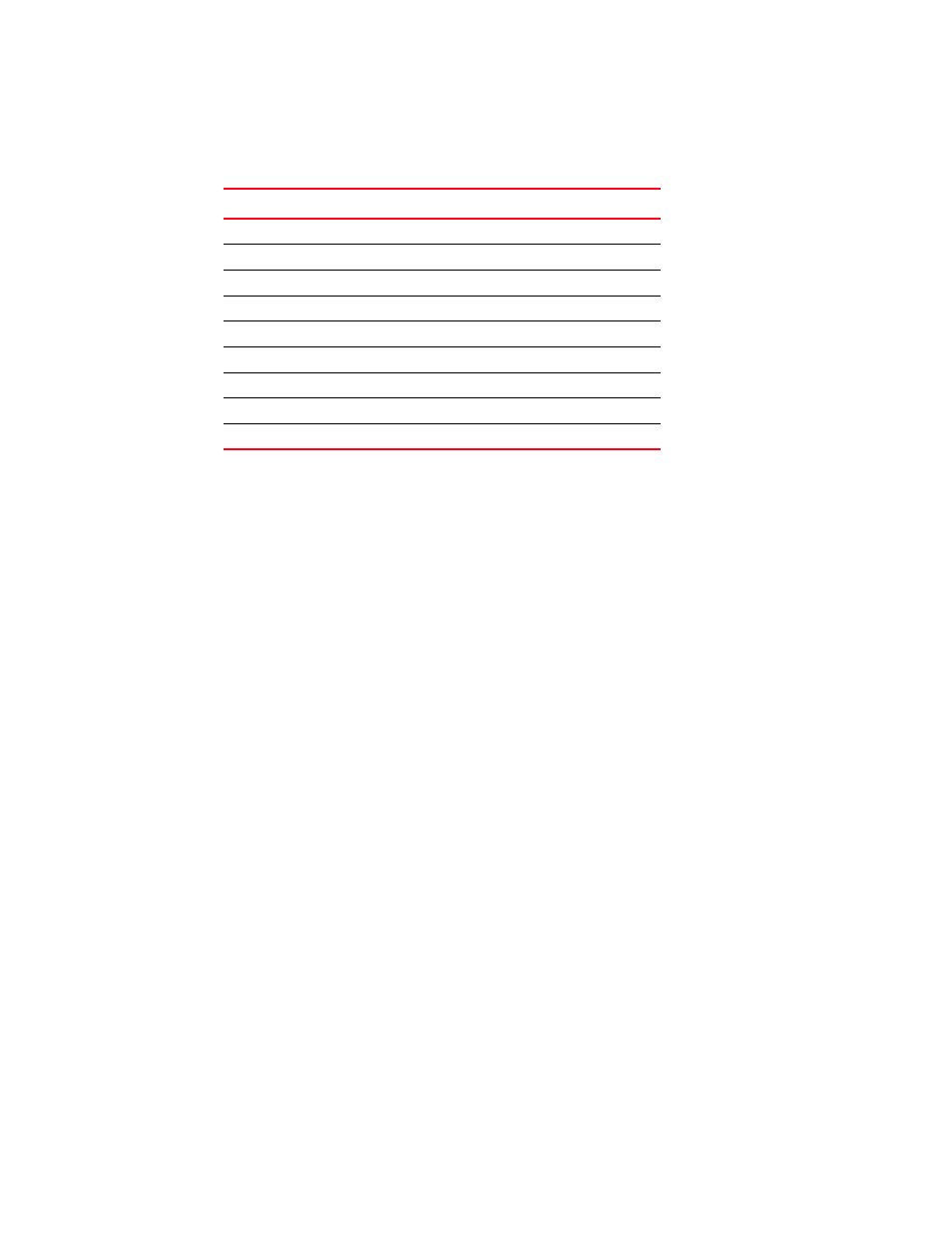
Fabric OS Administrator’s Guide
59
53-1002745-02
Fabric OS command line interface
2
The commands in the following table provides help files for the indicated specific topics.
Viewing a history of command line entries
The CLI command history log file saves the last 512 commands from all users on a FIFO basis, and
this log is persistent across reboots and firmware downloads. This command is also supported for
standby CPs.
The log records the following information whenever a command ins entered in the switch CLI:
•
Timestamp
•
Username
•
IP address of the telnet session
•
Options
•
Arguments
Use the following procedure to view the CLI command log:
1. Connect to the switch and log in.
2. Enter the cliHistory command with the desired argument (see below for arguments).
Entering no specific argument displays only the command line history of the currently logged-in
user.
cliHistory
Entering the cliHistory command with no arguments displays the command line history for the
currently logged-in user only (even for the root user).
Example cliHistory command output from root login
switch:root> clihistory
CLI history
Date & Time Message
Thu Sep 27 04:58:00 2012 root, 10.70.12.101, firmwareshow -v
Thu Sep 27 04:58:19 2012 root, 10.70.12.101, telnet 127.1.10.1
Thu Sep 27 05:25:45 2012 root, 10.70.12.101, ipaddrshow]
switch:root>
TABLE 3
Help topic contents
Topic name
Help contents description
diagHelp
Diagnostic help information
ficonHelp
FICON help information
fwHelp
Fabric Watch help information
iscsiHelp
iSCSI help information
licenseHelp
License help information
perfHelp
Performance Monitoring help information
routeHelp
Routing help information
trackChangesHelp
Track Changes help information
zoneHelp
Zoning help information
