Figure 21, Figure 22, Logical switches – Dell POWEREDGE M1000E User Manual
Page 280
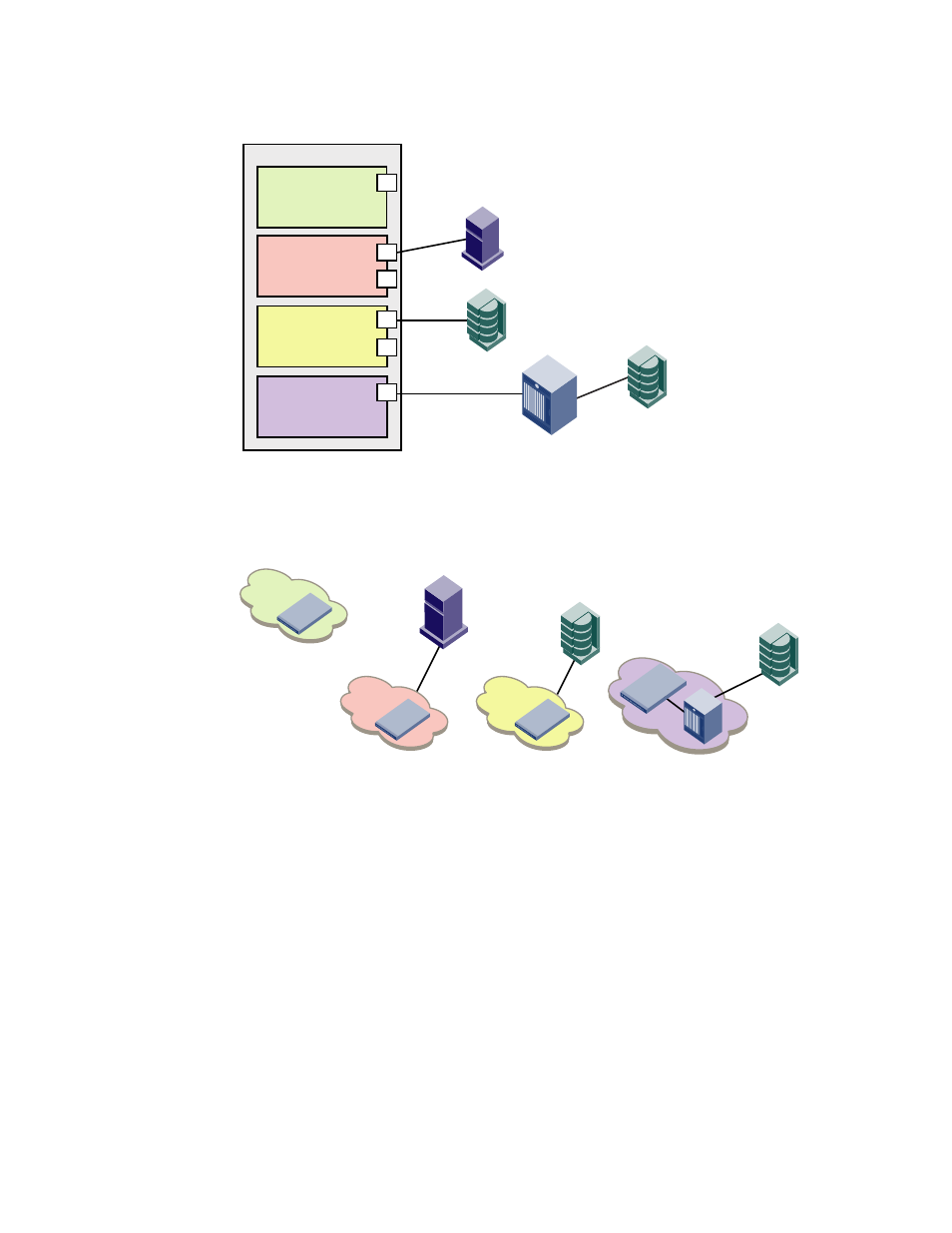
280
Fabric OS Administrator’s Guide
53-1002745-02
Logical switch overview
10
FIGURE 21
Logical switches connected to devices and non-Virtual Fabrics switch
shows a logical representation of the physical chassis and devices in
. As
shown in
, the devices are isolated into separate fabrics.
FIGURE 22
Logical switches in a single chassis belong to separate fabrics
For information on allowing device sharing across fabrics in a Virtual Fabrics environment, refer to
“FC-FC routing and Virtual Fabrics”
Logical switch 4
Fabric ID 8
P6
Logical switch 3
Fabric ID 15
P5
P4
Logical switch 2
Fabric ID 1
P3
P2
Logical switch 1
(Default logical switch)
Fabric ID 128
P1
Physical chassis
H1
D1
D2
Switch
ISL
Fabric 15
Fabric 128
Fabric 8
Fabric 1
H1
D1
D2
Switch 1
Switch 3
Switch 2
Switch 4
See also other documents in the category Dell Computer Accessories:
- POWEREDGE 2950 (182 pages)
- POWEREDGE 2950 (112 pages)
- POWEREDGE 2950 (186 pages)
- POWEREDGE 2950 (10 pages)
- POWEREDGE 2950 (15 pages)
- Console Switch (58 pages)
- PowerConnect 2024 (46 pages)
- 2161DS-2 (56 pages)
- 5316M (15 pages)
- PowerConnect M6348 (737 pages)
- PRECISION 530 (8 pages)
- PRECISION 530 (126 pages)
- PRECISION 530 (300 pages)
- INFINISCALE III M2401G (27 pages)
- POWEREDGE RADI H700 (29 pages)
- ? PowerEdge 6800 (31 pages)
- POWEREDGE M1000E (41 pages)
- POWEREDGE M1000E (34 pages)
- POWEREDGE M1000E (2 pages)
- POWEREDGE M1000E (72 pages)
- POWEREDGE M1000E (1168 pages)
- POWEREDGE M1000E (382 pages)
- POWEREDGE M1000E (370 pages)
- POWEREDGE M1000E (1080 pages)
- POWEREDGE M1000E (14 pages)
- POWEREDGE M1000E (116 pages)
- POWEREDGE M1000E (268 pages)
- POWEREDGE M1000E (86 pages)
- POWEREDGE M1000E (2 pages)
- POWEREDGE M1000E (94 pages)
- POWEREDGE M1000E (260 pages)
- POWEREDGE M1000E (8 pages)
- POWEREDGE M1000E (138 pages)
- POWEREDGE M1000E (96 pages)
- POWEREDGE M1000E (1682 pages)
- POWEREDGE M1000E (108 pages)
- POWEREDGE M1000E (58 pages)
- POWEREDGE M1000E (1316 pages)
- POWEREDGE M1000E (7 pages)
- POWEREDGE M1000E (146 pages)
- POWEREDGE M1000E (23 pages)
- POWEREDGE M1000E (144 pages)
- POWEREDGE M1000E (27 pages)
- POWEREDGE M1000E (22 pages)
- POWEREDGE M1000E (168 pages)
