Deleting a zone – Dell POWEREDGE M1000E User Manual
Page 320
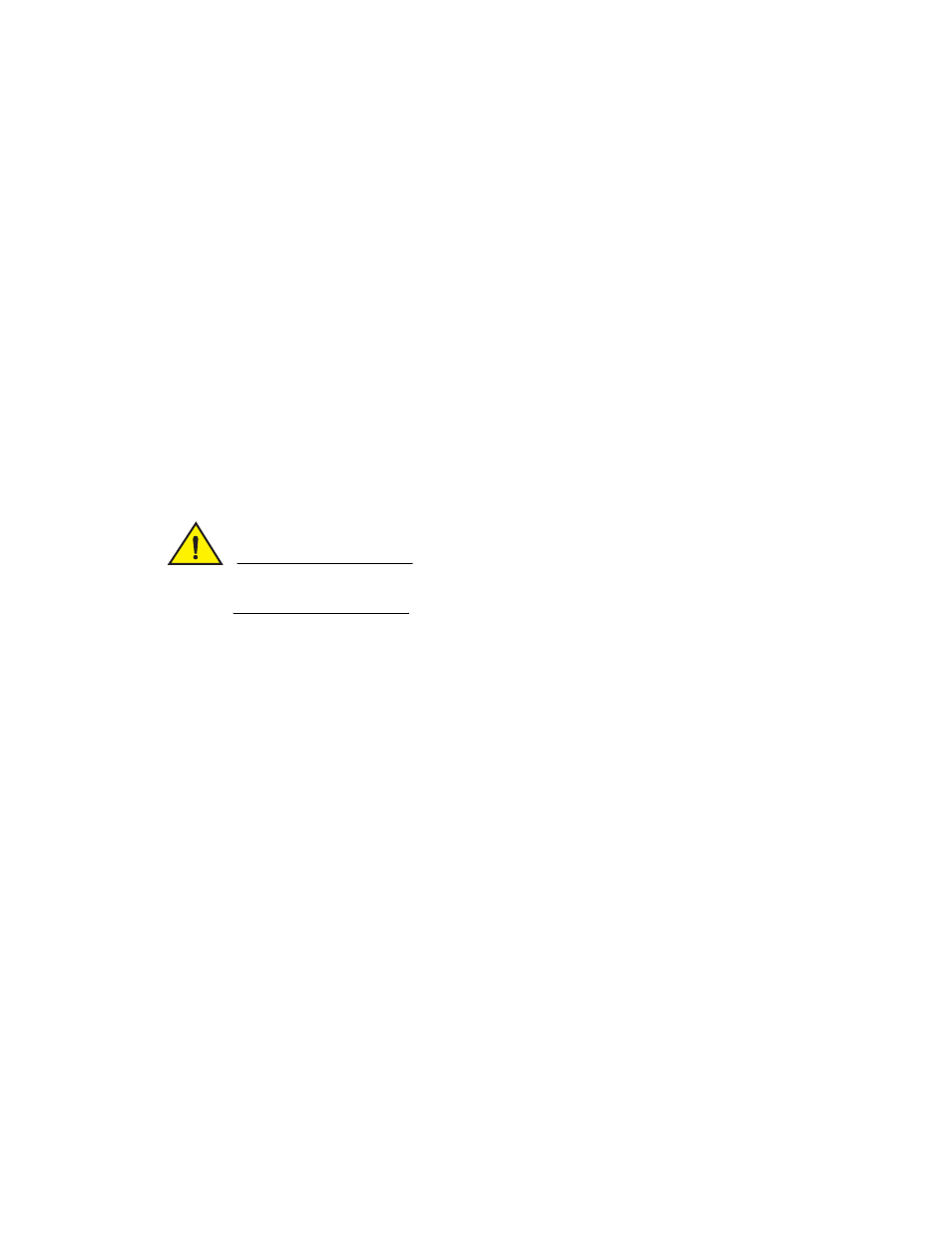
320
Fabric OS Administrator’s Guide
53-1002745-02
Zone creation and maintenance
11
alias:
jake
4,7; 8,9; 14,11
alias:
jeff
30:00:00:05:1e:a1:cd:02; 40:00:00:05:1e:a1:cd:04
alias:
jones
7,3; 4,5
alias:
zeus
4,7; 6,8; 9,2
Effective configuration:
No Effective configuration: (No Access)
switch:admin>
switch:admin> zoneobjectreplace 11,2 4,8
switch:admin> cfgsave
switch:admin> cfgshow
Defined configuration:
zone: matt
zeus; bond; jeff;
4,8
zone: sloth
bawn; bolt; bond; brain; 10:00:00:00:01:1e:20:20
alias:
bawn
3,5
alias:
bolt
10:00:00:02:1f:02:00:01
alias:
bond
10:00:05:1e:a9:20:00:01; 3,5
alias:
brain
11,4; 22,1; 33,6
alias:
jake
4,7; 8,9; 14,11
alias:
jeff
30:00:00:05:1e:a1:cd:02; 40:00:00:05:1e:a1:cd:04
alias:
jones
7,3; 4,5
alias:
zeus
4,7; 6,8; 9,2
Effective configuration:
No Effective configuration: (No Access)
CAUTION
Executing this command replaces all instances of the older member with the new member in the
entire zone database.
Notes and restrictions
•
In order to make a configuration change effective, a cfgEnable command should be issued
after the zoneObjectReplace command. Otherwise, the changes will be in the transaction
buffer but not committed.
•
Only members of regular zones and aliases (those identified using either D,I or WWN) can be
replaced using zoneObjectReplace.
•
The zoneObjectReplace command is not applicable for Frame Redirect (FR) and Traffic
Isolation (TI) zones. Only members of regular zones can be replaced using this command.
•
The zoneObjectReplace command does not work with aliases. Alias members (that is,
members inside an alias) can be replaced using zoneObjectReplace, but an alias itself cannot
be directly replaced. To achieve the effect of replacement, create a new alias (with the desired
new name) containing the same members, and then delete the old alias.
Deleting a zone
Use the following procedure to delete a zone:
1. Connect to the switch and log in using an account with admin permissions.
2. Enter the zoneDelete command, using the following syntax:
zonedelete "zonename"
3. Enter the cfgSave command to save the change to the defined configuration.
