Figure 26, Logical i, Figure 27 – Dell POWEREDGE M1000E User Manual
Page 284: Logical fabric using
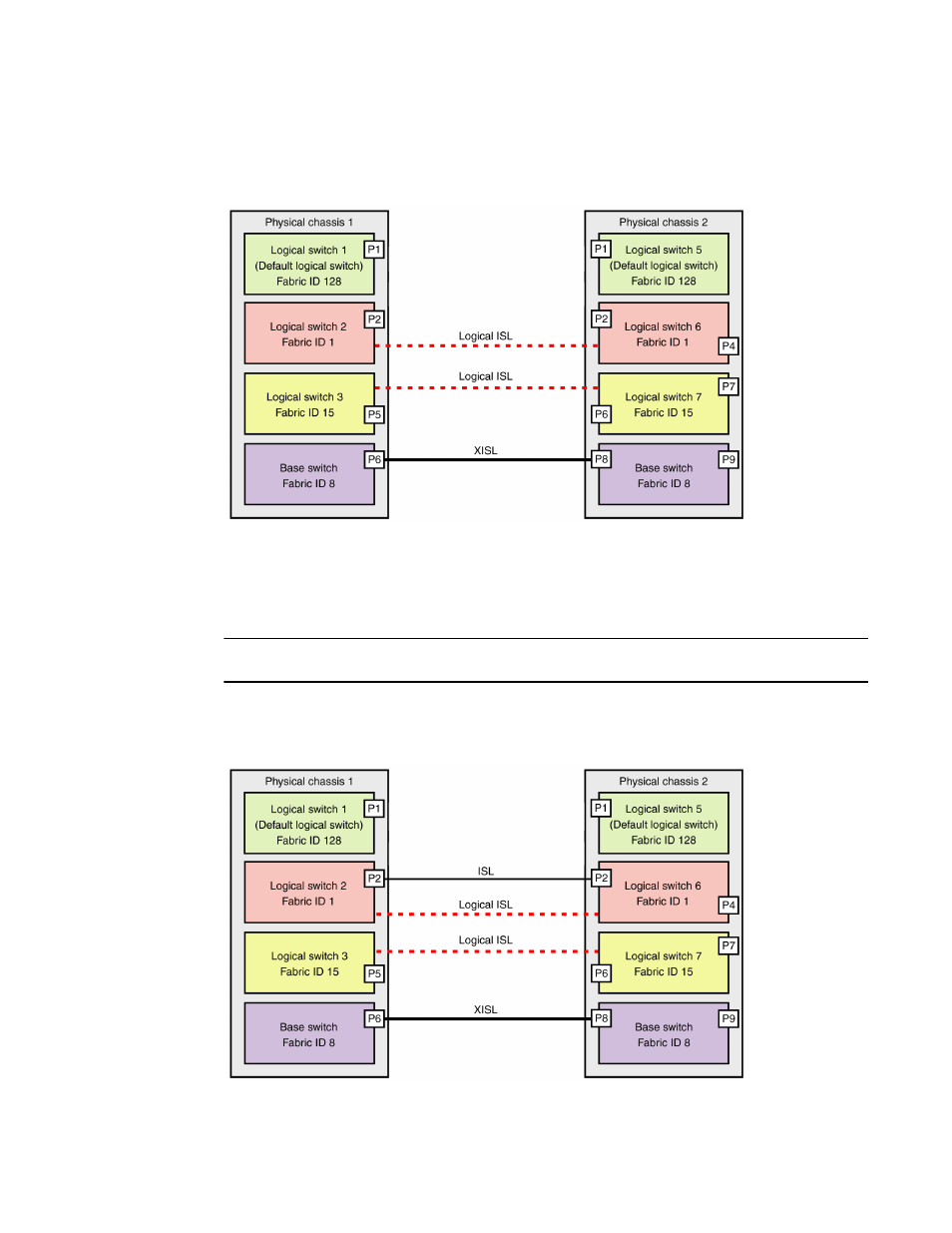
284
Fabric OS Administrator’s Guide
53-1002745-02
Logical fabric overview
10
Think of the logical switches as being connected with logical ISLs, as shown in
. In this
diagram, the logical ISLs are not connected to ports because they are not physical cables. They are
a logical representation of the switch connections that are allowed by the XISL.
FIGURE 26
Logical ISLs connecting logical switches
To use the XISL, the logical switches must be configured to allow XISL use. By default, they are
configured to do so; you can change this setting, however, using the procedure described in
“Configuring a logical switch to use XISLs”
NOTE
It is a good practice to configure at least two XISLs, for redundancy.
You can also connect logical switches using a combination of ISLs and XISLs, as shown in
. In this diagram, traffic between the logical switches in FID 1 can travel over either the
ISL or the XISL. Traffic between the other logical switches travels only over the XISL.
FIGURE 27
Logical fabric using ISLs and XISLs
