License requirements for sid/did prioritization, Table 76 – Dell POWEREDGE M1000E User Manual
Page 520
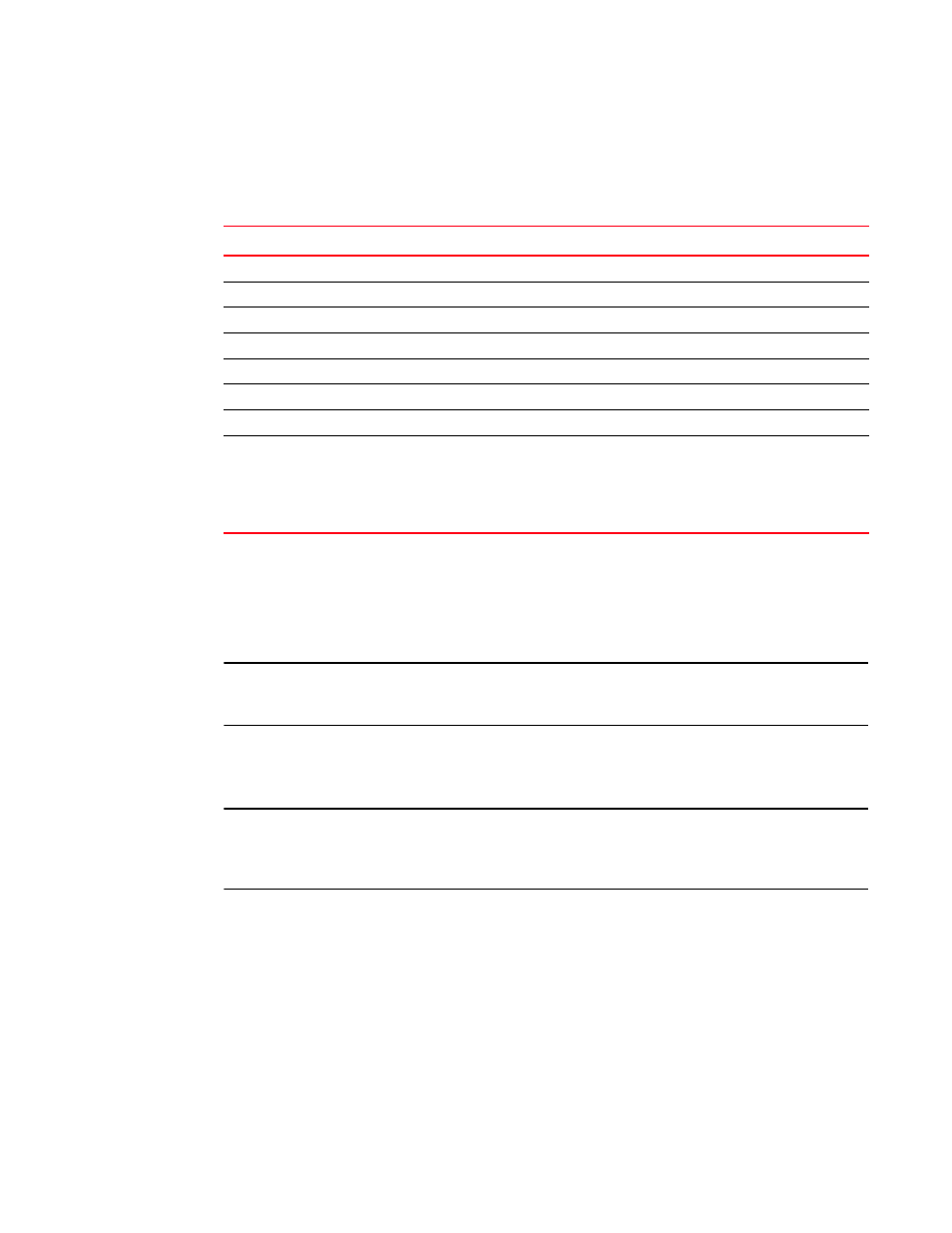
520
Fabric OS Administrator’s Guide
53-1002745-02
QoS: SID/DID traffic prioritization
21
shows a basic comparison between CS-CTL-based and QoS zone-based prioritization.
See
“CS_CTL-based frame prioritization”
“QoS zone-based traffic prioritization”
on page 523 for detailed information about each type of prioritization scheme.
License requirements for SID/DID prioritization
Both CS_CTL-based frame prioritization and QoS zone-based traffic prioritization require the
Adaptive Networking license. An Adaptive Networking license must be installed on every switch that
is in the path between a configured device pair.
NOTE
The Brocade 6520 does not require licenses for the Ingress Rate Limiting and QoS SID/DID features.
They are enabled by default.
When you install the Adaptive Networking license, QoS zone-based traffic prioritization is
automatically enabled on the E_Ports, except for long-distance E_Ports. For long-distance E_Ports,
you must manually enable QoS zone-based traffic prioritization after you install the license.
ATTENTION
To preserve existing trunk groups, before you install the Adaptive Networking license you must
manually disable QoS on the 8-Gbps ports. See
“Trunking considerations before you install the
on page 523 for more information.
TABLE 76
Comparison between CS_CTL-based and QoS zone-based prioritization
CS_CTL-based frame prioritization
QoS zone-based traffic prioritization
Requires Adaptive Networking license.
Requires Adaptive Networking license.
Must be manually enabled after you install the license.
Automatically enabled when you install the license.
No zones are required.
Requires you to create QoS zones.
Enabled on F/FL_Ports.
Enabled on E_Ports.
Takes precedence over QoS zone-based prioritization.
Is overridden by CS_CTL-based prioritization.
Priority is defined by CS-CTL field in frame header.
Priority is defined by name of QoS zone.
Prioritization is on a frame-basis.
Prioritization is on a flow-basis.
Setup steps:
•
Enable QoS on F/FL_Ports.
Setup steps:
•
Create QoS zones with host/target members.
•
Add the QoS zones to the zone configuration.
•
Save and then enable the zone configuration.
•
Enable QoS on E_Ports.
