Backbone-to-edge routing with virtual fabrics, Figure 83, Logical repres – Dell POWEREDGE M1000E User Manual
Page 608: Backbone-to-edge, Routing with virtual fabrics
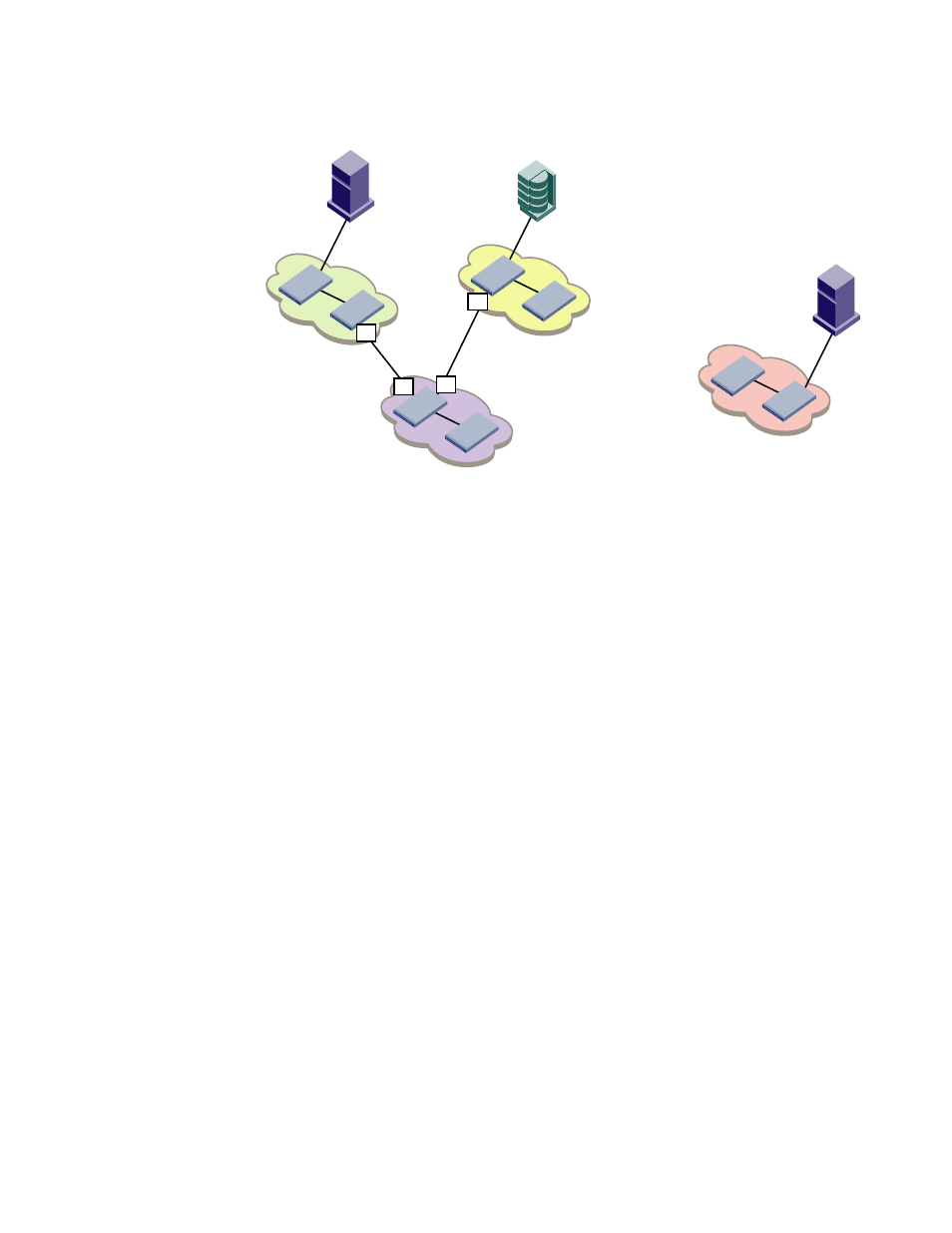
608
Fabric OS Administrator’s Guide
53-1002745-02
FC-FC routing and Virtual Fabrics
24
FIGURE 83
Logical representation of EX_Ports in a base switch
Backbone-to-edge routing with Virtual Fabrics
Backbone-to-edge routing is not supported in the base switch, unless you use a legacy FC router.
A legacy FC router is an FC router configured on a Brocade 7500 switch.
Base switches can participate in a backbone fabric with legacy FC routers. You cannot connect
devices to the base switch because the base switch does not allow F_Ports. You can, however,
connect devices to the legacy FC router, thus enabling backbone-to-edge routing.
If you connect a legacy FC router to a base switch, you must set the backbone FID of the FC router
to be the same as that of the base switch.
In
, no devices can be connected to the backbone fabric (Fabric 8) because base
shows an FC router in legacy mode connected to a base
switch. This FC router can have devices connected to it, and so you can have backbone-to-edge
routing through this FC router. In this figure, Host A in the backbone fabric can communicate with
device B in the edge fabric with FID 20; Host A cannot communicate with device C, however,
because the base switches do not support backbone-to-edge routing.
Backbone fabric
Fabric 8
Edge fabric
Fabric 15
SW7
Edge fabric
Fabric 128
SW5
Fabric 1
SW6
SW2
SW8
SW1
SW4
SW3
E
EX
EX
E
