Chapter 6: control, Gpio builde, Remote builde – ClearOne XAP400 User Manual
Page 89: Gpio builder, Gate view, Meter views, Monitoring views
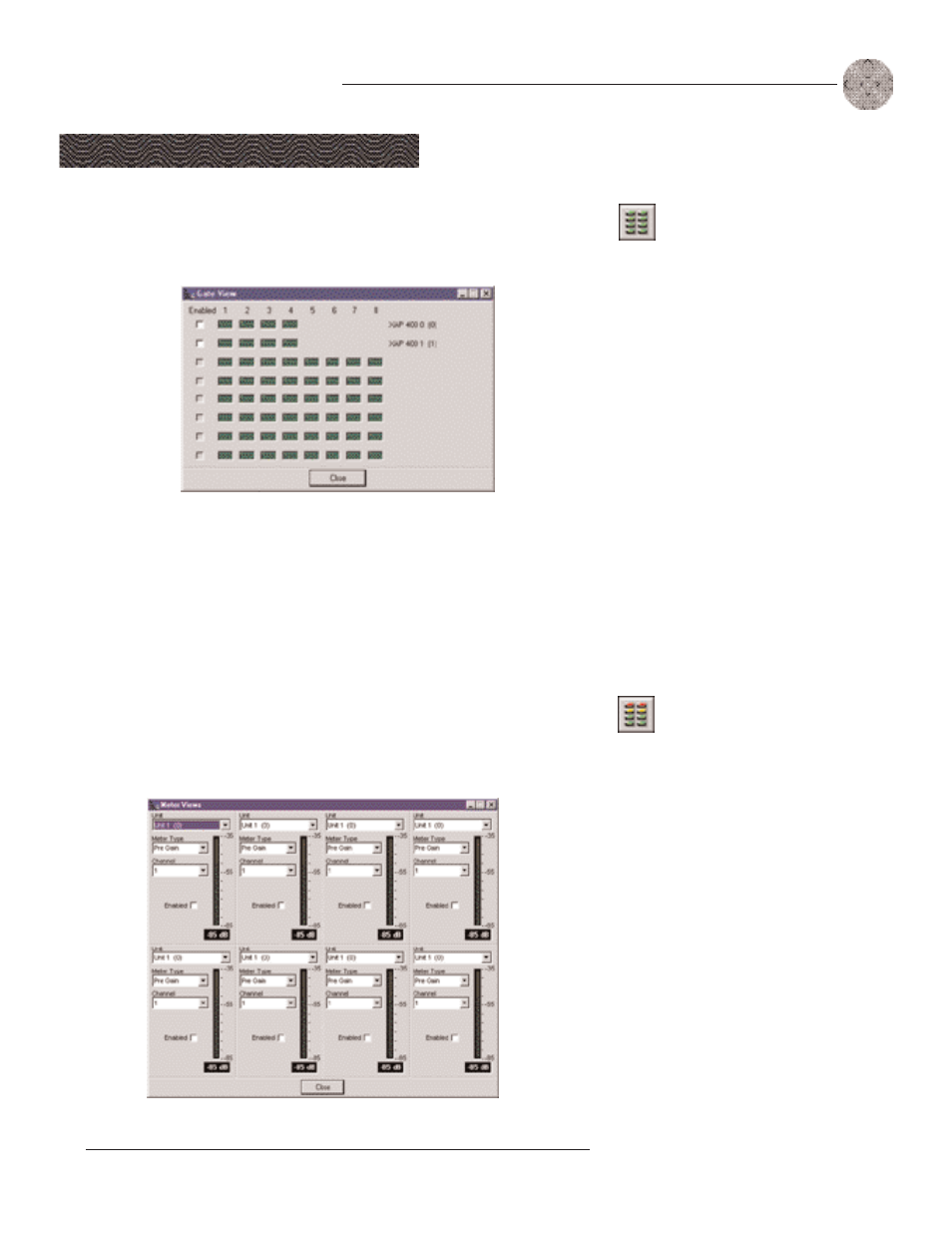
83
Operation
~ Monitoring Views
Technical Services Group ~ 1-800-283-5936 (USA) ~ 1-801-974-3760
Figure 5.23.
Meters button
Gate View
The Gating button opens the Gate View window, which allows you to view gating
activity at each mic input on each unit in your site.
Select Enabled to observe unit gating information. Note that the window
shows gating activity only for units which have been added to G-Ware. The gate
indicator for each input is dark green in the gate-off condition and light green if
the input is gated on. Click Close to save the settings and exit.
Meter Views
The Meter Views window allows you to monitor the level of any input, output, or
processing signal of the XAP 400. You can monitor the same parameter on multiple
inputs (or outputs or processing channels) for comparison or you can monitor an
Figure 5.22. Gate View window
Figure 5.21.
Gating button
Monitoring Views
Figure 5.24. Meter Views window
