Chapter 5: operation, Using the xap 400, To answer a call – ClearOne XAP400 User Manual
Page 77: To make and disconnect a call, To answer a call to make and disconnect a call
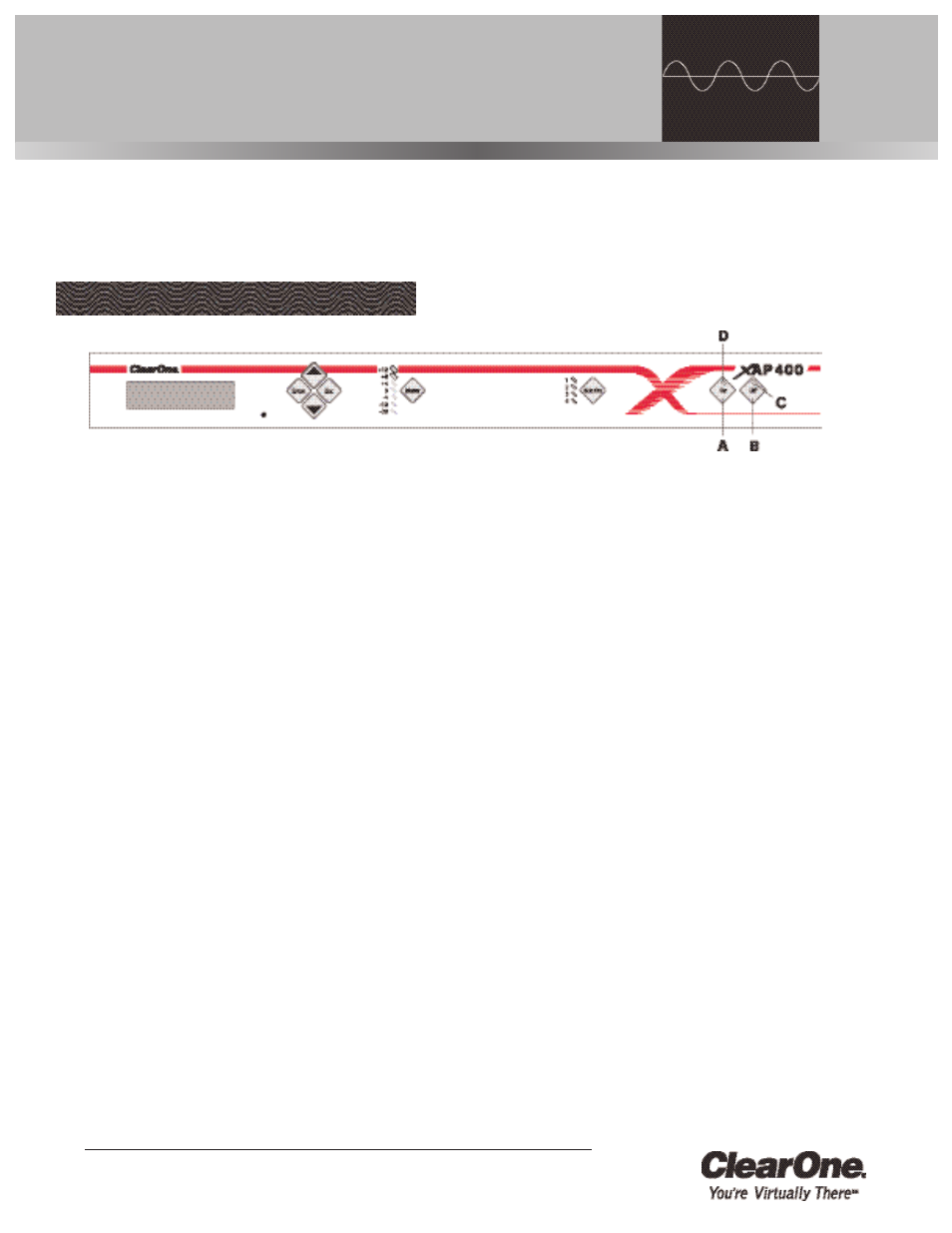
Technical Services Group ~ 1-800-283-5936 (USA) ~ 1-801-974-3760
This chapter explains how to use your XAP 400 and G-Ware to make, answer,
disconnect, and mute calls. It also describes how to use the different utility programs
and monitoring views in G-Ware.
To answer a call
Depending on how you have configured your XAP 400, an incoming call can ring on
the telephone set connected to the XAP 400, the speaker output and the receive
output, as well as pass a serial ring to a control device. An incoming call will also
cause the front panel On LED [D] to flash. You can answer the call using any of the
following methods:
• Press the On button [A] on either the front panel or your remote control.
This will route the call through the XAP 400. The green On LED [D] will
light. The red Off LED [C] will extinguish. Upon connection, the XAP 400
automatically adjusts to the line conditions.
• Answer the call by picking up the telephone handset and talking to your
party over the telephone.
• Answer the call using external control such as an AMX or Crestron touch
panel, GPIO device, or RS-485 device. See page 104 for serial commands.
To make and disconnect a call
1. Call the party using your handset.
2. After the other party has answered, route the call through the XAP 400 by
pressing the On button [A]. The On LED [D] will light and the XAP 400
will take control of the call, disabling the telephone set. You may now safely
hang up the handset without disconnecting your call.
CHAPTER 5: Operation
Using the XAP 400
Figure 5.1. XAP 400 front-panel telco controls
If you have turned on
Audible Ring Indication
(see page 55), you will
hear a ringing sound from the
receive channel when a call comes
in.
