Matrix screen – ClearOne XAP400 User Manual
Page 35
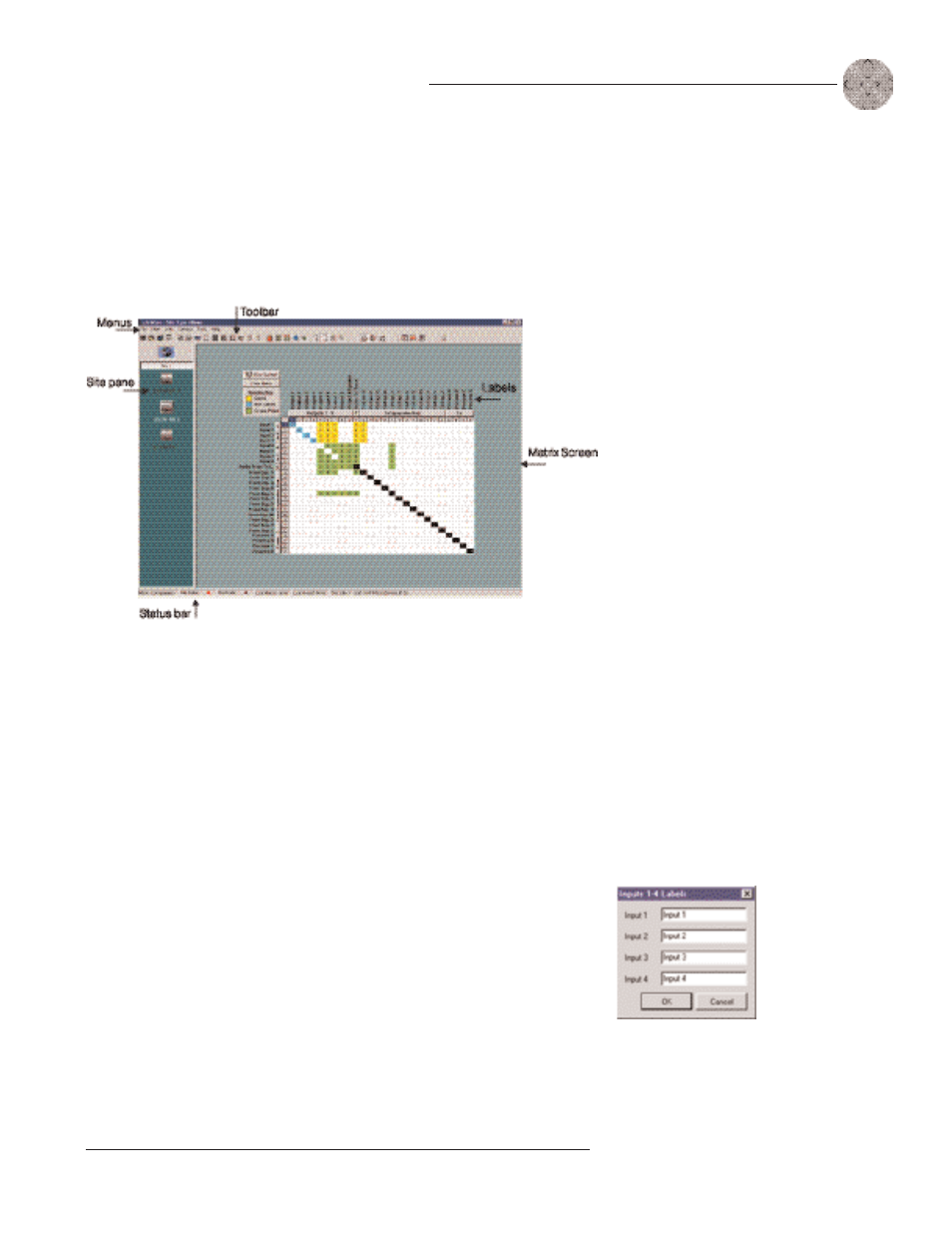
29
System Configuration
~ G-Ware Screens
Technical Services Group ~ 1-800-283-5936 (USA) ~ 1-801-974-3760
Matrix Screen
The Matrix Screen is used to route audio to one or more destinations (outputs,
expansion bus, or processing). Any number of connections to outputs can be made in
the matrix. The Matrix Screen can also be used to access the Input, Output, Telco,
and Processing configuration windows by clicking on the buttons along the top and
left side of the routing matrix.
A colored cell in the routing matrix marks the intersection or cross point of
the routing from input to output. The color of the cross point cell identifies the
input type: yellow = gated mic input, blue = non-gated mic input, and green = all
other inputs. The amount of attenuation is also shown in the cross point cell. Black
cell are restricted routing paths which prevent Telco, E-bus, and Processing
channels from being routed back to themselves.
The numbers and letters along the top and left side of the matrix show the
cross point coordinates. The input number or letter and the output number or
letter will be highlighted blue for the selected cross point.
All inputs and outputs are labeled to make it easier to identify channels.
Clicking on a label will open a labels window where you can change the channel
labels.
Figure 3.20. G-Ware Matrix Screen
Figure 3.21. Inputs 1—4
Labels window
