ClearOne Converge Pro User Manual
Page 50
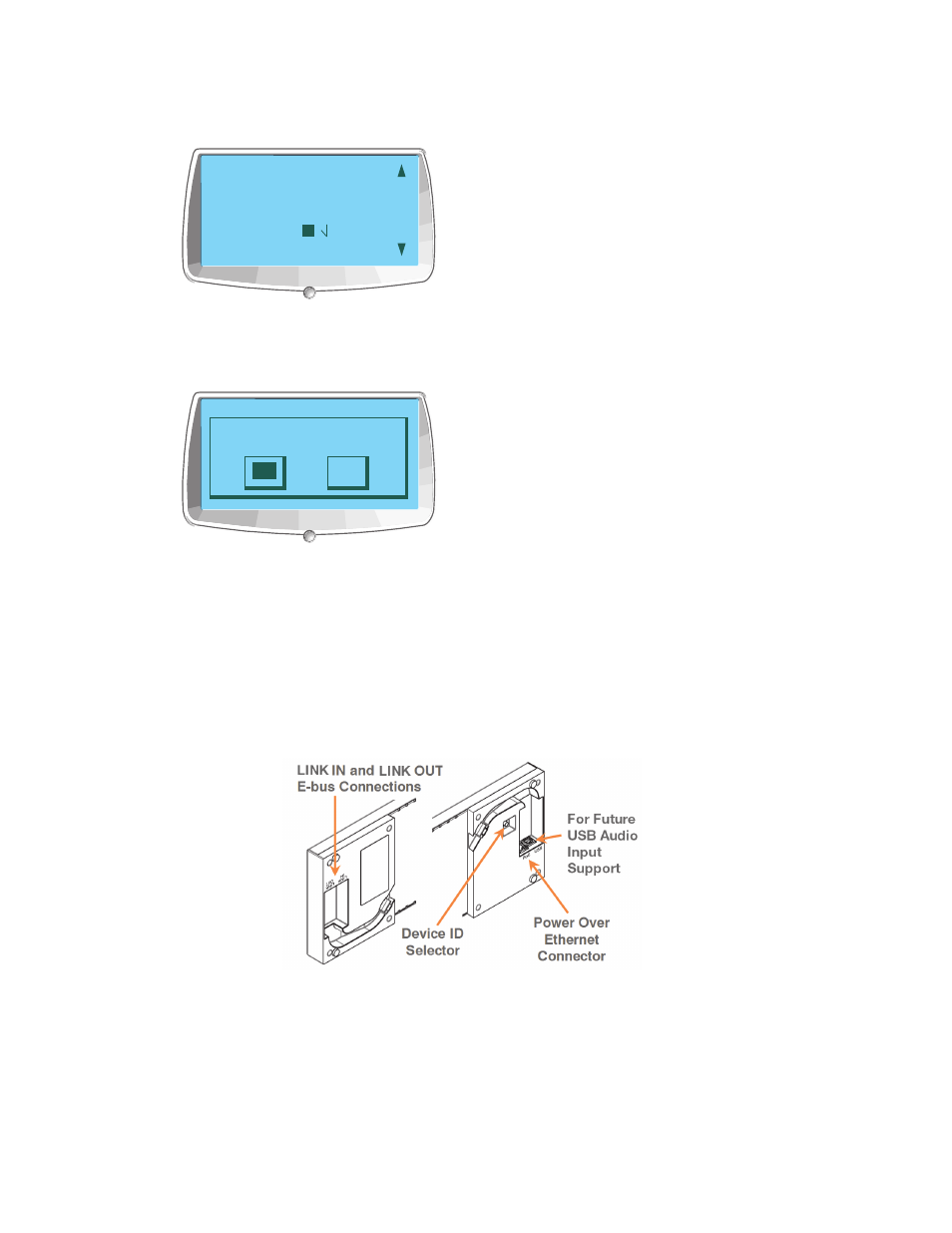
45
3.
Use the Menu Dial to highlight DID. Press the Select button. The Device ID menu appears.
DEVICE ID MENU
4
2
3
1
0
5
6
4.
Use the Menu Dial to highlight the desired value. Press the Select button to select it.
5.
The Change DID Menu prompt appears. Choose Yes to set the selected DID value, or No to return to the
Device ID menu.
CHANGING DID MENU
Change DID to
4?
No
Yes
6.
Press Esc until to return to the Settings menu.
7.
Repeat this process for each device on the E-bus network.
NOTE: You can also set Device IDs in the Unit Properties screen in Console (when
disconnected). However, DID assignments made in Console must match the DID
assignments made using the front panel.
Assigning Beamforming Microphone Array Device IDs
Set each Beamforming Microphone Array unit within the site to a unique ID using the Device ID selector rotary
switch on the back of the unit. (Range 0-F)
- StreamNet Network Infrastructure Pre-Qualification (4 pages)
- Converge Pro Serial (79 pages)
- Converge Pro (270 pages)
- Converge USB (18 pages)
- Connect CobraNet (16 pages)
- Dante Controller (82 pages)
- Connect Dante (10 pages)
- Interact Manual (68 pages)
- Interact Serial Command Guide (61 pages)
- AP IR Remote (9 pages)
- AP10 (40 pages)
- AP400 (74 pages)
- AP800 (68 pages)
- Converge 560 (136 pages)
- GT1524 (42 pages)
- RAV 600 (63 pages)
- XAP IR Remote (11 pages)
- XAP Net (16 pages)
- XAP TH1 (36 pages)
- XAP400 (173 pages)
- XAP TH2 (60 pages)
- AccuMic PC (2 pages)
- RAV 600 EMEA QSG (12 pages)
- RAV Wired Control (2 pages)
- Table Controller for XAP (17 pages)
- BluePort NS-BP200 (12 pages)
- StreamNet Infrastructure and Network (22 pages)
- StreamNet Integration (55 pages)
- ViewLinX - VL9300 (14 pages)
- NetStreams DigiLinX (117 pages)
- StreamNet Internet Radio (18 pages)
- StreamNet StarDraw (13 pages)
- Writing StreamNet (72 pages)
- IP Speaker (7 pages)
- MU5066 (44 pages)
- NS-MU5066 (24 pages)
- Musica Tools (30 pages)
- NS-MNE Musica Network (31 pages)
- MU4602 (35 pages)
- SLX300 SpeakerLinX (15 pages)
- MUR2EM Quick Start (2 pages)
- MUR2EM Installation Guide (20 pages)
- Interact Wired Controller (1 page)
- MAX IP Response Point (12 pages)
