ClearOne Converge Pro User Manual
Page 269
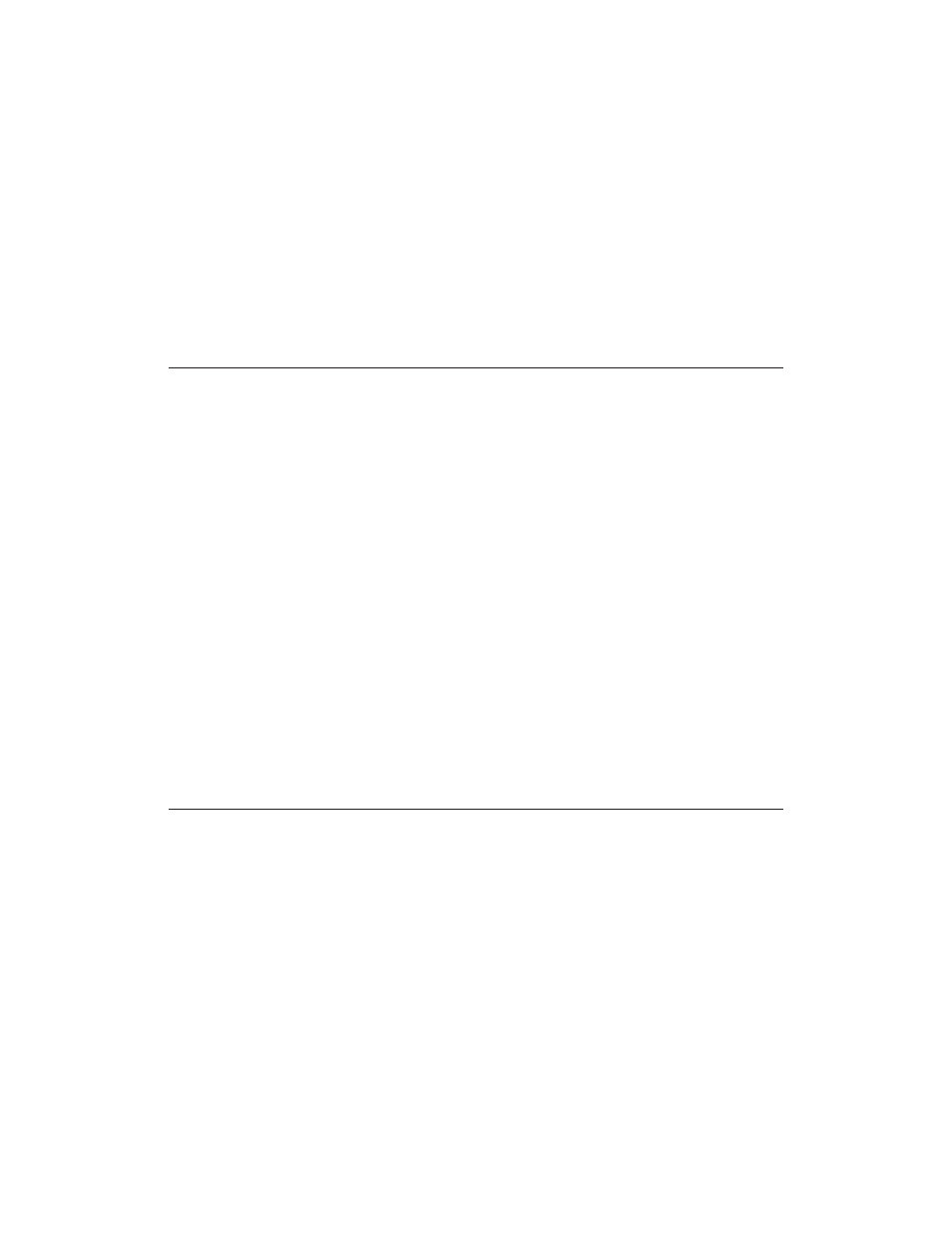
264
BFBINFO – Beamforming Array Beam Information
This command reports the given Beamforming Array’s current active beams. This command is read only.
Command Form
: DEVICE BFBINFO [Value]
Argument
Type
Size
Values
Units
Value
Integer
4
String with binary representation of the status of the eight
(maximum future #) beams.
0 = Beam Inactive
1 = Beam Active
(Null to Query in Text)
-
BFMODE – Sets/Reports Beamforming Mic Mode
This Sets the Beamforming Mic to Table Top, Wall Mount, Ceiling Mount, or Auto (Let the Beamforming Mic
decide).
Command Form
: DEVICE BFMODE
Argument
Type
Size
Values
Units
Channel
Channel
1
See
Groups and Channels
-
Group
Group
1
29 (V)
-
Value
Integer
2
1 = Auto (Default)
2 = Table Top
3 = Ceiling Mount
4 = Wall Mount
(Null to Query in Text)
-
BFPOS – Beamforming Array Position in Auto Mode
This command reports the given Beam Former Array’s Position if the BFMODE is Auto. This command is read
only.
Command Form
: DEVICE BFPOS [Value]
Argument
Type
Size
Values
Units
Value
Integer
4
2 = Table Top
3 = Ceiling Mount
4 = Wall Mount
(Null to Query in Text)
-
BFZONE – Manually Disables/Enables Beamforming Mic Zones
For each Mode of a Beamforming Mic manually Enable or Disable each of the Mic Zones.
Command Form
: DEVICE BFZONE
Argument
Type
Size
Values
Units
Channel
Channel
1
See
Groups and Channels
-
Group
Group
1
29 (V)
-
Zone 1
Unsigned
Character
1
0 = Zone Disabled
1 = Zone Enabled
(Null to Query in Text)
-
Zone 2
Unsigned
Character
1
0 = Zone Disabled
1 = Zone Enabled
(Null to Query in Text)
-
Zone 3
Unsigned
Character
1
0 = Zone Disabled
1 = Zone Enabled
(Null to Query in Text)
-
Zone 4
Unsigned
Character
1
0 = Zone Disabled
1 = Zone Enabled
(Null to Query in Text)
-
Zone 5
Unsigned
Character
1
0 = Zone Disabled
1 = Zone Enabled
(Null to Query in Text)
-
Zone 6
Unsigned
Character
1
0 = Zone Disabled
1 = Zone Enabled
(Null to Query in Text)
-
