ClearOne Converge Pro User Manual
Page 289
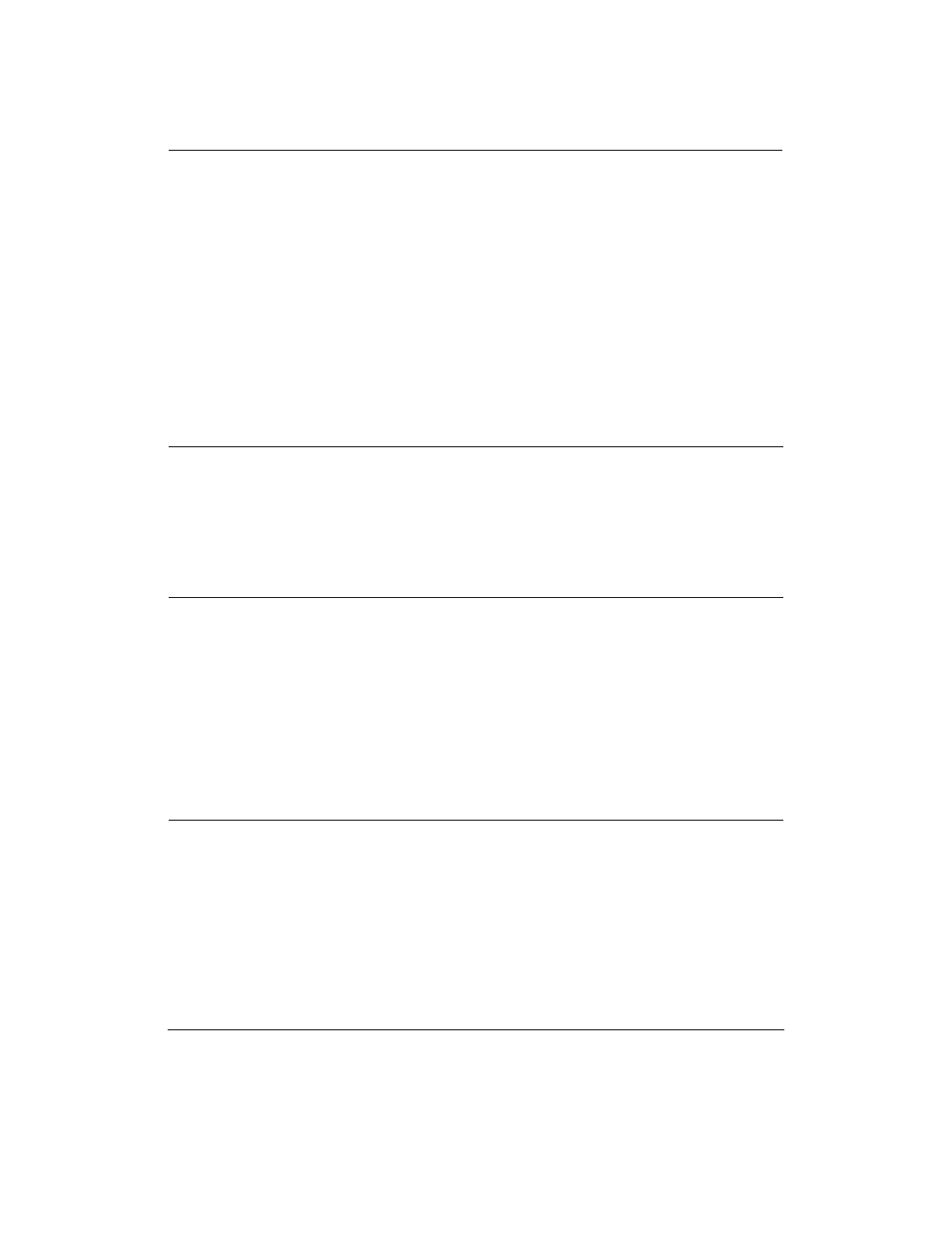
284
LABEL – Label
This selects/reports the label of the specific channel or the unit.
Command Form
: DEVICE LABEL
Argument
Type
Size
Values
Channel
Channel
1
See
Groups and Channels
Group
Group
1
1, 2, 3, 4, 5, 6, 7, 8, 12, 13, 14, 16, 17, 20, 25, 26
(H, I, J, O, M, G, P, E, L, A, F, S, C, T, R, B, K, Z,
D, U, V)
Input / Output to
Matrix
Unsigned Integer 2
Groups all but 6
0
Groups 6
0 = output
1 = input
Label
String
20
1 – 20 characters
CLEAR = clear the label
(Null to query in text)
LCDCONTRAST – LCD Contrast
This command selects/reports the LCD Contrast Setting.
Command Form
: DEVICE LCDCONTRAST [Value]
Argument
Type
Size
Values
Units
Value
Unsigned Integer
4
0 (lightest) – 63 (darkest)
(Null to query in text)
-
LMO – Last Mic On Mode
This command selects/reports last Mic on mode.
Command Form
: DEVICE LMO
Argument Type
Size
Values
Units
Channel
Channel
1
See
Groups and Channels
-
Group
Group
1
4 (G)
-
Value
Unsigned Integer
2
0 = Off
1 - 8 = Mic 1 – 8 to be the last mic
0xFF (* in text) = Last Mic to stay on
(Null to query in text)
-
LOCALNUM – Local Number
This command sets or reports back the current value of the local number.
Command Form
: DEVICE LOCALNUM
Argument
Type
Size
Values
Units
Channel
Channel
1
See
Groups and Channels
-
Group
Group
1
17 (R)
-
Reserved
2
0
-
Number
String
16
1 – 16 Chars of ‘0’ – ‘9’, ‘*’, ‘#’, ‘,’
(Null to query in text)
-
LOCBLDG – Location: Building
This command sets/reports the location of the unit: Building string.
Command Form
: DEVICE LOCBLDG [Value]
Argument Type
Size
Values
Units
Value
String
80
CLEAR = Clear current value
1 – 63 Characters
(Null to query in text)
-
