ClearOne Converge Pro User Manual
Page 285
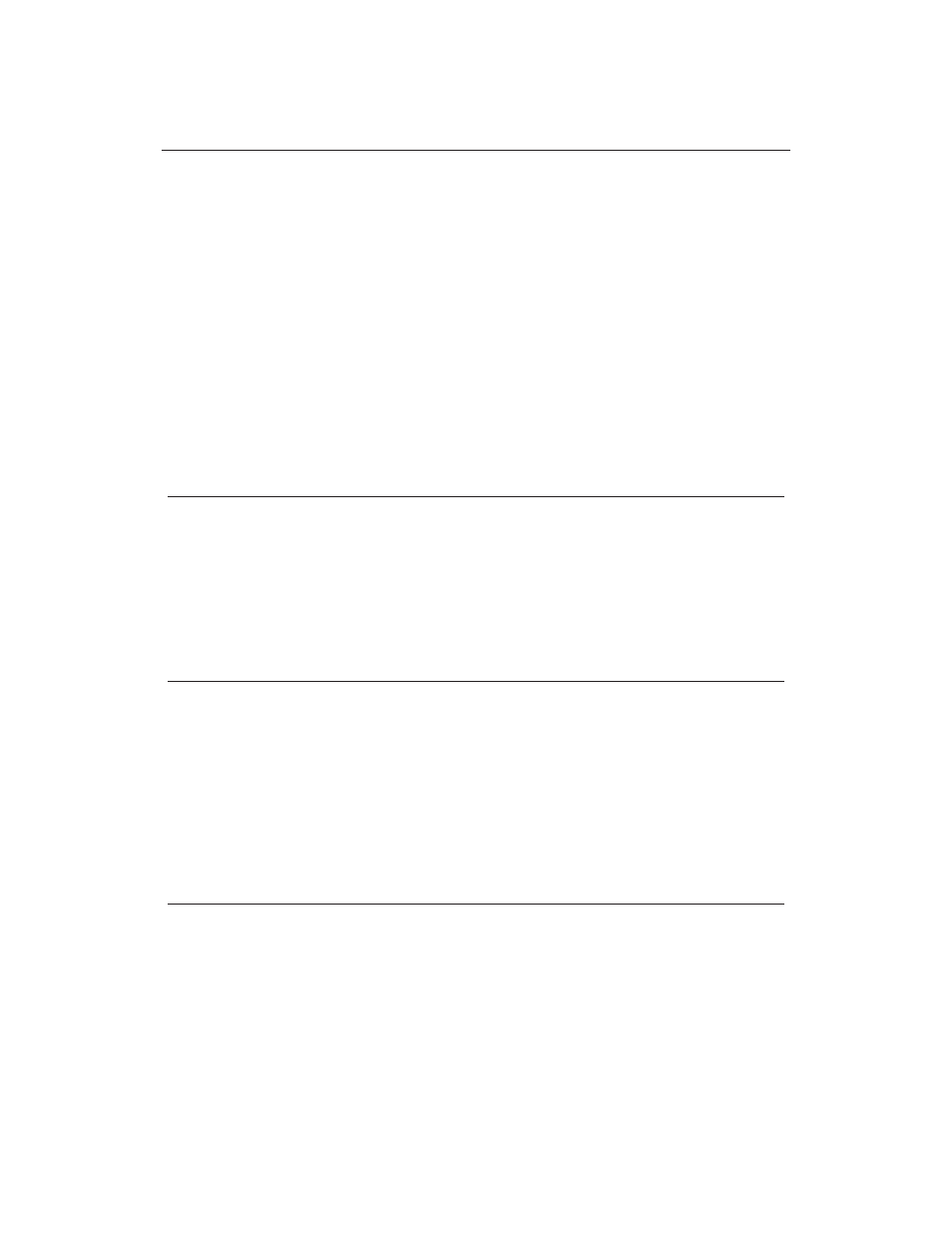
280
FILTSEL – Filter Select
This command turns on and off the filters.
Command Form
: DEVICE FILTSEL
Argument Type
Size
Values
Units
Channel
Channel
1
See
Groups and Channels
-
Group
Group
1
3, 5, 23, 29 (M, P, J, V)
-
Node
Unsigned Integer
1
Group 3, 23, 29
1 – 4
0xFF for all (*
text)
-
Group 5
1 – 15
0xFF for all (*
text)
Value
Unsigned Integer
1
0 = Off
1 = On
2 = Toggle
(Null to query in text)
-
FLOW – Flow Control
This command selects/reports the flow control of the serial port on the unit. Hardware flow control is implemented
using DTR and DSR.
Command Form
: DEVICE FLOW [Value]
Argument Type
Size
Values
Units
Value
Unsigned Integer
4
0 = Off
1 = On
2 = Toggle
(Null to query in text)
-
FMP – First Mic Priority Mode
This command selects/reports first Mic priority mode.
Command Form
: DEVICE FMP
Argument Type
Size
Values
Units
Channel
Channel
1
See
Groups and Channels
-
Group
Group
1
4 (G)
-
Value
Unsigned Integer
2
0 = Off
1 = On
2 = Toggle
(Null to query in text)
-
GAIN – Gain Adjustment
This command changes or reports back the gain for a channel.
Command Form
: DEVICE GAIN
Argument Type
Size
Values
Units
Channel
Channel
1
See
Groups and Channels
-
Group
Group
1
1, 2, 3, 5, 7, 12, 16, 17, 25, 26 (I, J, O, M, P, L, F, T, R, K, Z,
D, U, V)
-
Value
Signed
Float
2
-99.90 – 99.90 **
(Null to query in text)
dB
Absol / Rel
0
A = Absolute
R = Relative
Null = Relative
-
NOTE: Values indicate valid range for entry values only. Actual internal range of the gain stage
is from –65 to 20. Absolute values will be limited to the internal gain range.
