ClearOne Converge Pro User Manual
Page 287
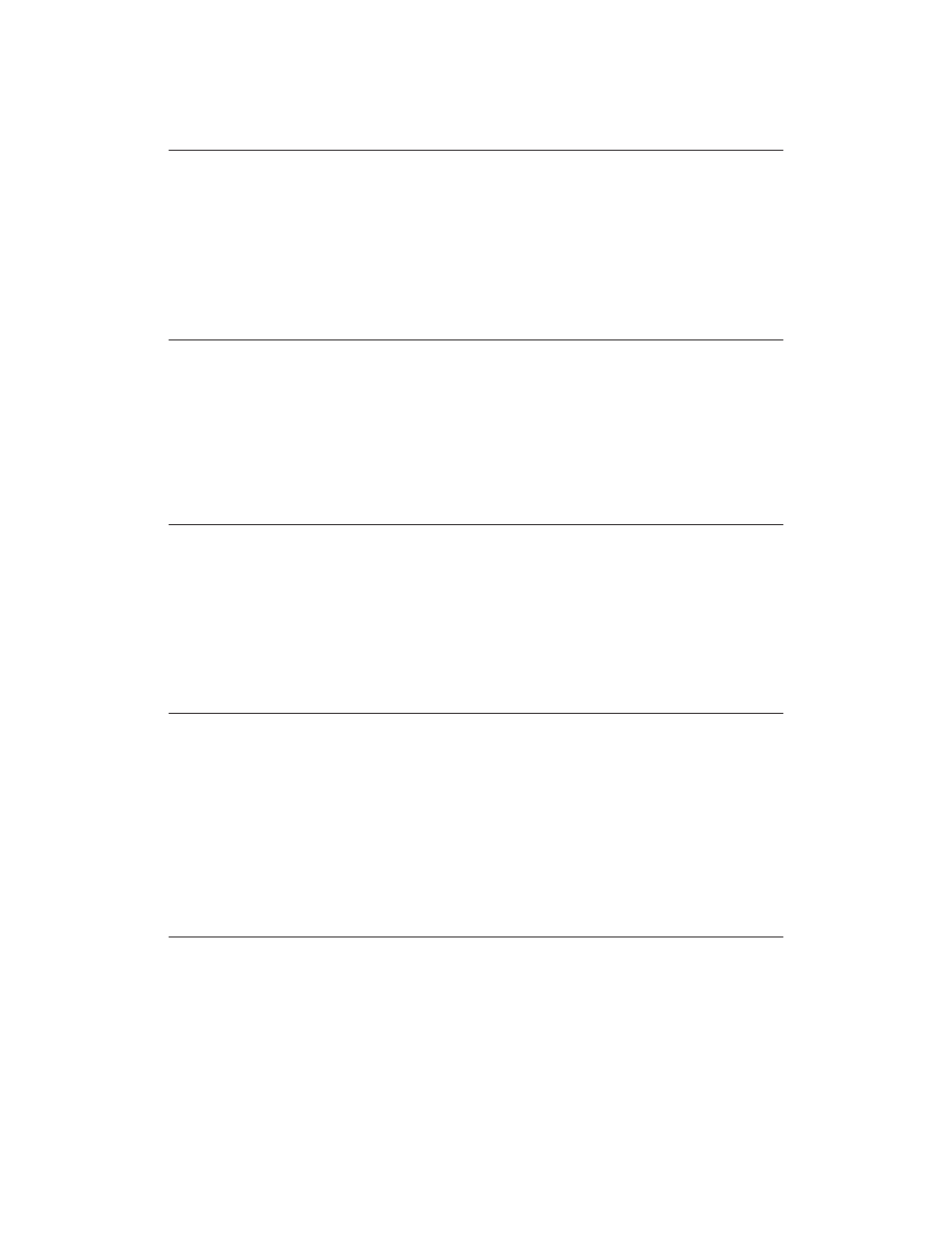
282
GRATIO – Gate Ratio Adjust
This command selects/reports the setting of the gate ratio.
Command Form
: DEVICE GRATIO
Argument Type
Size
Values
Units
Channel
Channel
1
See
Groups and Channels
-
Group
Group
1
3 (M)
-
Value
Unsigned Integer
2
0 – 50
(Null to query in text)
dB
GREPORT – Gate Report
This command selects/reports the mode of gate and audio presence status reporting.
Command Form
: DEVICE GREPORT [Value]
Argument Type
Size
Values
Units
Value
Unsigned Integer
4
0 = Off
1 = On
2 = Toggle
(Null to query in text)
-
GRPSEL – Gating Group Select
This command selects/reports which Gating Group a microphone input is assigned.
Command Form
: DEVICE GRPSEL
Argument Type
Size
Values
Units
Channel
Channel
1
See
Groups and Channels
-
Group
Group
1
3 (M)
-
Value
Channel
2
See 4 (G) in
Groups and Channels
(Null to query in text)
-
HDAEC – Enables/Disables HD AEC mode
This command enables the HD AEC Mode of a Beamforming Microphone Array.
Command Form
: DEVICE HDAEC
Argument
Type
Size
Values
Units
Channel
Channel
1
See
Groups and Channels
-
Group
Group
1
29 (V)
-
Value
Unsigned
Short
2
0 = Off
1 = On
2 = Toggle
(Null to Query in Text)
-
HDAECMODE – Set/Report HD AEC mode
This command sets the HD AEC Mode of a Beamforming Microphone Array as Mono or Stereo.
Command Form
: DEVICE HDAECMODE
Argument
Type
Size
Values
Units
Channel
Channel
1
See
Groups and Channels
-
Group
Unsigned
Short
1
29 (V)
-
Value
Unsigned
Short
2
1 = Mono – One reference per Beamforming Mic
2 = Stereo – Two references per Beamforming Mic
(Null to Query in Text)
-
