Regular scheduling examples – ClearOne Impress IM100 User Manual User Manual
Page 78
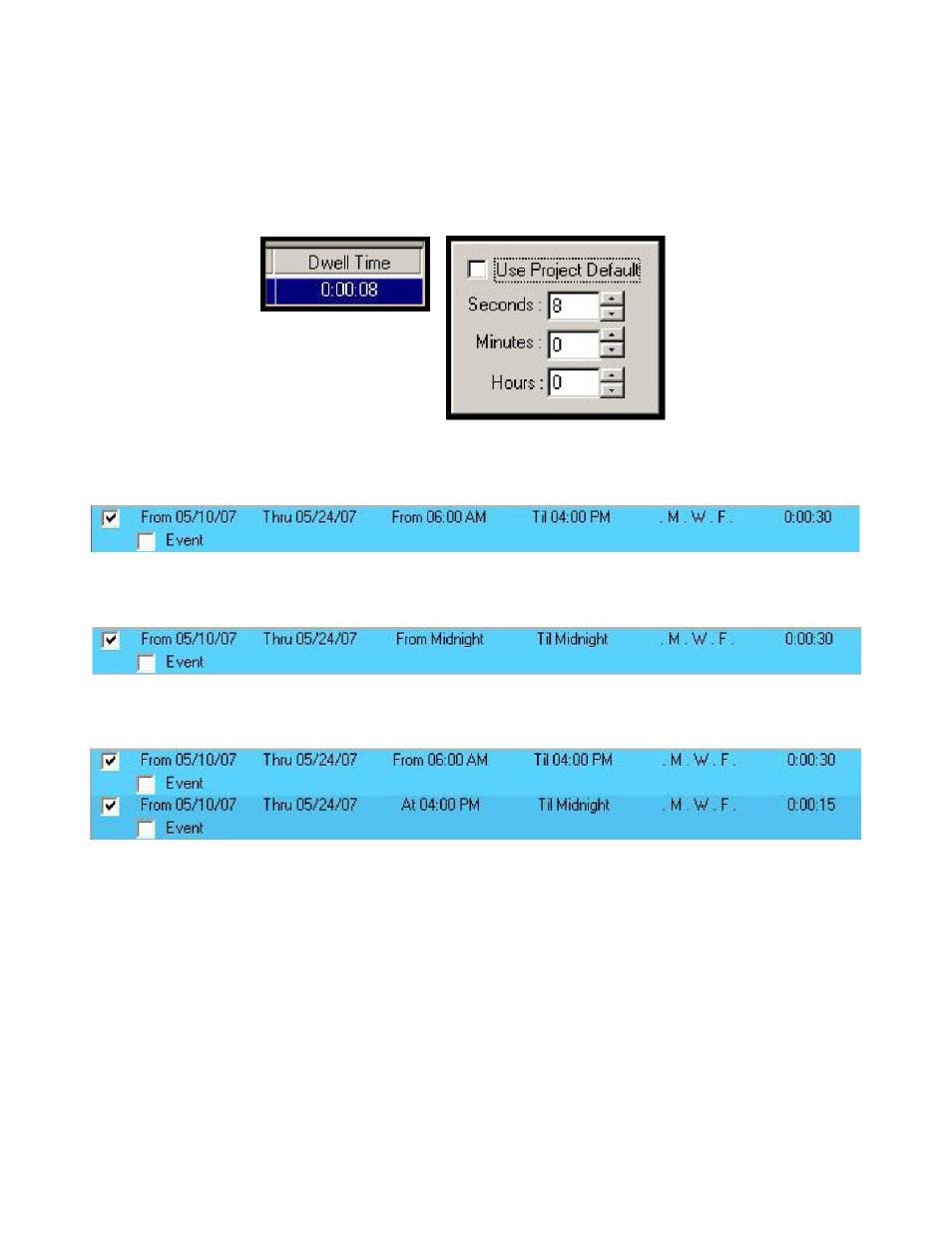
76
t
EChnICal
S
UPPORt
: 800.283.5936
The far right column of the time domain table shows the Dwell Time, or page duration – and allows
you to change it.
Click once on the desired range to highlight it, then click on the Dwell Time field to bring up the
dwell time selector.
When first created, a page will be set to Use Project Default (discussed in the Project Properties
section). Uncheck that and then modify the dwell time as desired.
REGULAR SCHEDULING EXAMPLES
Here are some examples of regular scheduling along with a description of what is being done.
This page will play for 30 seconds at a time between the hours of 6 AM and 4 PM on every Monday,
Wednesday, and Friday that falls between the date range of 5/10/07 and 5/24/07.
To make the page play at all times of day during that same date range, simply change both the
starting and ending times to midnight. This makes the page valid 24 hours a day.
Building on the first example, the second range shown here adds a second condition – play for 15
seconds at a time from 4 PM to midnight.
