ClearOne Impress IM100 User Manual User Manual
Page 34
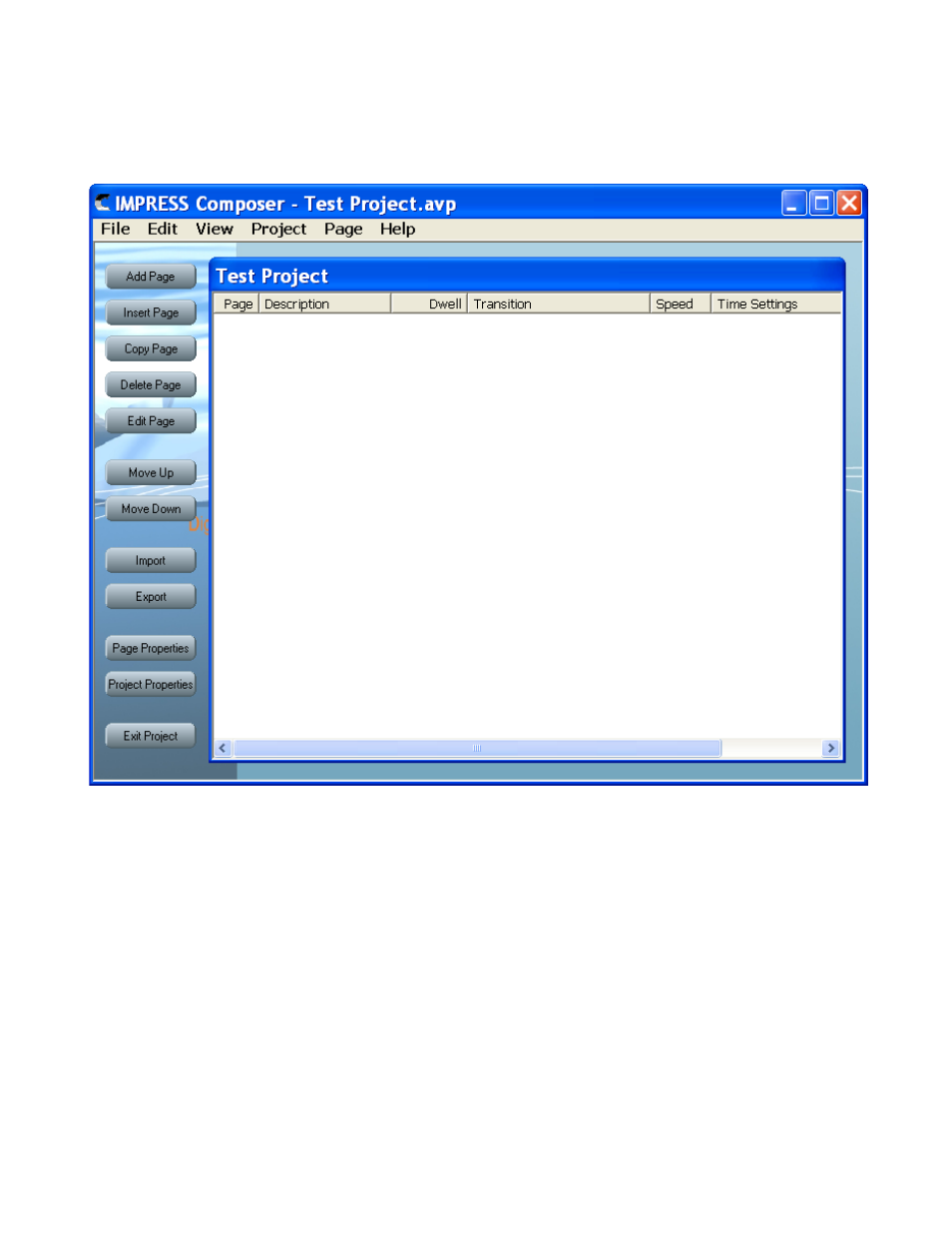
32
t
EChnICal
S
UPPORt
: 800.283.5936
Select a resolution and click on the Finish button - you will now be taken to the empty project edi-
tor. As you add pages to the project (see the chapter titled “Creating and Adding Content”), refer
to the “Working within a Project” section later in this chapter for specific details on manipulating
pages and changing your project view settings.
