Overlay region tab – ClearOne Impress IM100 User Manual User Manual
Page 41
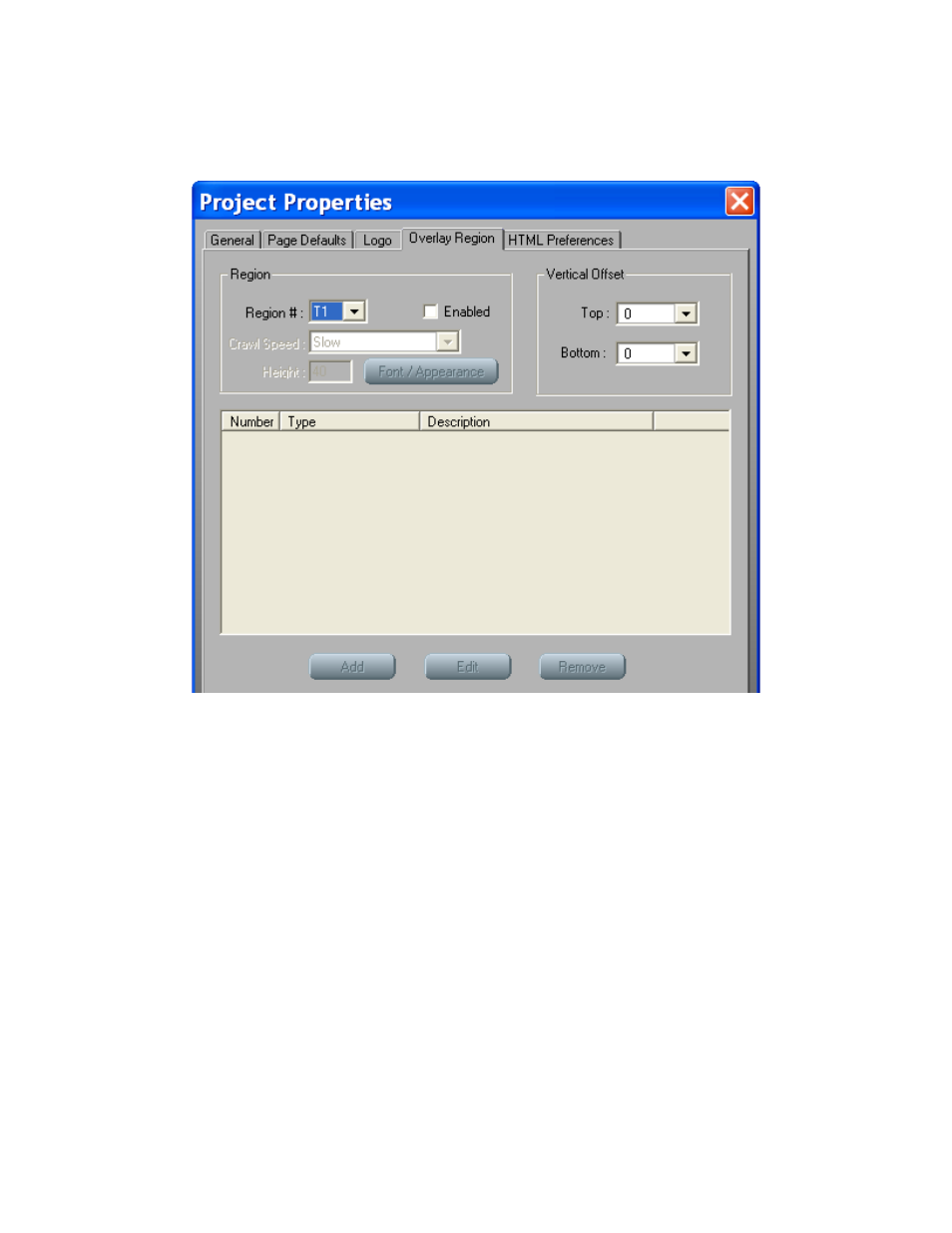
U
SER
M
anUal
39
OVERLAY REGION TAB
The Overlay Region tab is used to control the 4 overlay regions, or crawl regions. These crawl lines
are used to scroll information from right to left across the top or bottom of the screen, and can also
be used to display static (centered) information for a pre-determined period of time.
Further information is available in the “Creating and Adding Content” chapter under “Crawl Lines.”
