Scheduling, Logo – ClearOne Impress IM100 User Manual User Manual
Page 71
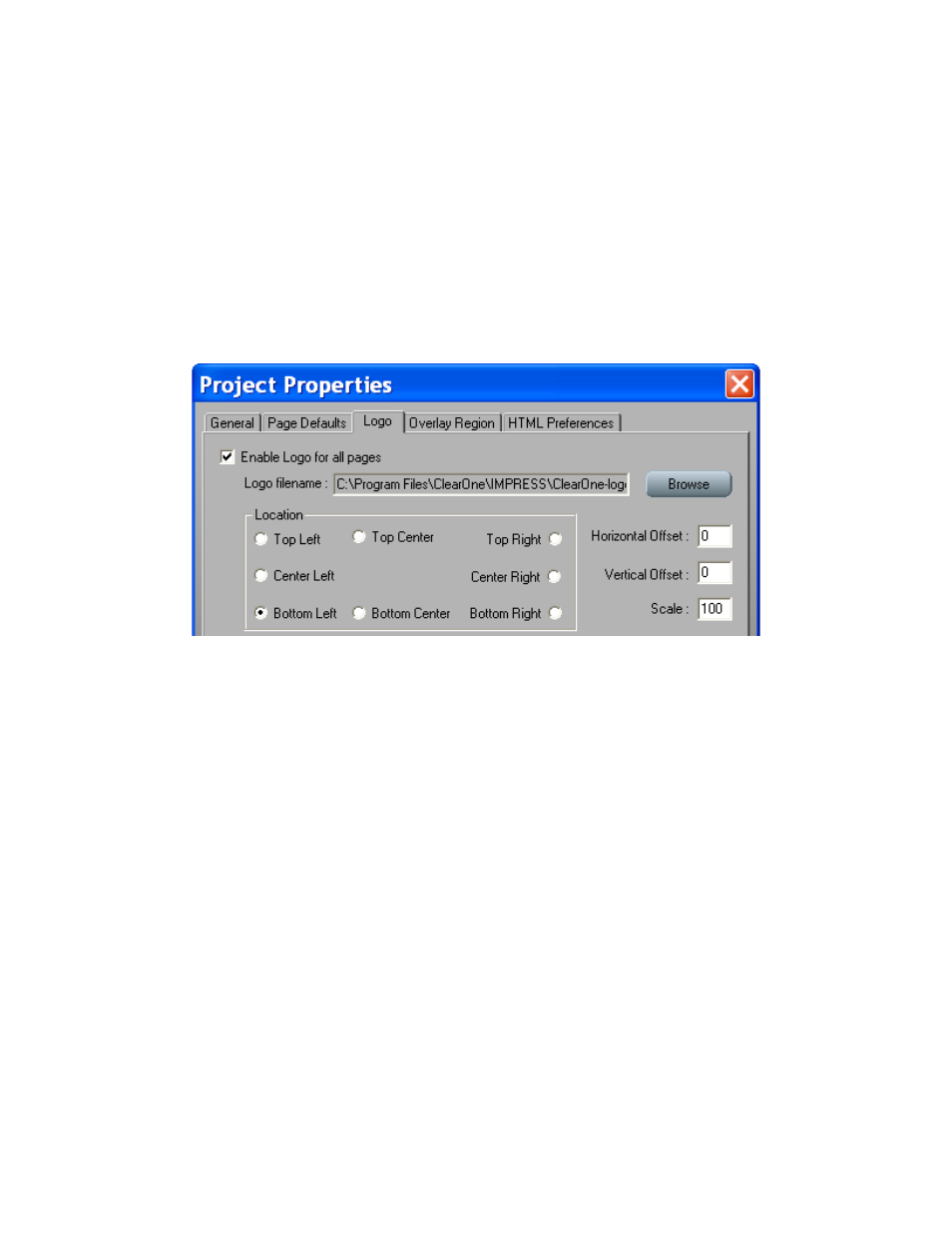
U
SER
M
anUal
69
SCHEDULING
The scheduling tab of the crawl object properties sheet allows you to set one or more scheduling
conditions for each item in a crawl region. Scheduling controls are the same as those for pages.
Refer to the “Scheduling and Other Page Properties.” Please note that the dwell time only affects
static overlay regions. A crawl region will crawl for as much time as needed to get all the text across
the screen.
l
OgO
The Logo tab allows you to insert a static logo image on screen that will be present throughout the
entire project. Allowable image types are .BMP and .JPG.
Check the Enable Logo for all pages box, and click on the Browse button to select your logo
image.
Location: This is the starting on-screen location for the logo image. Placement can be fine tuned
using the Horizontal Offset and Vertical Offset values to the right.
Horizontal/Vertical Offset: Allows for more precise placement of a logo image. The horizontal will
move the image up by the specified number of pixels, and the vertical will move the image to the
right by the specified number. Only positive numbers are allowed. The default value for both fields
is 0.
Scale: Controls the size of the logo image, with the value being expressed as a percentage (i.e.,
100 is the images original size, 200 is double the original size). The default value is 100.
