ClearOne Impress IM100 User Manual User Manual
Page 44
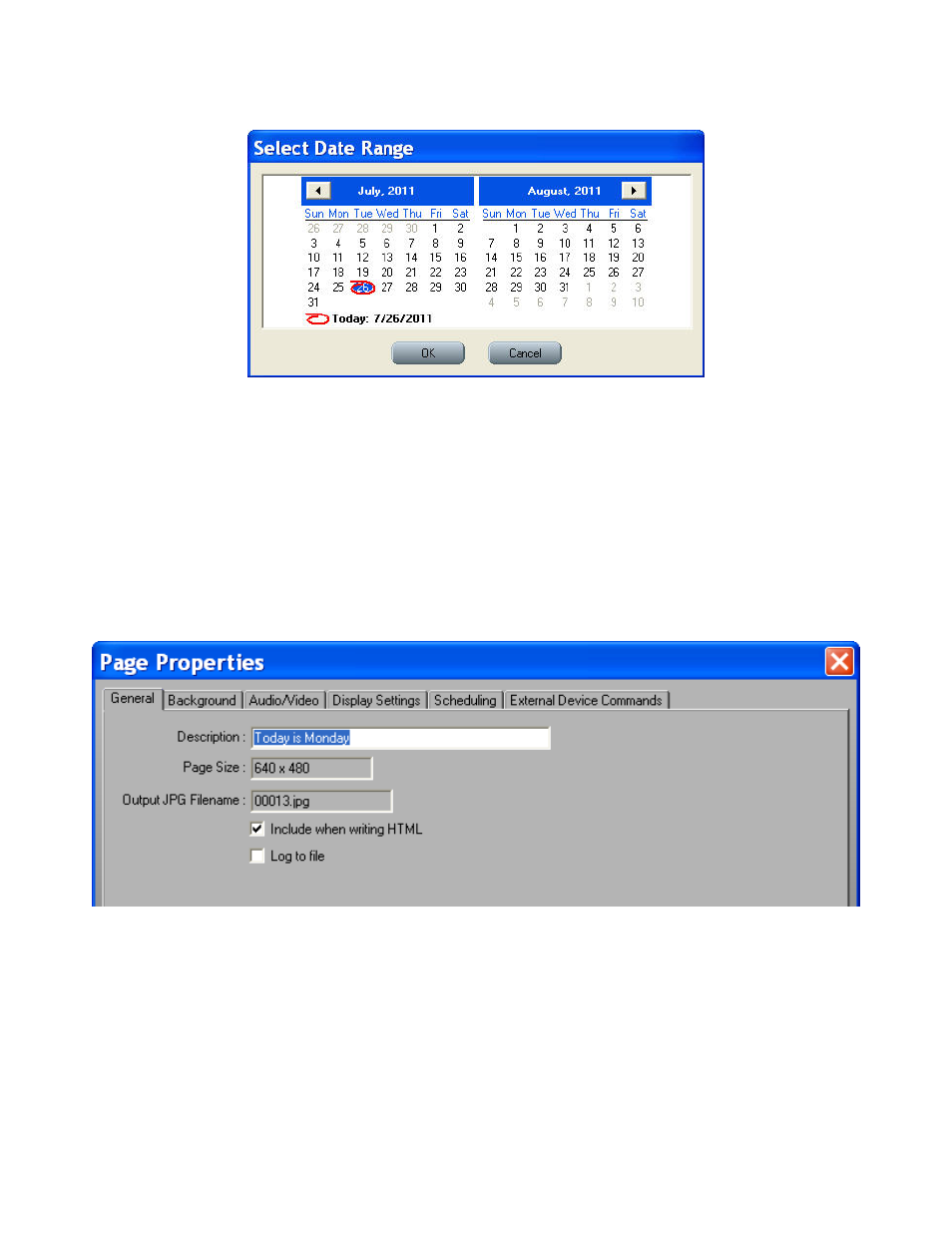
42
t
EChnICal
S
UPPORt
: 800.283.5936
Filter: Check the Constrain Date Range box if you wish to restrict your HTML content to a specific
range of days. Once checked, click on the Select Date Range button to open the calendar control.
Click on the desired beginning date and drag the selection to the desired ending date. The date
range can be up to 6 weeks. Press OK when finished.
Click on the Write HTML button to generate (or update) the HTML pages for the project.
» NOTE: The the project must be saved prior to writing HTML.
OMITTING SPECIFIC PAGES
Sometimes you may not want a page from your project to show up in the HTML version. For
example, a page that is still being constructed.
To omit a particular page, go to the Page Properties dialog for that page, and then clear the check
box next to Include when writing HTML.
