ClearOne Impress IM100 User Manual User Manual
Page 70
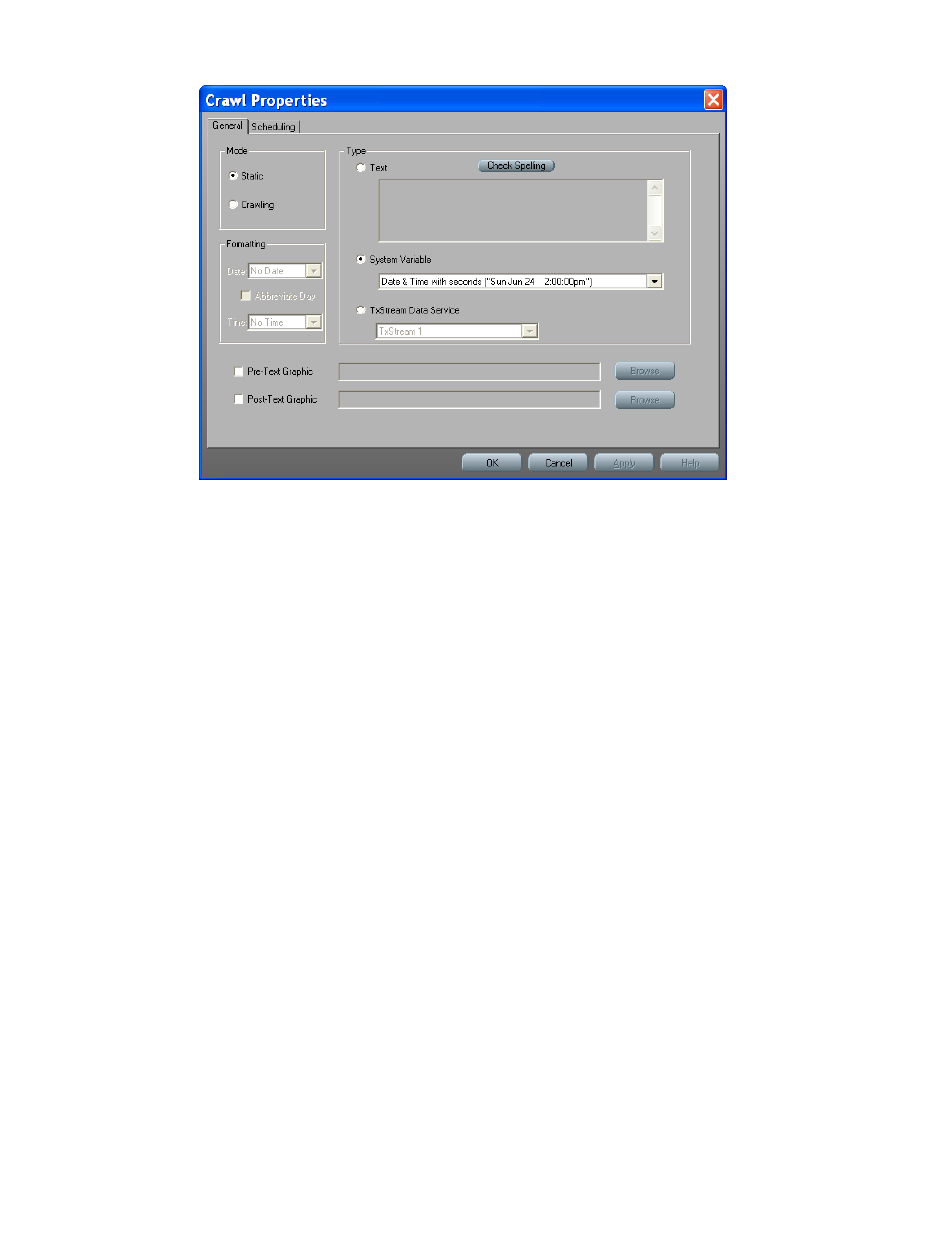
68
t
EChnICal
S
UPPORt
: 800.283.5936
Static: The region item will be centered on the screen for the specified dwell time, and will not
move. After the specified dwell time, the next region items will be displayed. If there is only the one
region item, it will remain on screen without interruption.
Crawling: The region item will crawl across the screen from right to left, at the speed defined on
the Overlay Region tab. When the message disappears off the left edge of the screen, the next
region item will be displayed. If there is only the one region item, it will be repeated.
Select the type of message you want to display.
Text: Type in the desired text message. This message can be as long or short as desired. Text can
be copied from another program (word processor, etc) and pasted into this field as well.
System Variable: Display one of the pre-defined system variables. Available options are as
follows:
Date & Time (12 or 24 hour)
Date & Time with Seconds (12 or 24 hours). This option is not available if mode is set to
crawling.
TxStream: Select a TxStream item that matches what you defined previously in Site Setup (Weather
TxStream 1, 2, etc). Selecting a TxStream item will change the mode to crawling.
Press OK and the regions will be added to the list.
