Logo tab – ClearOne Impress IM100 User Manual User Manual
Page 40
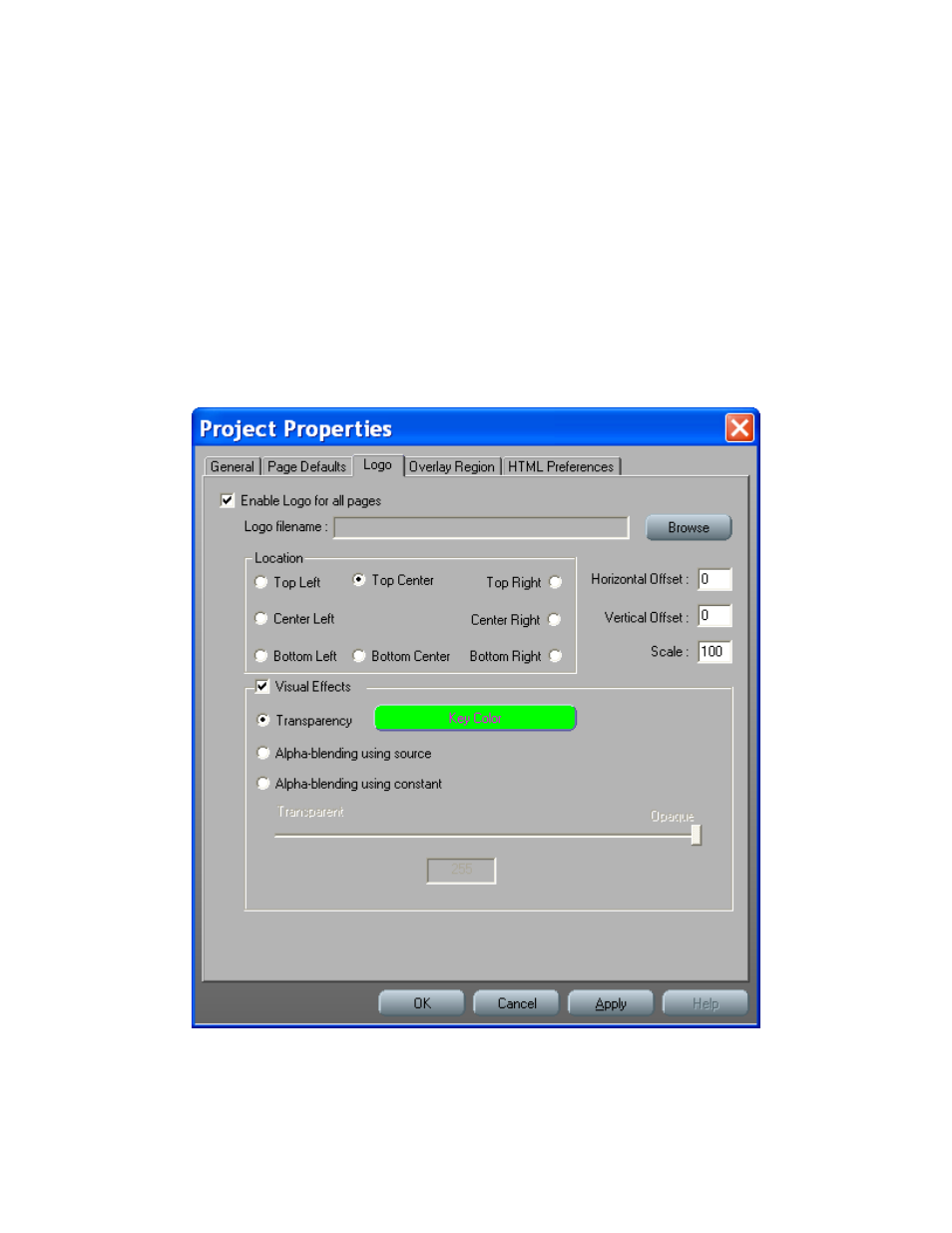
38
t
EChnICal
S
UPPORt
: 800.283.5936
Page Size: This is a reference value that indicates the output resolution of all the pages in the
current project. This value is set during project creation and cannot be changed.
Default Transition: This sets the type of change between pages. There are many types which ap-
pear in the pull-down with fast cut as the initial default which can then changed as desired.
Musc Bed Audio Settings: This controls the default state, (mute or unmute) of the Music Bed
volume control on each new page. Music Bed audio comes from a device (CD/MP3 player or radio)
that is connected to the MIC input on the back of the IMPRESS unit and plays in the background
regardless of what page is displayed.
LOGO TAB
The logo tab allows you to insert a static logo image on screen that will be present throughout the
entire project. Allowable image types are .BMP and .JPG.
For more details, view the Logo section of the “Creating and Adding Content” chapter.
