Scheduling – ClearOne Impress IM100 User Manual User Manual
Page 76
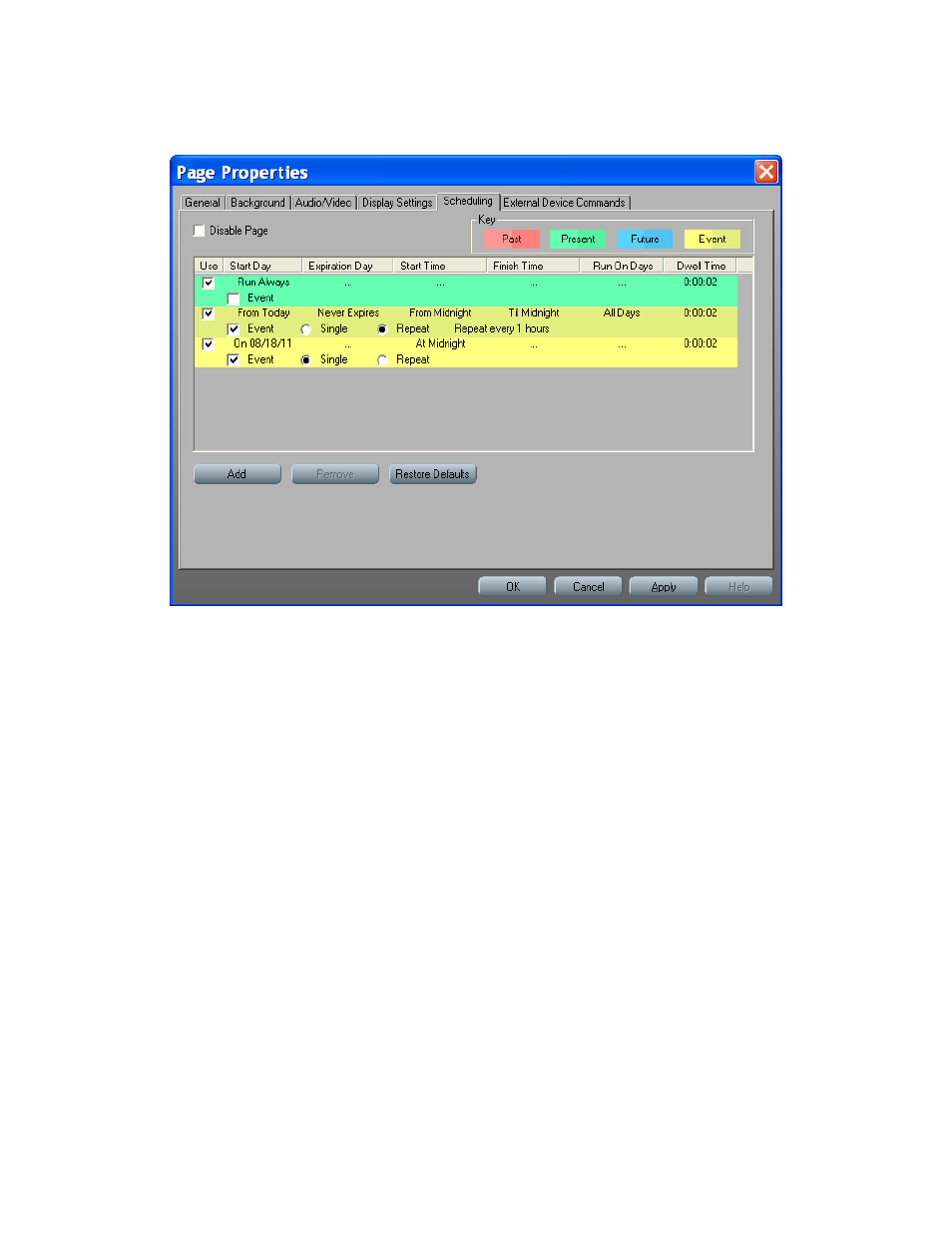
74
t
EChnICal
S
UPPORt
: 800.283.5936
S
ChEDUlIng
The Scheduling tab allows you to place various conditions and restrictions on pages determining
when they will appear on screen.
By default, a page is set to “Run Always” upon being created, meaning that the page shows up
each time the playback system repeats through the project. With page scheduling, you can direct
pages to follow a schedule – playing only during allowed times, or playing at specific times.
Each row in this table can be thought of as an additional filter. Composer will look at the first row
and determine if the entry is valid. If it is, the page is allowed to play. If not, Composer continues
searching for a valid entry. If all entries are invalid, the page is skipped.
IMPRESS Composer supports an unlimited number of entries.
Disable Page: Check this box to disable the page completely. All other options will be greyed-out
when this is checked.
Key: The top-right corner of the page shows the color-coded key used to display the status of a
particular time domain range. If a range is set to expire on Saturday at 8:00 AM, then at 8:01 AM
that range will display in Composer as red. Current ranges will display in green, those specifying
future dates will show in blue, and pages tagged as Events will display as yellow.
Use: This check box will enable or disable a specific range.
This scheduler can be useful to dramatically change a page’s scheduling with just a few clicks
of the mouse. Multiple fields can be used to establish very different schedules, and they can be
toggled between easily by checking the Use box.
