Adobe flash – ClearOne Impress IM100 User Manual User Manual
Page 57
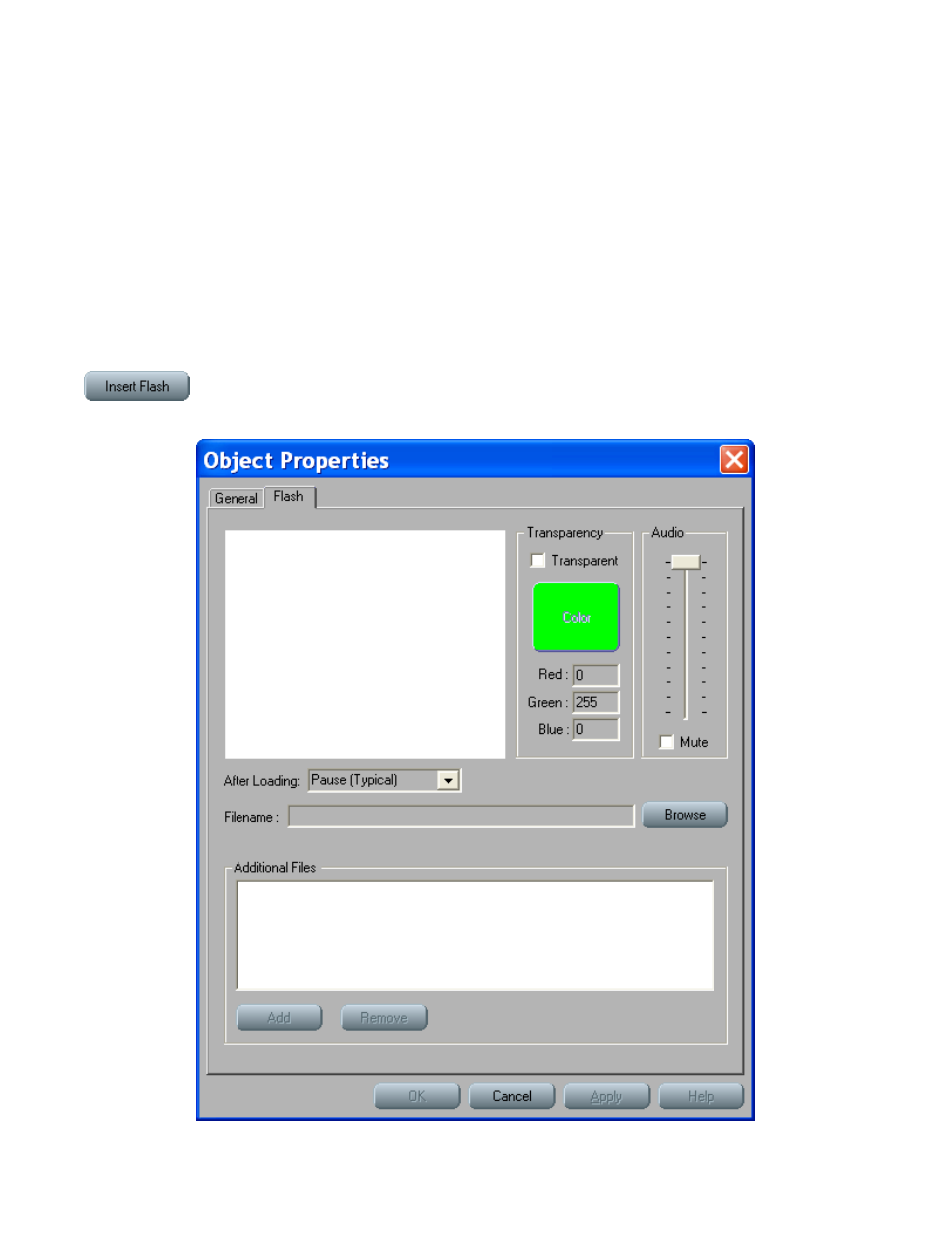
U
SER
M
anUal
55
a
DObE
® f
laSh
®
Adobe Flash is an industry standard file format for creating and displaying dynamic content. A
Flash file can consist of text, graphics, audio, and more. Using a Flash authoring program, you
can combine all of these elements to create anything from animated text & graphic banners, to full
multimedia presentations.
» NOTE: Only Flash Player 7 and earlier are supported. Please do not author Flash
in any other format. Flash files are created using 3rd party software. IMPRESS
Composer allows you take Flash files that have been created in such a program and
integrate it into an IMPRESS project. For more information, visit these links: http://
www.adobe.com, http://www.swishzone.com
To add a Flash file onto a page as an object, click on the Insert Flash button in the page editor.
Click on the Browse button to select a Flash file. All files with the extension of .SWF will be displayed.
