ClearOne Impress IM100 User Manual User Manual
Page 49
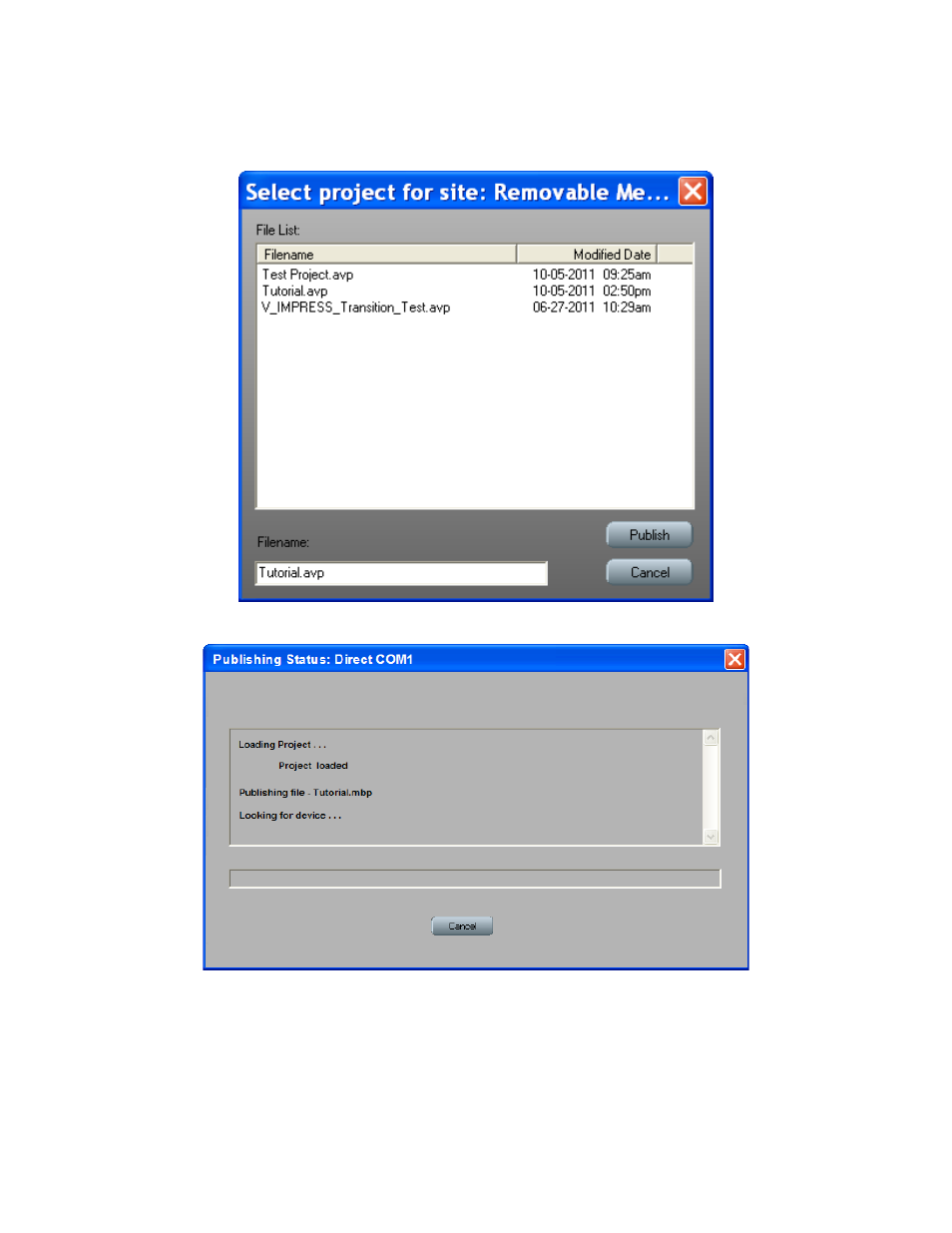
U
SER
M
anUal
47
Now click on Finish. A file dialog will appear asking you to select a file to publish. As a convenience,
the most recently opened project will already be selected. You can also just double-click on the file
name as a shortcut.
The software will now start the publishing process. A progress window will appear:
The contents of the progress window will vary depending on the publishing method for your site.
You should see that the software is attempting to contact your unit, and the names of the files be-
ing sent. If your site uses “Removable Media”, then you will be asked to insert media for copying.
