External video – ClearOne Impress IM100 User Manual User Manual
Page 65
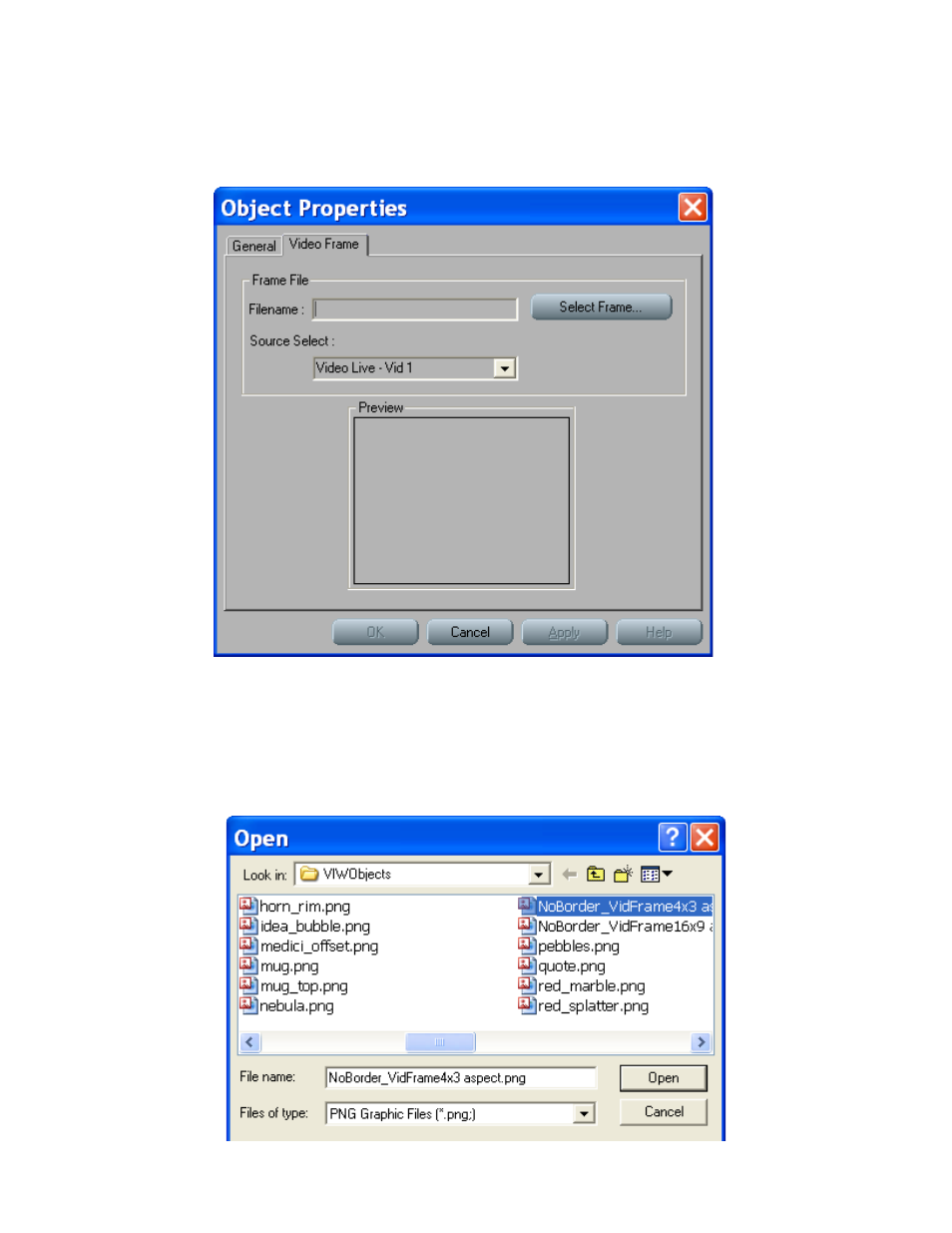
U
SER
M
anUal
63
EXTERNAL VIDEO
When External Video is selected a frame is created in the project page to display the external video.
The properties for this include a Filename selection to select a frame graphic file that determines
the appearance of the frame, and Source Select for the content.
A frame graphic must be selected before the OK button is enabled. Clicking on the Cancel button
will close the dialog and remove the object from the page.
Click on the Select Frame button to browse for a frame graphic. If you do not want a graphical
border around the video, select NoBorder_VidFrame4x3 aspect.png or NoBorder_VidFrame16x9
aspect.png for the frame graphic, depending on the aspect ratio of the video that will be passing
through. Select the frame graphic you wish and click on the Open button.
