Audio – ClearOne Impress IM100 User Manual User Manual
Page 73
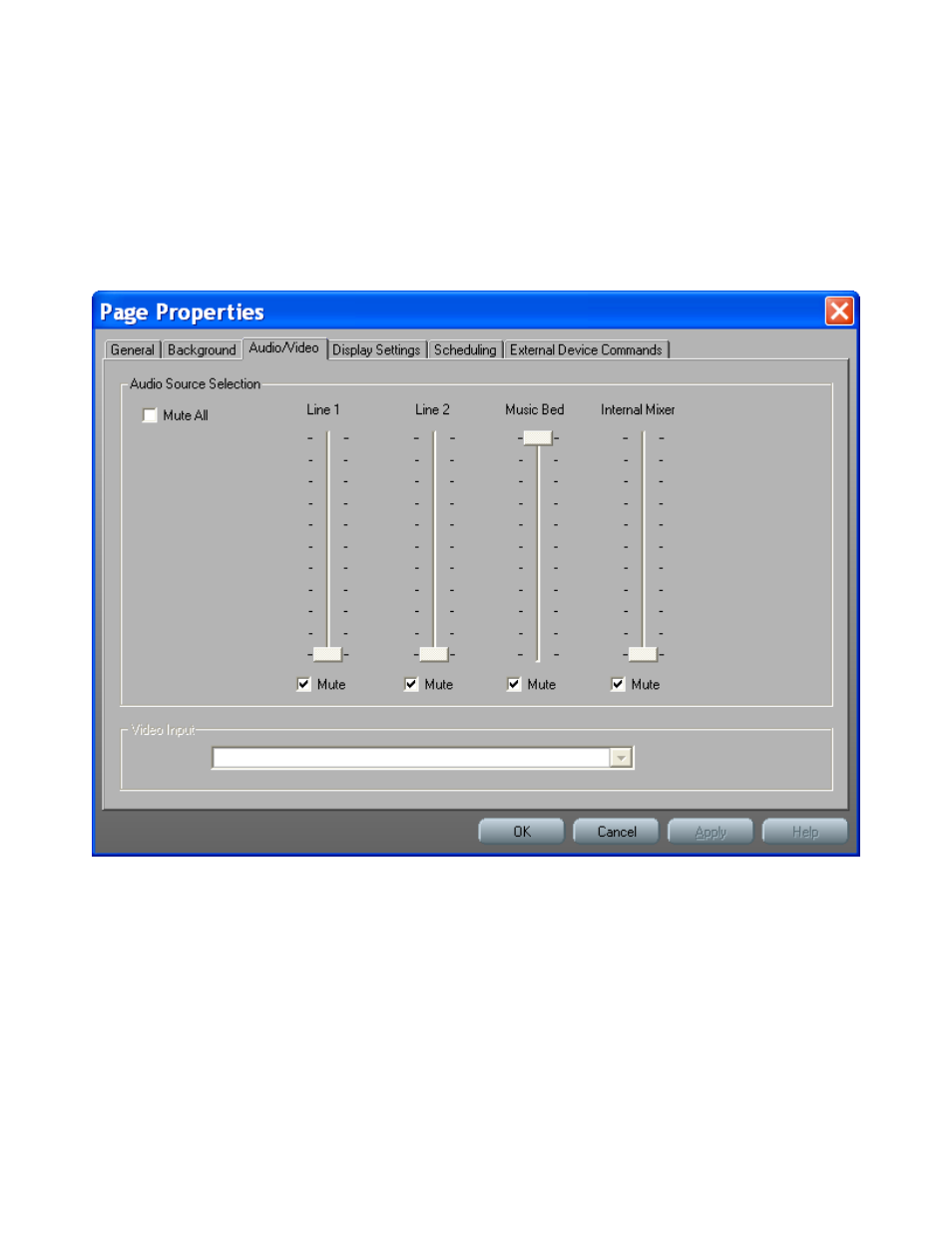
U
SER
M
anUal
71
a
UDIO
In addition to the visual elements that make up a page, the IMPRESS supports 2 types of audio as
well – external pass-thru, and Multimedia.
External Pass-Thru: This can simply be an audio stream that accompanies a DVD/VHS video
playback, or an audio-only source for background music, such as a CD player.
Flash: Adobe Flash and video clip objects can contain audio to accompany the video and graphics
they also contain. Flash files can also be audio-only to provide a voice over or narration to a page.
The Audio tab of Page Properties contains a series of volume faders for all available sources.
Line 1, Line 2: These volume faders control the devices that are plugged into the Line 1 and Line
2 input jacks on the back of the IMPRESS.
Music Bed: This fader controls the volume level of the device plugged into the Music Bed or MIC
input jack on the back of the IMPRESS. This is the default audio source for new pages, making it
ideal for connecting a device that provides background music (CD player, radio, etc).
Internal Mixer: Adjust the volume of multimedia content on the page using this fader.
