Test connection, Set date & time, Test connection set date & time – ClearOne Impress IM100 User Manual User Manual
Page 30
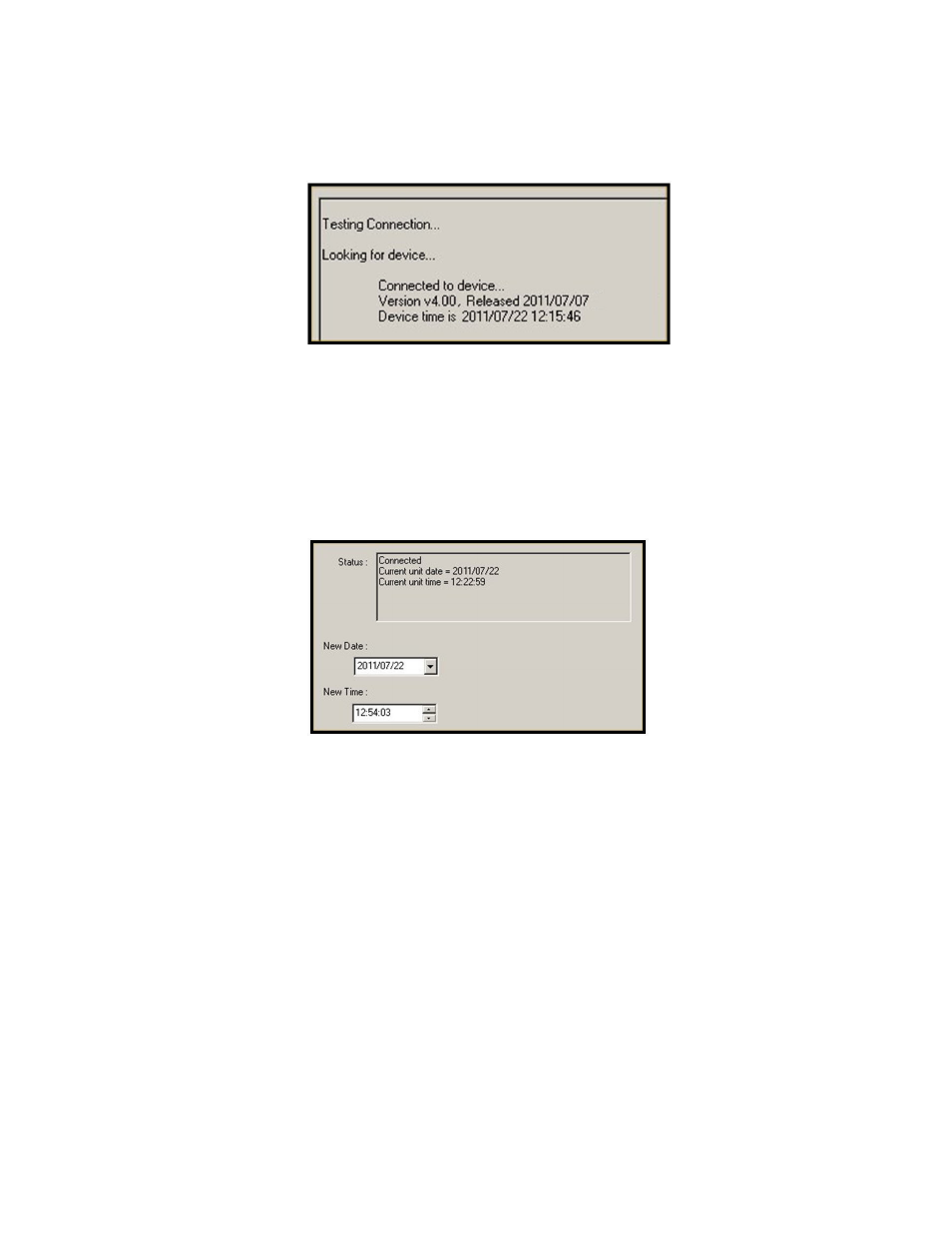
28
t
EChnICal
S
UPPORt
: 800.283.5936
t
ESt
C
OnnECtIOn
At this time you can test a connection to ensure your PC can talk to the IMPRESS. Select a site,
and click on the Test Connection button. If the test is successful, you will see a screen containing
this information:
If your test is not successful, double-check all hardware connections.
S
Et
D
atE
& t
IME
IMPRESS Composer can also be used to set the date & time of your IMPRESS system remotely.
This is useful if your IMPRESS is remotely located, or in other situations where it may be difficult to
access the system menus through the keypad.
Select a site, and click on the Set Date & Time button.
Composer will connect to the IMPRESS and display the date and time currently set. Make any ad-
justments necessary, and click on the Set button.
