Impress setup, Control keypad buttons, Menu – ClearOne Impress IM100 User Manual User Manual
Page 12: Arrows and select / enter, Opt 1, opt 2, The impress setup menus, Menu arrows and select / enter esc opt 1, opt 2
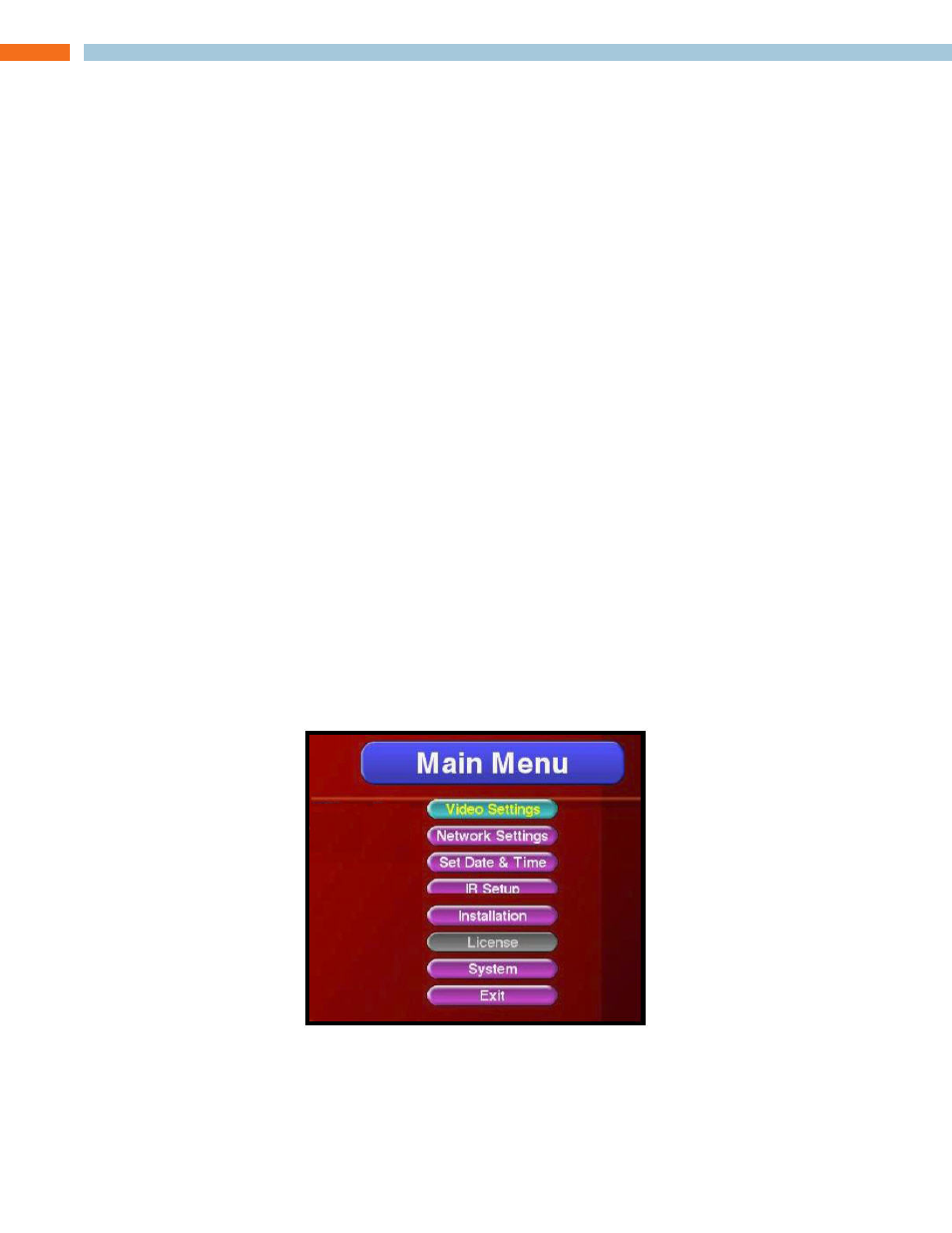
10
t
EChnICal
S
UPPORt
: 800.283.5936
IMPRESS Setup
The IMPRESS IM100 unit’s functions are accessed using the included wired control keypad.
CONTROL KEYPAD BUTTONS
M
EnU
This key will enter and exit the IMPRESS unit’s menu system. The menu display will be sent to all
the video outputs simultaneously, temporarily enabling any outputs that are turned off.
Exit the menu screen by pressing Menu again. The IMPRESS unit will resume playback on its
specified output connector.
a
RROwS
anD
S
ElECt
/ E
ntER
When accessing menus, the arrow keys navigate the menus and change the values of selections.
The Select and Enter keys choose a highlighted menu item.
E
SC
Pressing the ESC key will back up to the previous menu level. If you are in a requester that has a
Cancel button, pressing ESC is the same as Cancel.
O
Pt
1, O
Pt
2, +, –
These keys are reserved for future expansion.
THE IMPRESS SETUP MENUS
The setup menus allow you to change some of the settings used by the IMPRESS unit. The changes
you make are remembered by the unit even after a power failure. To access the menus, press the
Menu key on the control keypad.
The main menu screen, shown below, should appear. The menus are displayed on all outputs
simultaneously. After you exit from the menus, playback resumes on the designated output
connector.
