Backgrounds – ClearOne Impress IM100 User Manual User Manual
Page 52
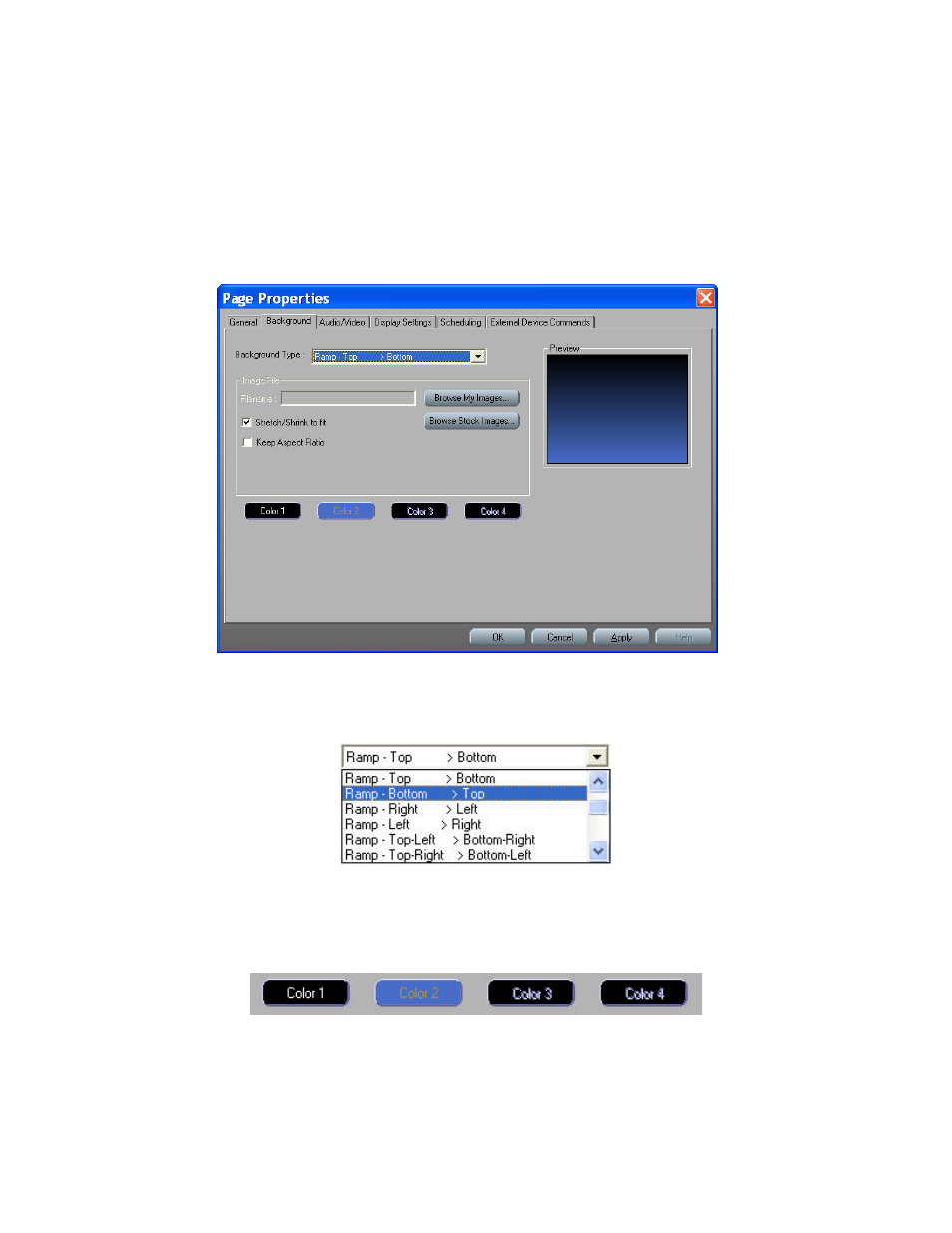
50
t
EChnICal
S
UPPORt
: 800.283.5936
This problem has led video professionals to define what is known as the “Safe Text Area.” Text
placed inside this area will show up for sure on any TV that isn’t severely out of alignment. This area
is represented by the thin rectangle.
b
aCKgROUnDS
A page background is an image or color pattern applied to the entire page area. The background
is always behind everything else and is not considered an object, so it will not appear in the object
selection toolbar. Images set as page backgrounds will by default be stretched or shrunk down to
fill the entire page area.
Double-click on a blank area on the page The Page Properties dialog will open. Click on the
Background tab. Select a background type using the pull-down menu. Select from Solid color,
Image File, or one of many different ramp options (a fade from one color to another).
Horizon, Vertical/Horizontal splits, and Left Third are ramps with slightly more complex patterns.
Depending on the background type selected, some or all of the Color 1 through Color 4 buttons
will be enabled (Solid uses Color 1 only, most ramps use 1 and 2, the more complex patterns use
all 4).
Double-click on one of the enabled color buttons to select a particular color using the color picker
tool.
