ClearOne Impress IM100 User Manual User Manual
Page 53
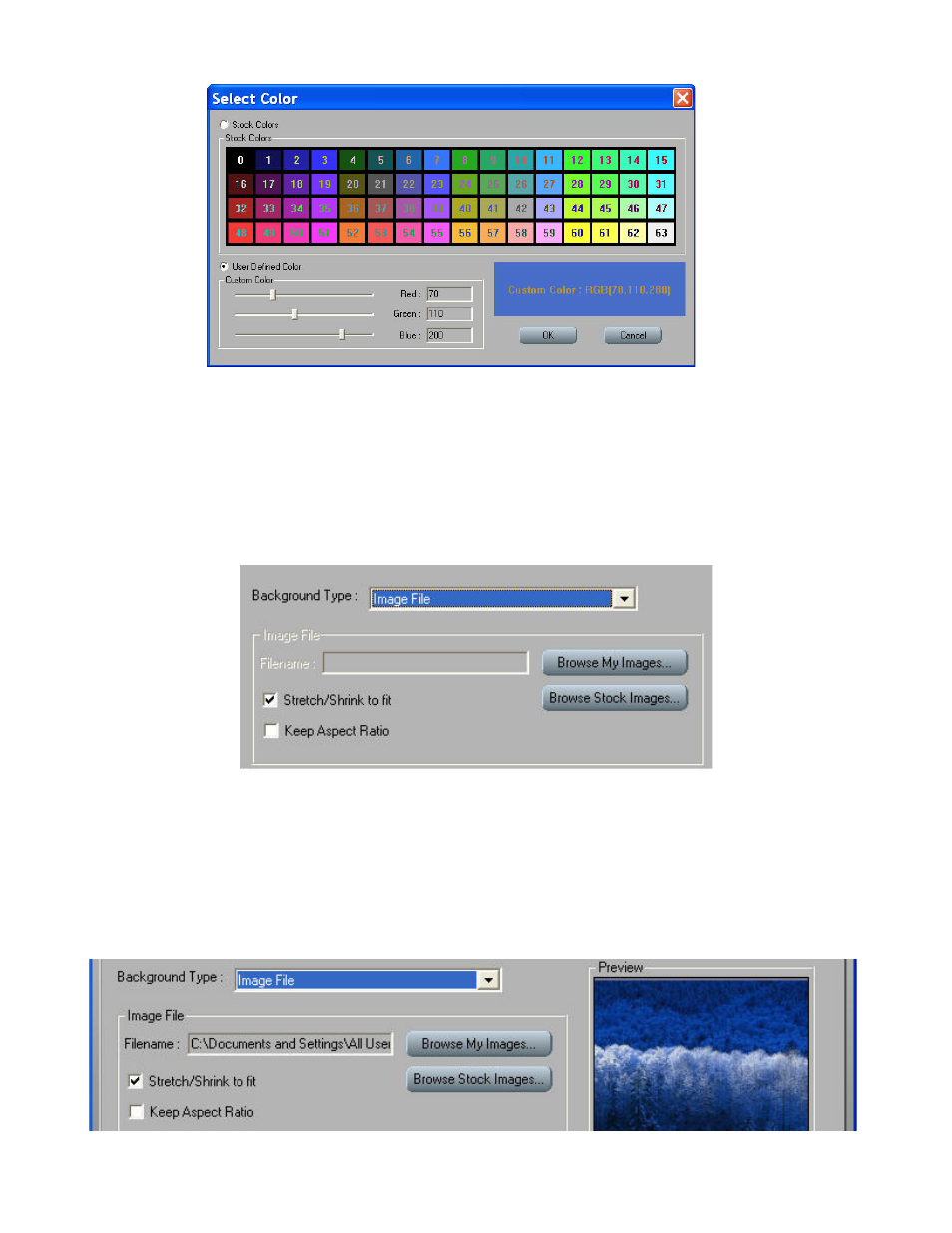
U
SER
M
anUal
51
IMPRESS Composer lets you select from a palette of 64 predefined colors designed to look good on
video. You can also design your own custom colors by selecting User Defiend Color and adjusting
the red, green, and blue slider bars as desired.
The Page Background can also be an image file. The IMPRESS Composer software includes 100
backgrounds to get you started, but you can use backgrounds from just about any source in one of
the supported file formats (.BMP, .JPG, .JFIF, .GIF, .PCD, .PCX, .PNG, .TNG, TIF, .WMF, and .WPG).
Select Image File and the controls in the Image File area (such as “Browse”) become enabled:
Click on the Browse Stock Images or Browse My Images button to select a background file (the
‘Stock’ images path is defined under IMPRESS Composer setup, ‘My Images’ will open whatever
folder you last accessed an image from).
Click on an image once to select it and a preview of it will appear.
Confirm your selection by clicking on the Open button. You will be returned to the Page Background
dialog, and note that your selection is now shown in the file name space.
