Publishing to an impress unit – ClearOne Impress IM100 User Manual User Manual
Page 48
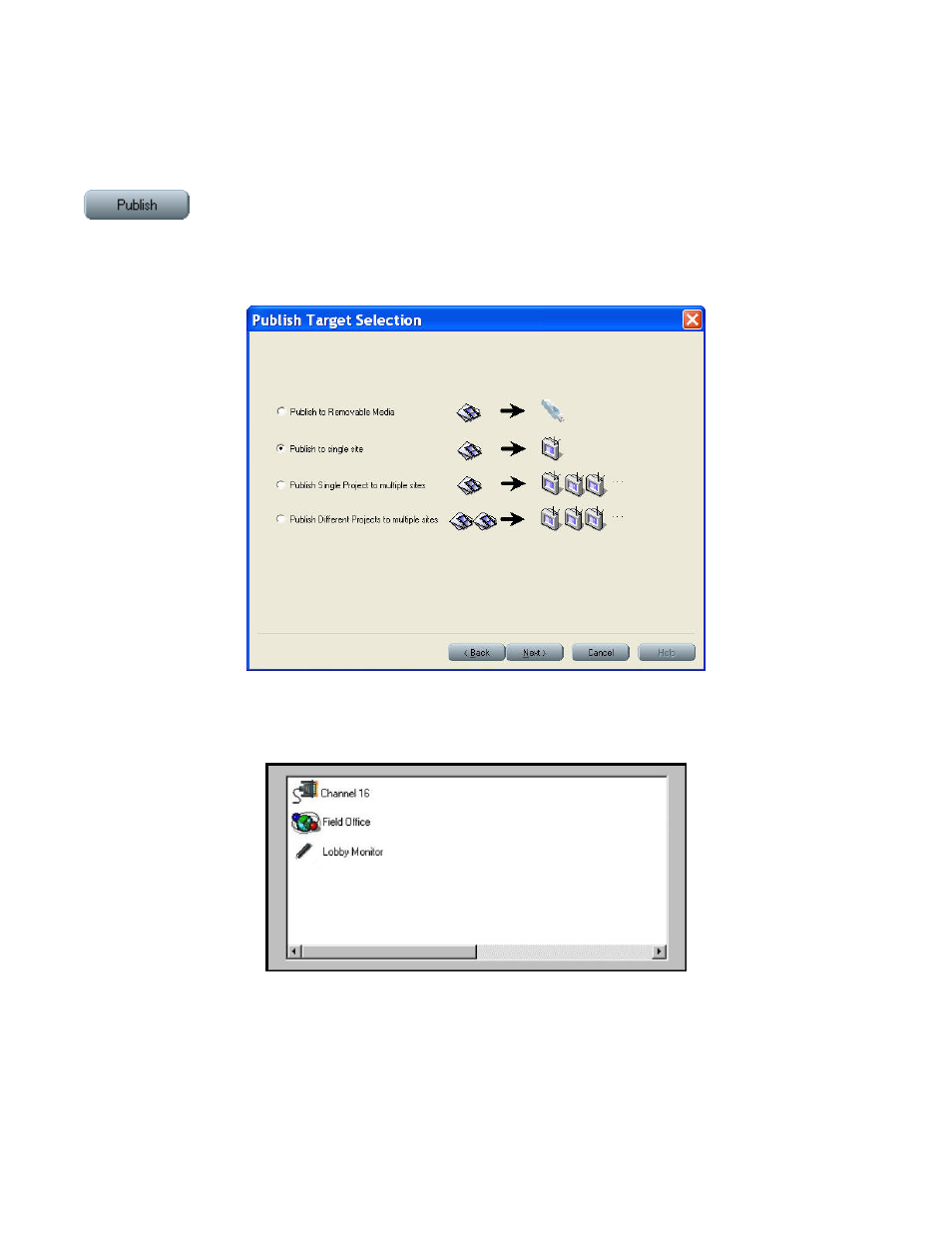
46
t
EChnICal
S
UPPORt
: 800.283.5936
PUBLISHING TO AN IMPRESS UNIT
Now that you have completed the tutorial exercises, you can play back the results on the IMPRESS
unit. The process of transferring a project to the IMPRESS unit is called publishing.
To publish a project file, click on the Publish button from the main menu.
The Publish Wizard will now appear. IMPRESS Composer supports sending projects to multiple
IMPRESS units. Each unit is referred to as a site. The first step in the Publish Wizard is selecting if
you want to publish to removable media, to a single site, or to multiple sites in one publish session.
For the purposes of this tutorial, select the Publish to Single Site method and then click Next. The
Publish Wizard will now ask you to specify a destination site for publishing. (You should have cre-
ated an entry for your site earlier in the Setup section of this manual). Select your site from the list.
Now click on Finish. A file dialog will appear asking you to select a file to publish. As a convenience,
the most recently opened project will already be selected. You can also just double-click on the file
name as a shortcut.
