Saving your work – ClearOne Impress IM100 User Manual User Manual
Page 46
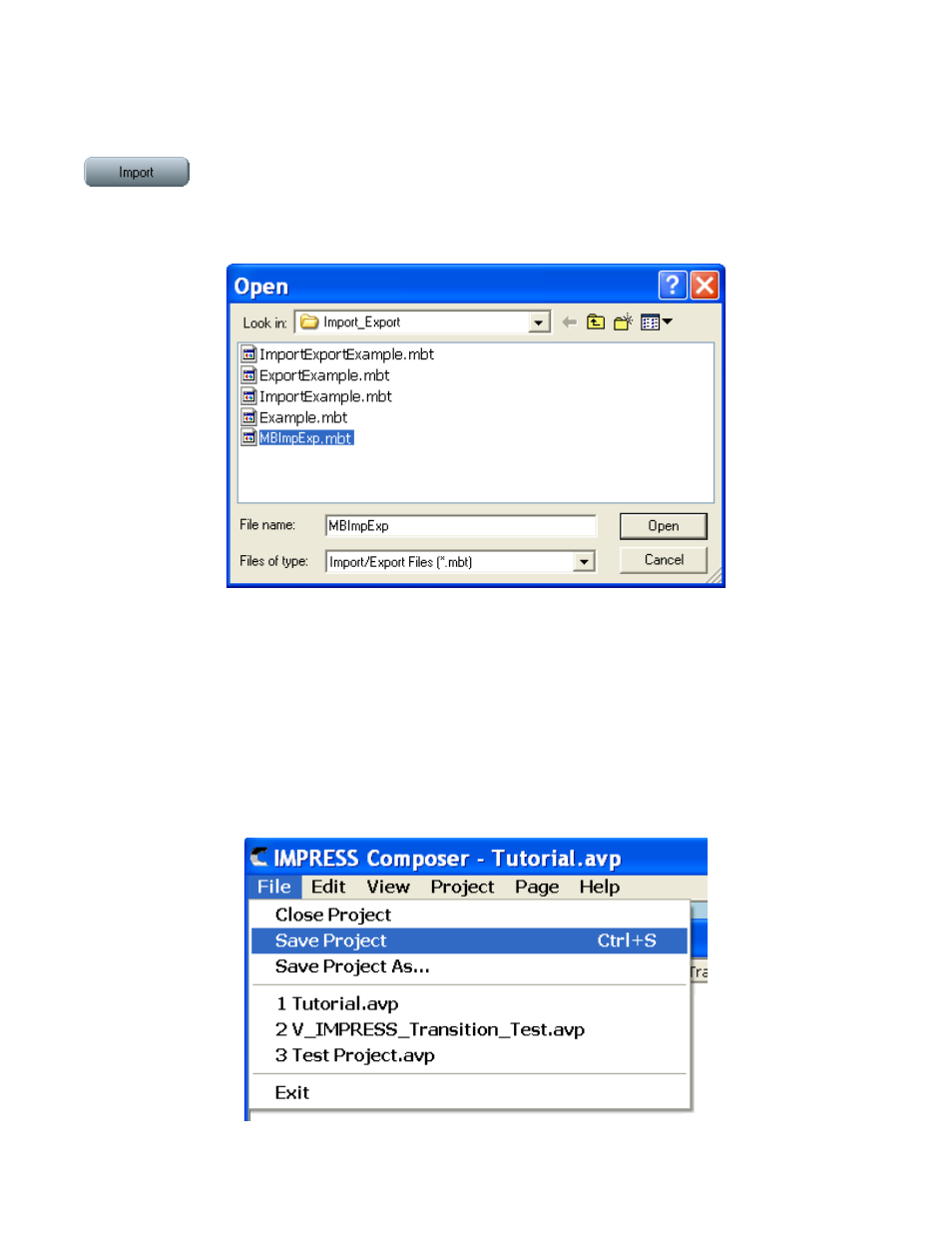
44
t
EChnICal
S
UPPORt
: 800.283.5936
I
MPORtIng
P
agES
Once a page – or collection of pages – has been exported, the .MBT file can be transported to
another system, imported into a different project, or both.
Importing a page or pages from one of these .MBT files is very simple. Open the project you wish
to import to, and click on the Import button. This will open a file requester – select the .MBT file you
wish to import and click Open.
The pages contained in the .MBT file will be appended to the end of the project. If a page is se-
lected in thumbnail or list view, the imported pages will be inserted before the selected page.
» NOTE: Video Overlay pages cannot be exported or imported at this time..
SAVING YOUR WORK
As you create and edit pages, it is important to save your work as you go along so that if the power
fails or your computer has problems, you don’t lose all the changes you have made.
To save your changes to the project, you can either exit from the project editor (you will be asked if
you want to save the changes), or you can click on the Save option under the File menu.
