ClearOne Impress IM100 User Manual User Manual
Page 15
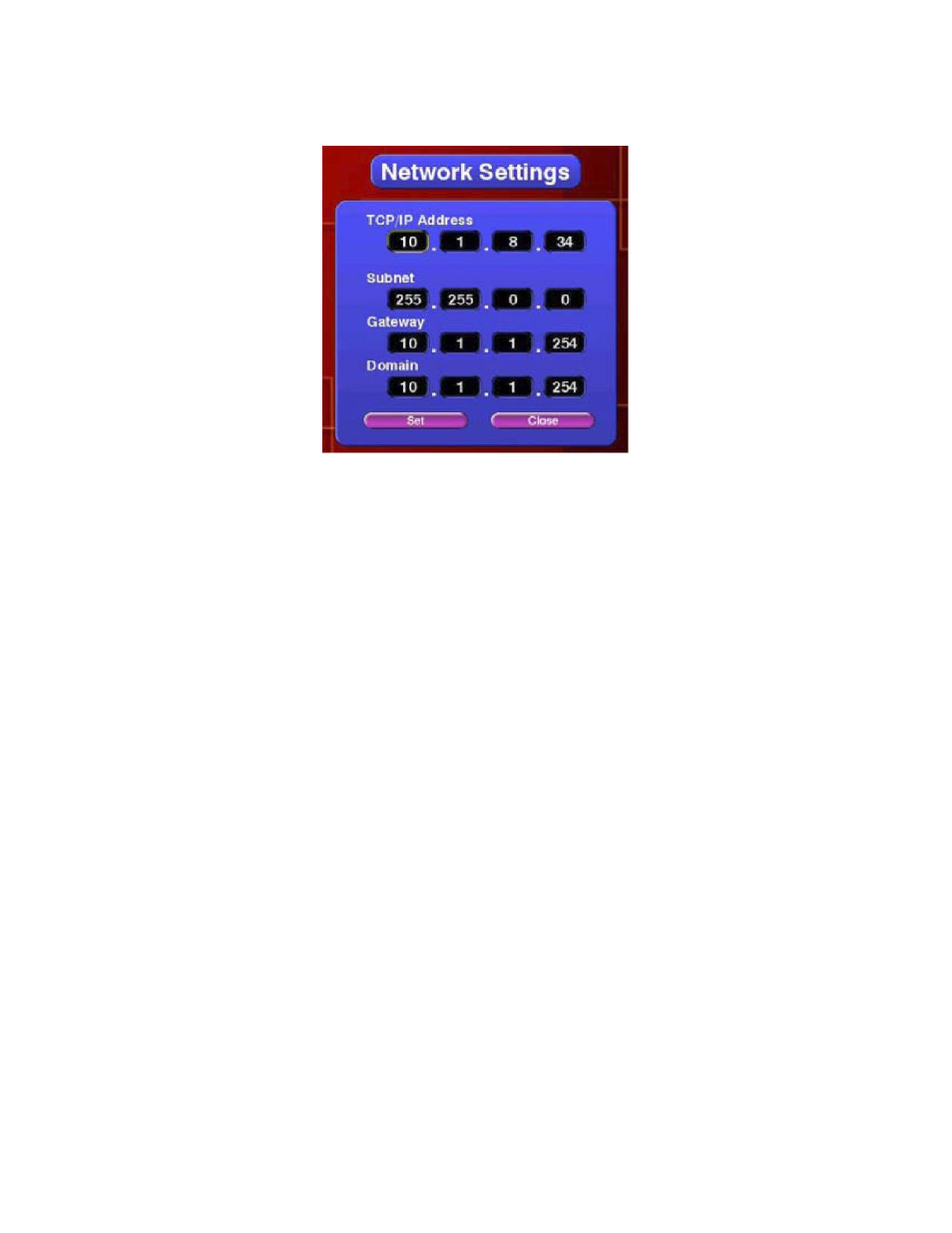
U
SER
M
anUal
13
All network settings are adjusted by selecting the “Network Settings” menu from the Main Menu
screen:
TCP/IP Address - Use the left and right arrow keys to select which number you wish to modify, and
use the up and down arrow keys to change the value of that number. When you are finished, press
the Select key to move down to the Subnet entry.
Subnet Mask - Set the Subnet value to the one used on your network the same way you entered
your TCP/IP address. (This value is provided by your network administrator). It is important that the
Subnet match the Subnet of your network, or communication with the IMPRESS unit may not work.
When you are finished, press the Select key to move down to the Gateway entry.
Gateway - In some networks, setting just the TCP/IP address may be sufficient. However, in more
complex networks, a “Gateway” value is required. Set the Gateway value to the one used on your
network the same way you entered the previous two addresses. (This value is provided by your
network administrator.)
» NOTE: If you are installing the IMPRESS unit behind a router, the router address must
be entered in the Gateway setting before the IMPRESS will talk across the router.
When you are finished, press the Select key to move down to the Domain entry.
Domain - In some networks, setting just the TCP/IP address may be sufficient. However, in more
complex networks, a Domain Name Server (DNS) may be required, and that address can be
specified here. Set the Domain value to the one used on your network the same way you entered
the previous three addresses. (This value is provided by your network administrator.)
» NOTE: If you are installing the IMPRESS unit behind a router, the Domain Name
Server address must be entered in the Domain setting, or the unit may not be able to
find other machines on the network.
When you are finished, press the Select key to highlight ‘Set’ and press the Select key again to
save your settings. Press the right arrow key followed by the Select key to return to the main menu.
