Streamnet setup and touchlinx screens, Online update – ClearOne Impress IM100 User Manual User Manual
Page 18
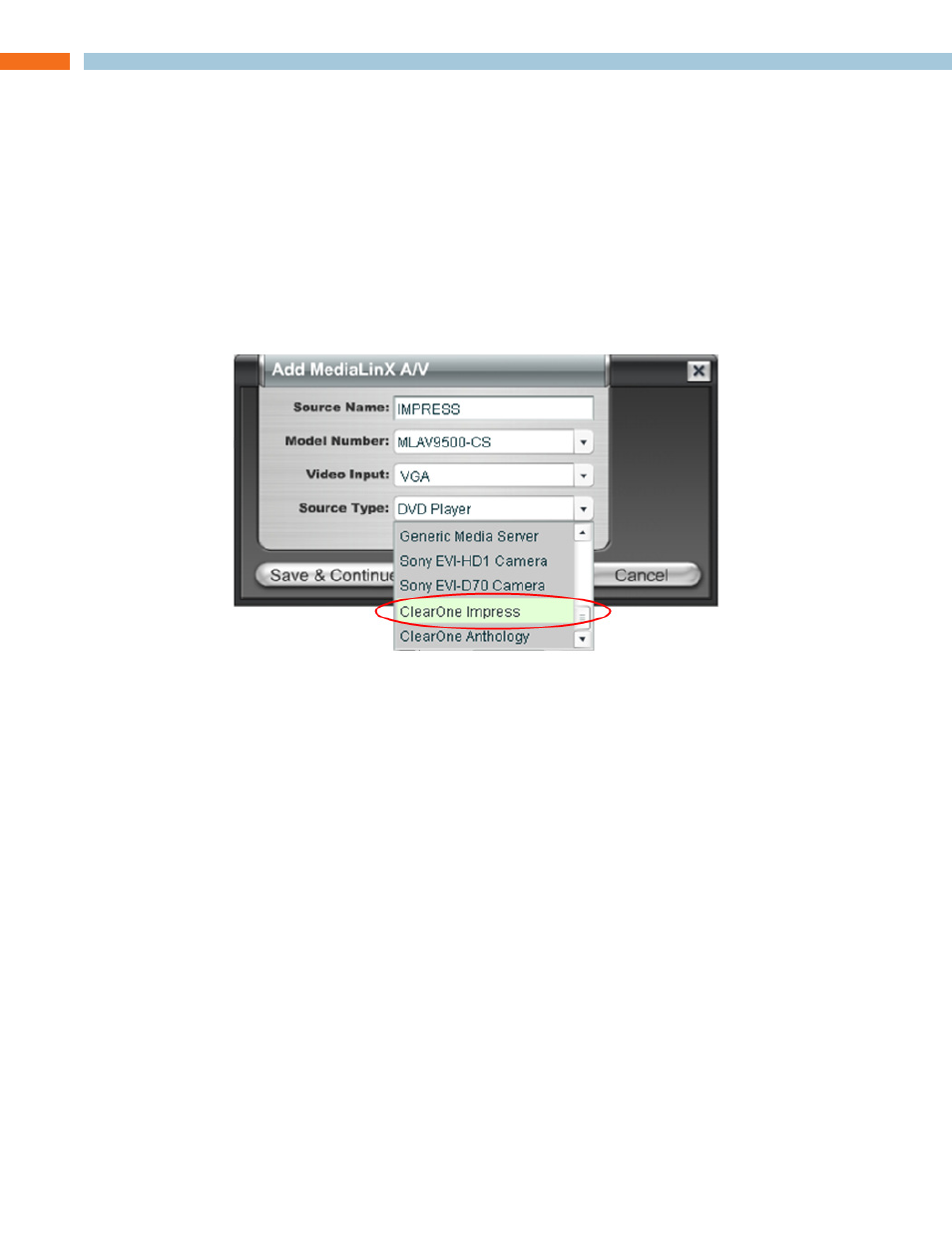
16
t
EChnICal
S
UPPORt
: 800.283.5936
StreamNet Setup and TouchLinX Screens
For the IMPRESS IM100 to become a source device on the StreamNet network, it must communicate
through a MediaLinX encoder. This is accomplished in the Dealer Setup program. This section
assumes the user is knowledgeable and experienced in using the Dealer Setup program and will
only discuss the IMPRESS specific MediaLinX settings.
When you start Dealer Setup program, the MediaLinX attached to the IMPRESS IM100 will be
automatically detected like any other DigiLinX device. :
ADDING A MEDIALINX WITH AN IMPRESS IM100 TO A PROJECT
Enter the following information:
Source Name - The Name used for the IMPRESS A/V source.
Model Number - Select from the drop-down list (using the down arrow key) to select the
correct model number for the MLAV device.
Video Input - The video source input connected to the MLAV (VGA or HDMI).
Source Type - The type of source for the MLAV. Select ClearOne IMPRESS.
Click Save & Continue.
