General, Scheduling and other page settings – ClearOne Impress IM100 User Manual User Manual
Page 74
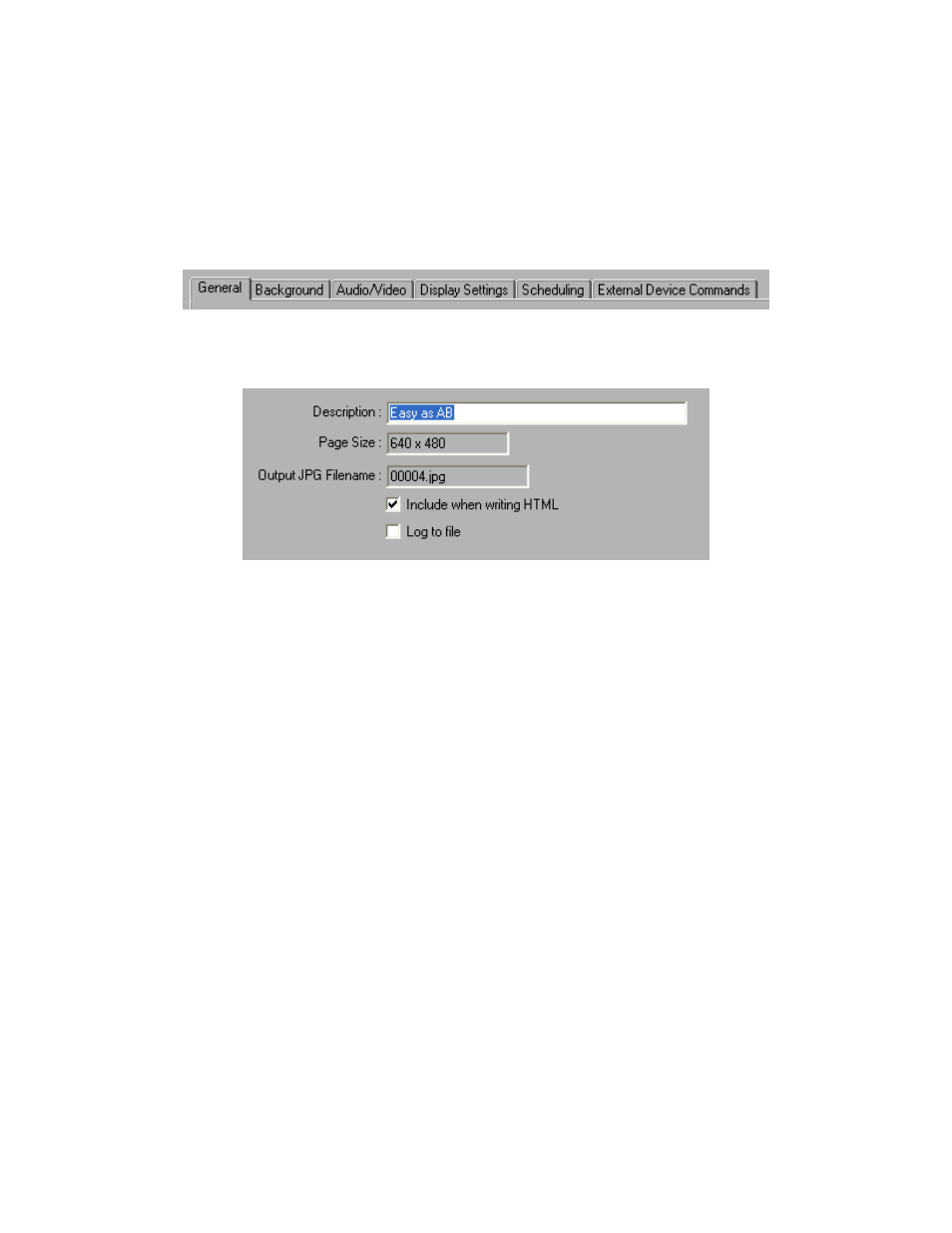
72
t
EChnICal
S
UPPORt
: 800.283.5936
SCHEDULING AND OTHER PAGE SETTINGS
Every page in a project has what are called “Properties.” These are settings other than those
that control the actual contents of the page. For example, the duration a page appears and the
transition effect used are page properties.
Click on a page in the project view to highlight it, and click on the Page Properties button to view
the property sheets for that page.
The Page Properties dialog is divided into multiple tabs.
g
EnERal
The General tab allows you to name the page and see some statistics about that page.
Description: This is a short description of the contents of your page. This description shows up in
the Project Editor next to the page number. This description is for your own reference only. Video
overlay pages that trigger Adtec MPEG clips will display the clip name in place of the description
in the thumbnail view.
Page Size and Output JPG Filename: All pages will indicate a Page Size. This is the resolution
of the JPEG file that is output by IMPRESS Composer and displayed on the playback system. This
resolution is determined when the project is created, and cannot be changed afterwards.
The actual name of the file is shown as well, allowing you to locate that file on your hard drive.
Include When Writing HTML: IMPRESS Composer Professional writes pages as HTML files as
well. Uncheck this box if you don’t want the page written as HTML.
Log to File: Check this box to Include this page in playback records written to the IMPRESS unit.
These logs are reserved for future use.
Background: For standard pages (IMPRESS pages), the page background is set here. Refer to
the ‘Background’ section of the chapter, “Creating and Adding Content.”
