1803.040 ptfe capillary (1 – Metrohm 833 IC Liquid Handling Unit User Manual
Page 67
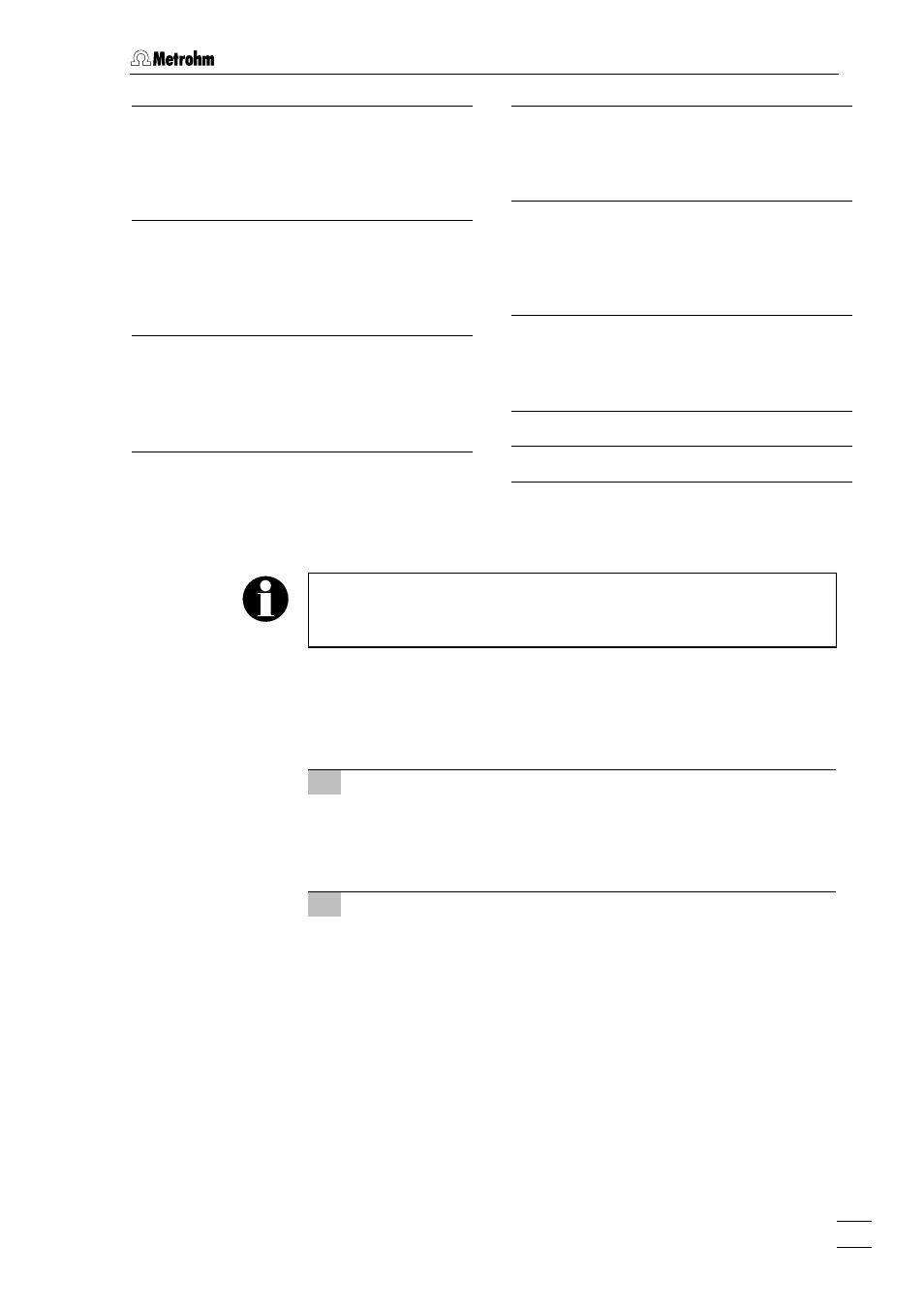
7.5 Making the capillary connections
833 IC Liquid Handling Unit / Instructions for Use 8.833.1003
59
58 6.1803.040 PTFE capillary (1 m)
connection outlet dialysis cell (sample
side) – peristaltic pump (channel 2 of
833 Pump Unit for the disposal of
dialyzed sample solution)
59 PTFE capillary 6.1803.040 (1 m)
connection peristaltic pump (channel
2 of 833 Pump Unit for the disposal
of dialyzed sample solution) – waste
container
60 6.1803.040 PTFE capillary (1 m)
connection peristaltic pump (channel
1 of 833 Dialysis Unit for the supply
of fresh acceptor solution) – inlet
dialysis cell (acceptor side)
61 6.1831.050 PEEK capillary (40 cm)
connection outlet dialysis cell
(acceptor side) – connection “1” of
valve A
62 6.1831.060 PEEK capillary (1 m)
connection of connection “2” valve A –
peristaltic pump (channel 2 of 833
Dialysis Unit for the disposal of
acceptor solution)
63 6.1803.040 PTFE capillary (1 m)
peristaltic pump (channel 2 of 833
Dialysis Unit for the disposal of
acceptor solution) – waste container
64 6.2744.000 PVDF compression fitting
65 Waste container
To connect dialysis cell 42 to the IC system proceed as follows (see
Capillaries fitted with new connectors must have a perfectly flat cut
surface. Use the
6.2621.080 Capillary cutter available as an option
to cut capillaries.
Connections for sample solution
1 Attach pump tubing to 833 Liquid Handling Pump
Unit
•
Attach the two pieces of pump tubing 6.1826.040 (black-
black stopper) as described in Section 3.2 to the 833 IC
Liquid Handling Pump Unit 833, see Fig. 7.
2 Connect aspiration capillary for sample
•
Attach one end of aspiration capillary 16 (6.1803.040; L =1
m) to PEEK coupling 18 on the suction side of the black-
black pump tubing of channel 1 from the 833 Pump Unit
using a PEEK compression fitting 17 (6.2744.010) (see Fig. 7
and Fig. 21).
•
Immerse the other end of aspiration tubing 16 in the sample
container and fix it in position.
