The 833 ic liquid handling sample preparation unit – Metrohm 833 IC Liquid Handling Unit User Manual
Page 47
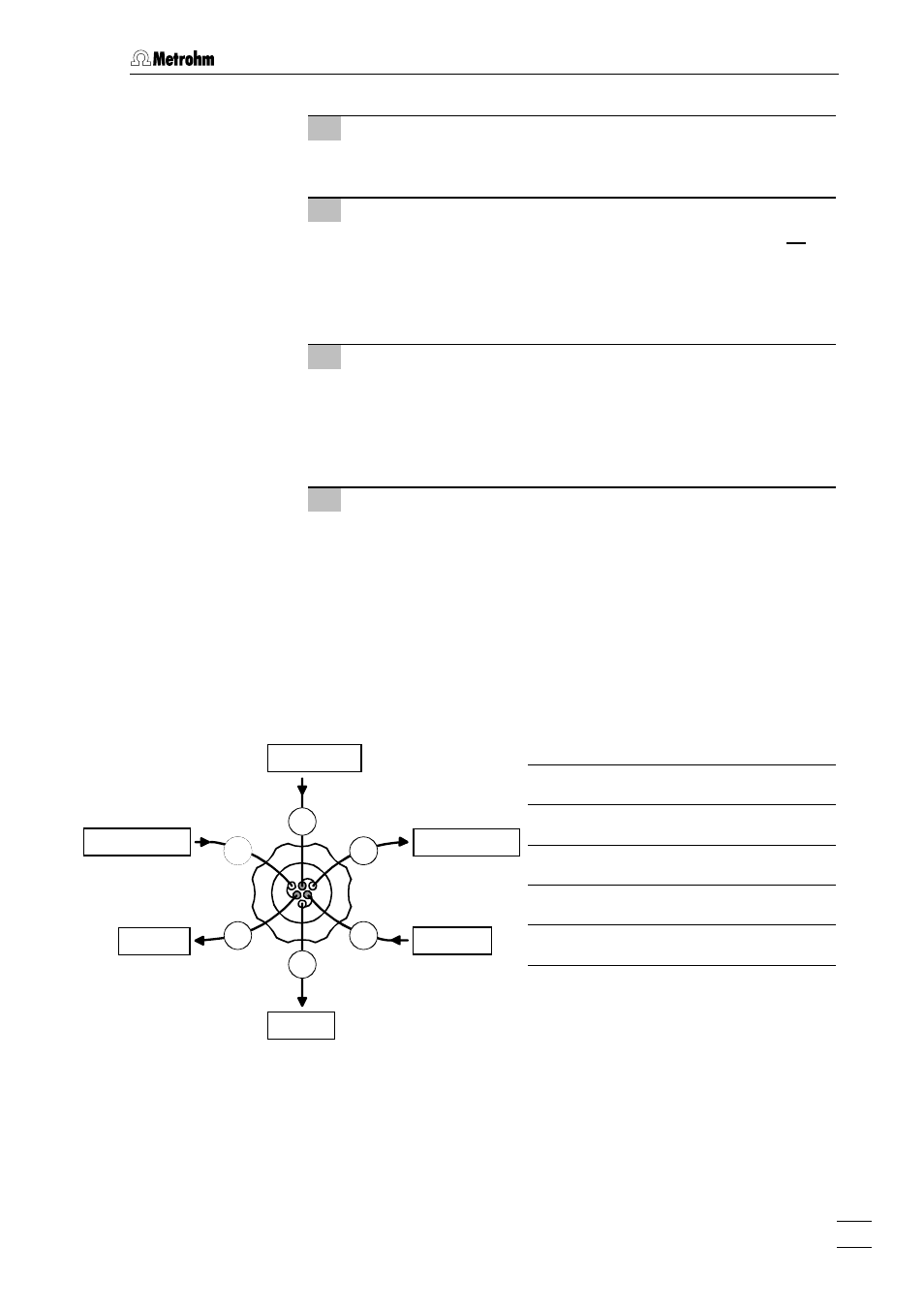
6.1 Connection to modular IC system for neutralization
833 IC Liquid Handling Unit / Instructions for Use 8.833.1003
39
36 Inlet capillary for sample
37 Inlet capillary for acid
39 Outlet capillary for H
2
O
40 Inlet capillary for H
2
O
41 Outlet capillary for sample
Fig. 13:
Connections at sample preparation module of the 833 IC Liquid
Handling Sample Preparation Unit
1 Insert sample preparation module
•
Place sample preparation module 33 inside the chamber on
the floor.
2 Connect sample preparation module
•
Remove plastic stoppers from the rear panel openings 18 of
the 820 IC Separation Center and lead cable 35 mounted on
sample preparation module 33 back through this opening.
•
Connect cable 35 to connection 13 “Module” of the 833 IC
Liquid Handling Unit (see Fig. 2).
3 Connect sample feed to sample preparation
module (Sample Preparation connection 1)
•
Connect inlet capillary 36 (marked with “Sample in”) at the
sample preparation module connection 34 (see Fig. 13) to
connection “5” of injection valve B using a 6.2744.010
compression fitting.
4 Connect sample preparation module to valve A
(enrichment column) (Sample Preparation
connection 1)
•
Connect outlet capillary (marked “Sample out”) at sample
preparation module connection 34 (see Fig. 13) to
connection “1” of injection valve A using a 6.2744.010
compression fitting.
•
When making the further connections to injection valve A
make sure that the ”Inject” setting of the enrichment column
is rinsed in the reverse direction to the “Fill” setting.
Sample in
H
2
O
Sample out
Waste
Waste
Regenerant
1
3
2
39
36
37
38
40
41
