Eco album creation – DgFlick AlbumXpress User Manual
Page 32
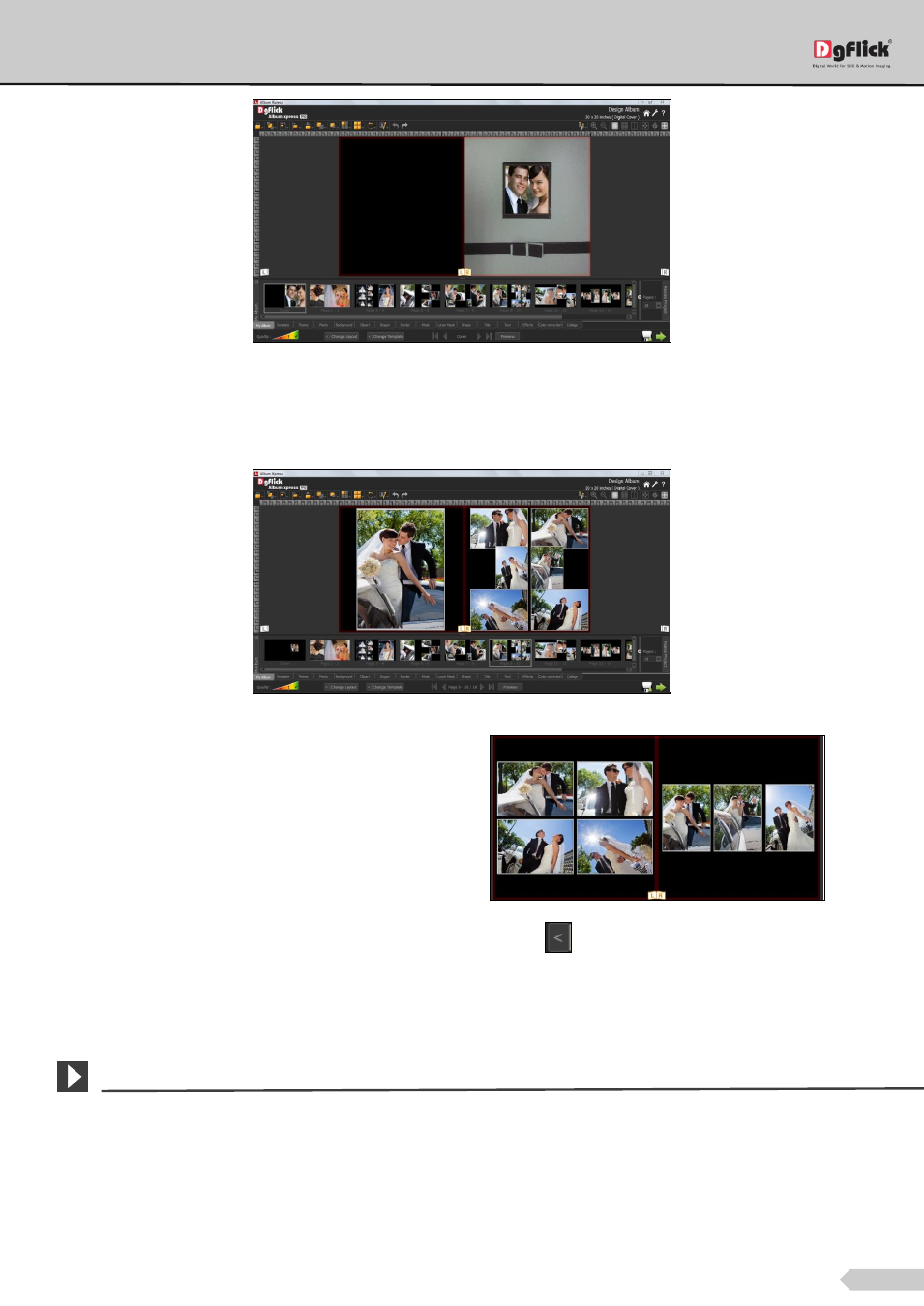
Page 31 of 127
Image adjusted in the given area
You may change or remove the background from the background tab.
You can view the other pages of the album by navigating the pages.
‘Design Album’ window - Album is ready
With ‘Change Layout’ button, you can change layout
of the page. With every click, Album Xpress will
automatically generate a new layout for your page.
You can also change the layout of individual left or
right page.
You can apply the previous layout with the help of the ‘Previous’ icon
available just behind the ‘Change
Layout’ option.
And in this way you are done with Perfect Album. You can save and export it. (Refer section Saving and Exporting)
Eco Album Creation
In Eco Album, the photos will get arranged in a traditional size on all the pages. It gives you two options for
selection of photo size i.e. small and medium size.
In ‘Create Album’ window, click on ‘Ready Sizes ‘button at bottom right hand corner of the window to select
standard categories and sizes for the Album or create custom size. (Refer section Create Album with custom sizes)
