DgFlick AlbumXpress User Manual
Page 26
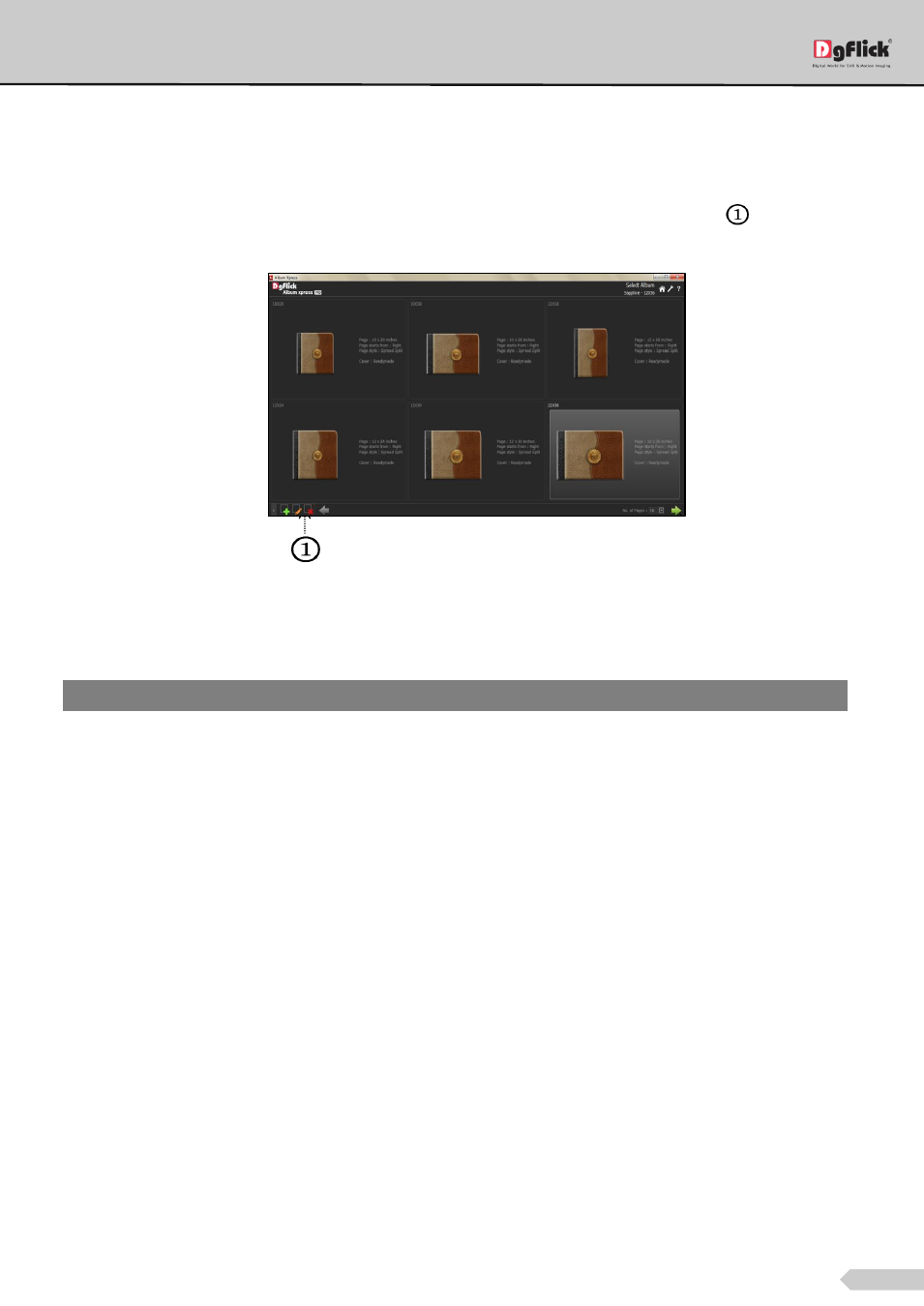
Page 25 of 127
Deleting an Album Size
To view the available sizes under a category, double click on the category. Alternatively, you could select the
category and then click on ‘Next’ button in the lower right-hand corner.
On the ‘Select Album’ window, select the size you need to delete and then click on ‘Delete’ icon
to delete it
permanently.
The ‘Select Album’ window
A dialog box asking if you are sure you want to delete it appears on the screen.
Clicking on ‘Yes’ deletes the category permanently; clicking on ‘No’ aborts the operation.
Note: Features marked with
*
marks are only for PRO version users.
