Paramacro variable data items, Part program directory data items – Rockwell Automation 8520-9API 9/Series OCI API Developer's Guide User Manual
Page 99
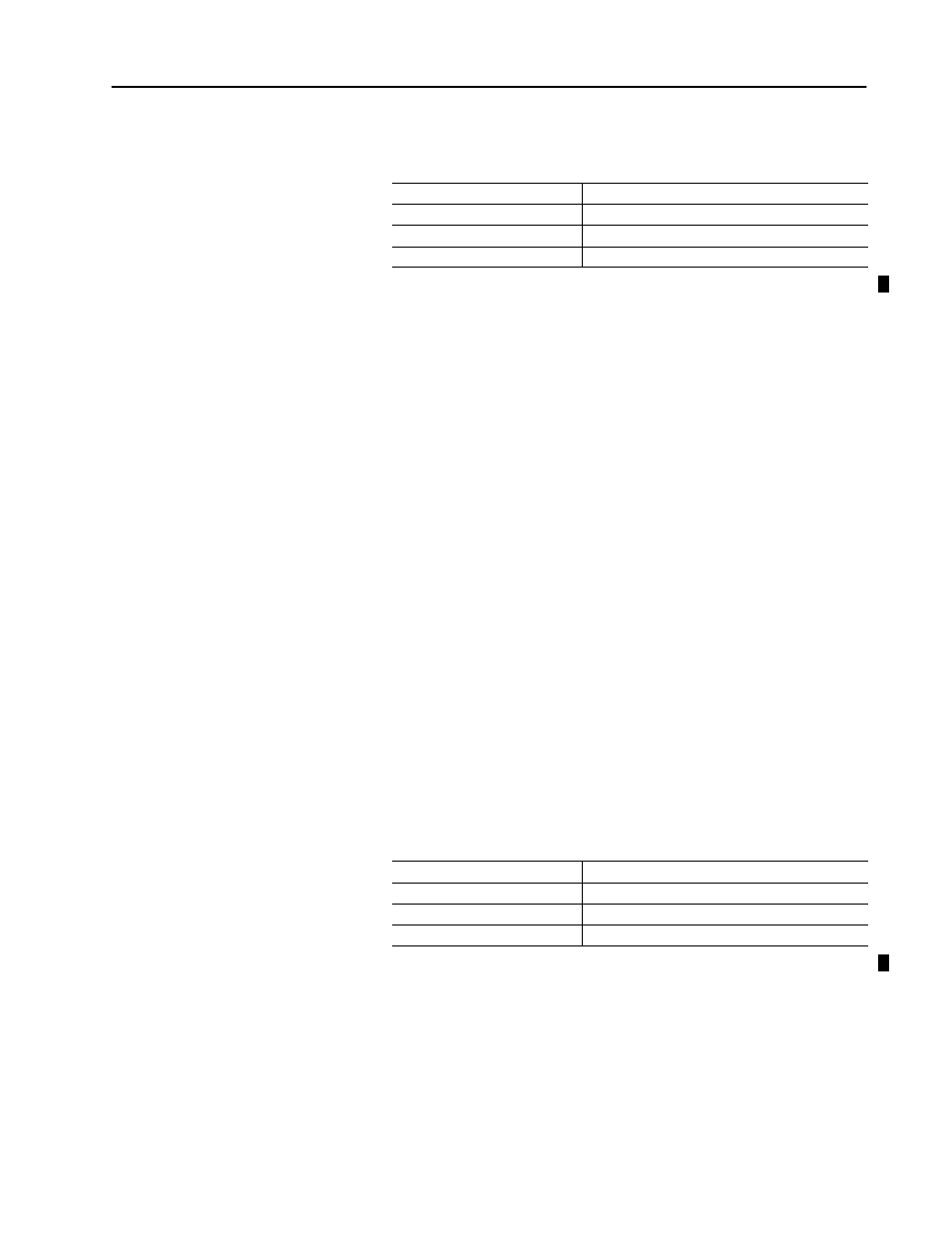
4–51
OCI Data Server Data Items
Publication 8520-6.6 - August 1999
SP (variable number)
Data Type
LREAL
Read/Write
Read/Write
Array Index
paramacro variable number
Control Type
Lathe/Mill/Grinder
1
1
Grinder Control Type is not available for Release 1 of 9/PC.
Use paramacro data items to read or write paramacro variable values.
You can access all paramacro variables including, local, common,
system, PAL/Logic and dual process variables. The majority of these
support both read and write functions with the exception of some
select system paramacro variables. Details on read/write capability
of system paramacro variables are given in your operation and
programming manual. Format for this data item is SP followed by
the variable number:
SP101
(reads the value of paramacro variable #101)
SP102,5
(reads the value of paramacro variables #102 thru 106)
There can be timing issues related to paramacro variables that are
altered through part program execution, for example if your OCI
station changes a variable that is later changed during part program
execution (or PAL/Logic assignment in some cases) foreground scan.
When reading/writing local data items the local item is only valid for
the main/subprogram or paramacro program currently executing.
Refer to the paramacro chapter of your operation and programming
manual for details on local values.
AVAILABLE_MEMORY
Data Type
UDINT
Read/Write
Read only
Array Index
none
Control Type
Lathe/Mill/Grinder
1
1
Grinder Control Type is not available for Release 1 of 9/PC.
Use the AVAILABLE_MEMORY data item to determine the
remaining part program space on the CNC’s Main and Protected part
program directories. This data is returned as the number of bytes
available. Bytes can be converted to meters (as indicated on the
basic display set) as 393.846 bytes = 1 meter of tape.
Paramacro Variable Data
Items
Part Program Directory
Data Items
