Rockwell Automation 8520-9API 9/Series OCI API Developer's Guide User Manual
Page 160
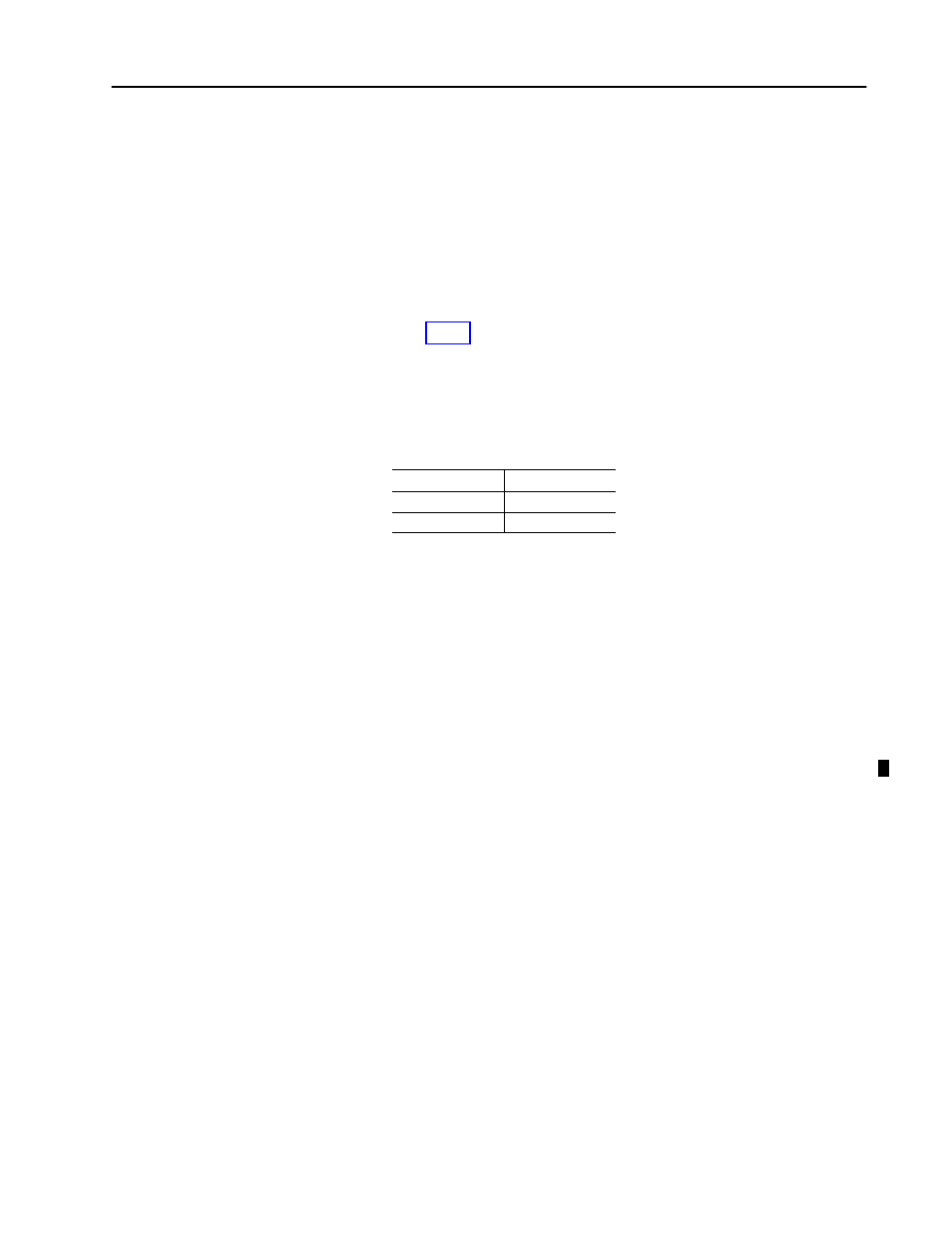
5–49
OCI Data Server CNC Commands
Publication 8520-6.6 - August 1999
VERIFY_WITH_PORTA ("filename1", mode)
Use this command to perform a compare of two part programs. One
must reside in control memory (you can not verify program on the
hard drive with this command), and one must be on the peripheral
device attached to serial port A. (if you need to verify a part
program from memory to memory see VERIFY_PART_PROGRAM
command).
The filename1 argument is a file name strings and is described on
page 6–19. This file should be resident in control memory. The
remaining argument with this command is the mode argument which
is an enumeration used to identify that you want to perform the
verification or test the command syntax. The test option will check
the command syntax. The enumeration for the mode argument is as
follows:
Enumeration
Result:
0
test mode
1
execute verify
For example:
[VERIFY_WITH_PORTA(
”MAIND
:FILE1.PPG”,1)]
performs the verification of part programs “FILE1” which resides in
the controls main program directory against the file currently
accessed through portA. Results of this command come back as an
error code in the command error API item
ACTIVE_ERROR_MESSAGES. Test mode success can be checked
using the COMMAND_ERROR_CODE API item.
Important: This command does not apply to the 9/PC CNC.
