Paramacro commands – Rockwell Automation 8520-9API 9/Series OCI API Developer's Guide User Manual
Page 146
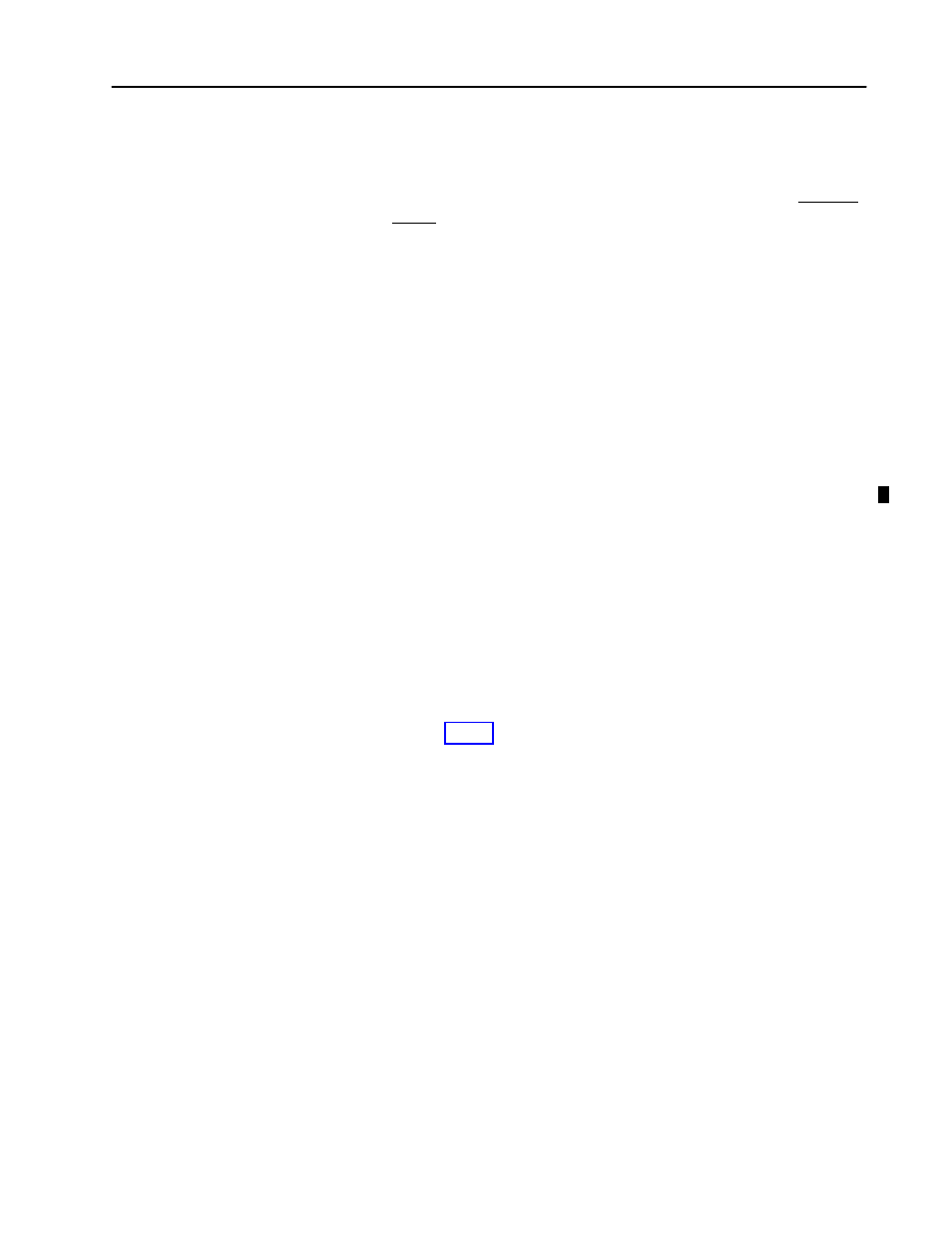
5–35
OCI Data Server CNC Commands
Publication 8520-6.6 - August 1999
TRANSFER_PAL_TO_PORTB (no argument)
Use this command to back up the current PAL image (and its source
code if present on the control) to a device connected to the control’s
port B. This will back up the PAL image currently in RAM. This
may or may not be the same image stored in the control’s backup
memory.
For example:
[TRANSFER_PAL_TO_PORTB]
would write the PAL image to the device connected to the control’s
port B. This backup file is not in a man–readable format. If you
require a man–readable version of PAL refer to the ODS document
utility. Use the command TRANSFER_PAL_FROM_PORTB to
retrieve an PAL image from a peripheral device.
Important: This command does not apply to the 9/PC CNC.
BACKUP_ALL_PARAMETERS ("Filename_string")
This command tells the control to create a backup program of the
paramacro parameters COM1 (#100 – #199), COM2A (#500 -
#519), COM2B (#520 - #999), and shared parameters for dual
process systems (#7100 - #7199). Refer to your operation and
programming manual for details.
The argument for this command is the filename_string (as discussed
on page 6–19) which will specify the directory and filename for the
backup program. The target directory for this backup program must
be either the MAIND or PROTD. You cannot create the backup
program on the remote OCI hard drive. If the filename specified
with this argument does not exist on the CNC the control will create
it (assuming proper syntax is followed in the command). If the
filename already exists, the control will abort the backup and send an
error return code.
For example:
[BACKUP_ALL_PARAMETERS (“maind:paraback.ppg”)]
would create the backup program on the CNC’s main directory and
name the backup program paraback.
Paramacro Commands
