Rockwell Automation 8520-9API 9/Series OCI API Developer's Guide User Manual
Page 130
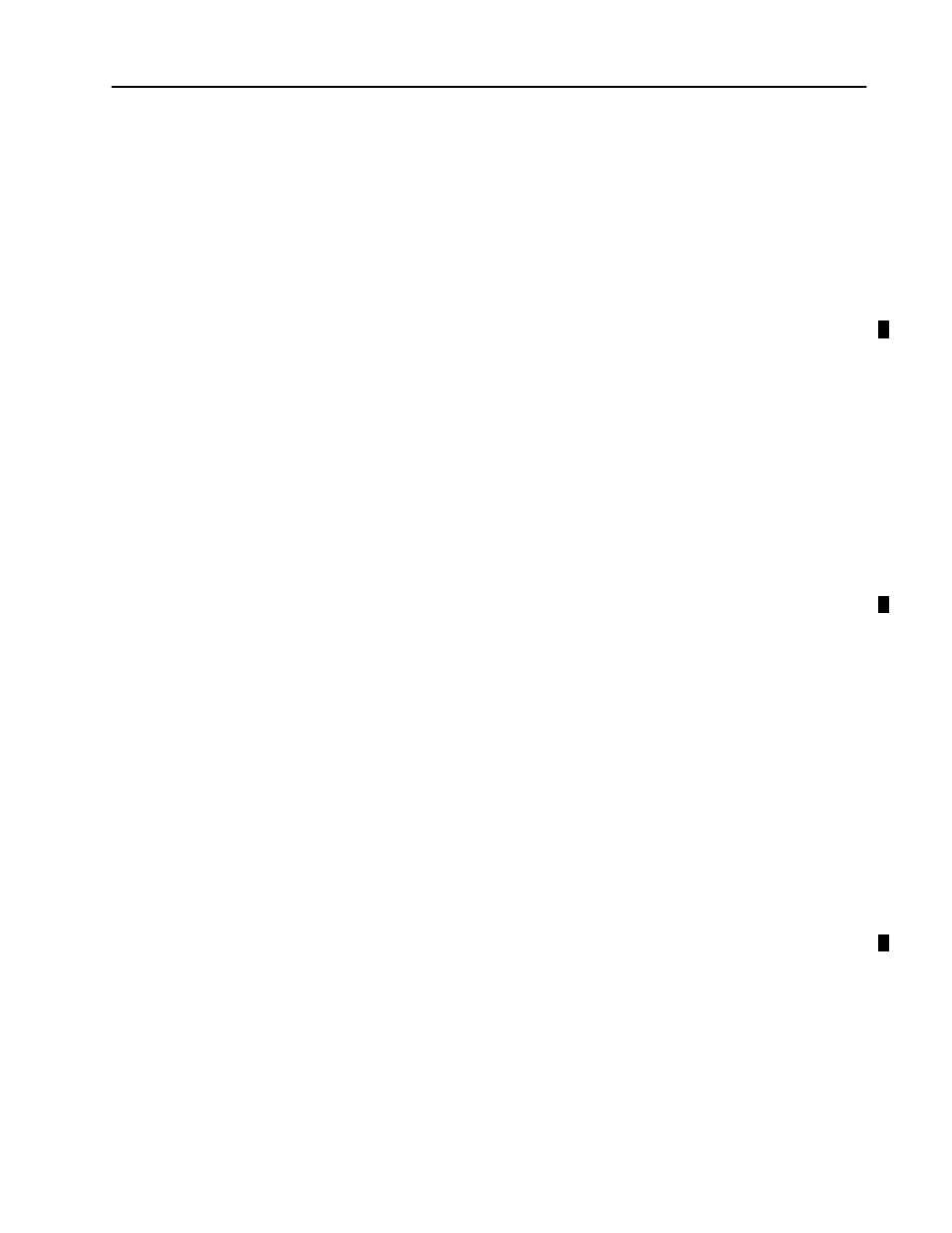
5–19
OCI Data Server CNC Commands
Publication 8520-6.6 - August 1999
For example:
[ENTER_SERIAL_IO_MONITOR_MODE (2, 2)]
would request the serial I/O monitor for port B on the control be in
transmit mode. You must exit the serial I/O monitor before
continuing with normal control operation. Use the command
EXIT_SERIAL_IO_MONITOR_MODE to leave the serial I/O
monitor mode.
Important: This command does not apply to the 9/PC CNC.
EXIT_SERIAL_IO_MONITOR_MODE (no arguments)
This command is used to unload the serial I/O monitor. For
example:
[EXIT_SERIAL_IO_MONITOR]
will take the control out of the serial I/O monitor mode. You can not
exit the serial I/O monitor mode if the port is currently sending
diagnostic data.
Important: This command does not apply to the 9/PC CNC.
REPEAT_TX_SERIAL_IO (character)
This command repeatedly transmits a character out the serial port
when the I/O monitor is active. Specify the character to be sent out
the serial port as an argument for this command. The transmitted
character must be an integer (DINT) equivalent of the ASCII
character to transmit. For example:
[REPEAT_TX_SERIAL_IO (68)]
will repeatedly transmit the lone character “D” out the serial port.
Note this is used primarily for I/O monitor diagnostics. Use the
STOP_SERIAL_IO_MONITOR command to halt transmission.
Important: This command does not apply to the 9/PC CNC.
