Rockwell Automation 8520-9API 9/Series OCI API Developer's Guide User Manual
Page 100
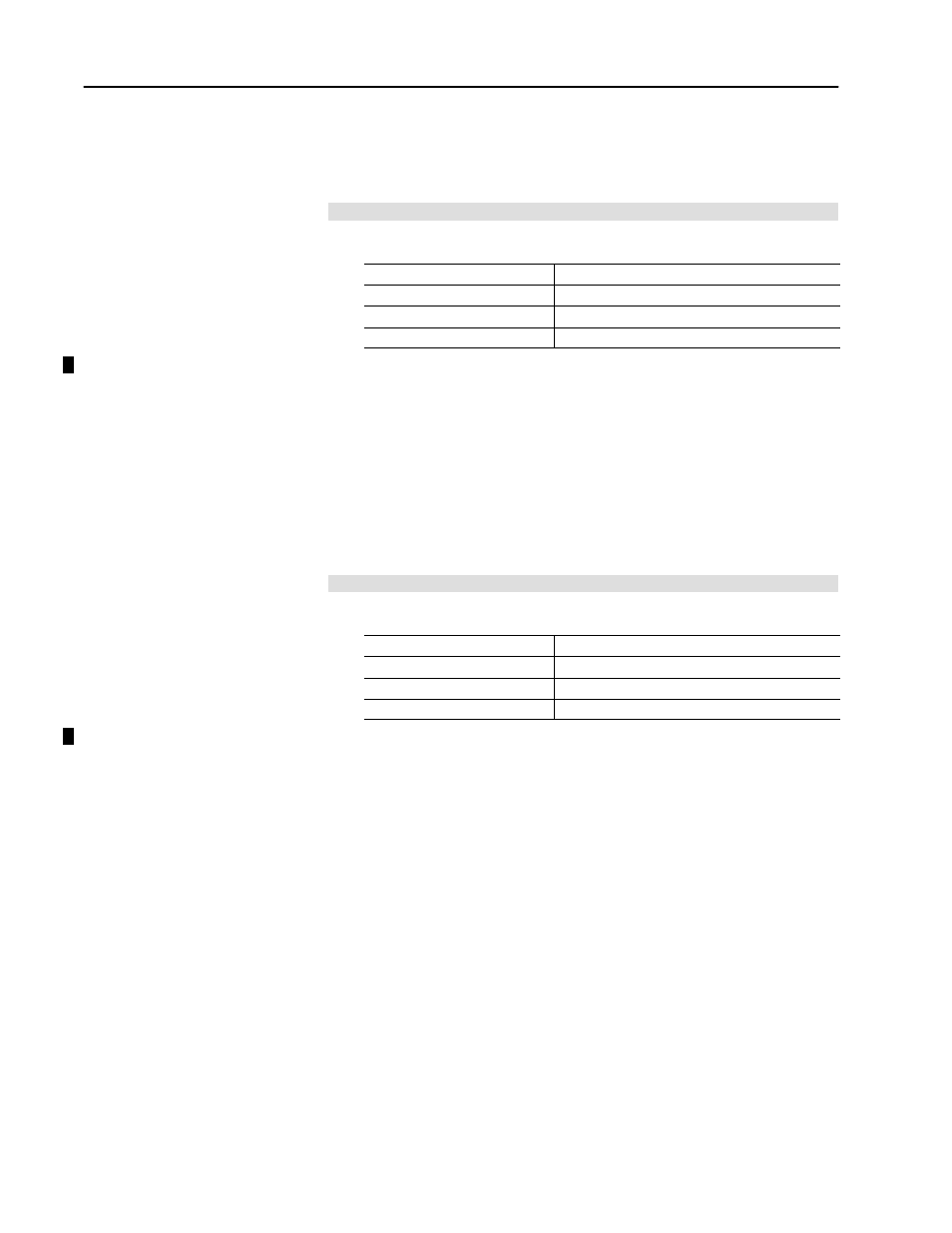
4–52
OCI Data Server Data Items
Publication 8520-6.6 - August 1999
Note the main and protected directories share the same RAM disk
space. This item will not return information about the PC’s hard
disk. It is only valid for the CNC’s RAM disk.
SELECTED_PART_PROGRAM_DIR
Data Type
UINT (enumerated)
Read/Write
Read only
Array Index
none
Control Type
Lathe/Mill/Grinder
1
1
Grinder Control Type is not available for Release 1 of 9/PC.
Use the SELECTED_PART_PROGRAM_DIR data item to identify
the currently active control part program directory. The directory is
typically changed using the OCI command SET_DIRECTORY. The
value returned for this item is enumerated as follows:
1 – Main CNC directory
2 – Protected CNC directory
3 – OCI configured hard drive directory
FILE_NAME, directory_spec, file_num
Data Type
String
Read/Write
Read only
Array Index
Program directory, and file number
Control Type
Lathe/Mill/Grinder
1
1
Grinder Control Type is not available for Release 1 of 9/PC.
Use the FILE_NAME data item to receive the file name string from
a specific directory for a specific file. The directory_spec index is
enumerated as follows:
1 – Main CNC directory
2 – Protected CNC directory
The file_num index identifies the specific file in the directory. This
index is the position of the file in the directory, the first file being file
1. Files are placed in the directory in alpha/numeric order. You can
ask for multiple filenames from the same directory if desired. For
example:
FILE_NAME,1,1–6
would return the filename string for programs 1 thru 6 (tab
delaminated) in the main CNC directory.
