4 - oci data server data items, Data item format, Oci data server data items – Rockwell Automation 8520-9API 9/Series OCI API Developer's Guide User Manual
Page 49: Chapter
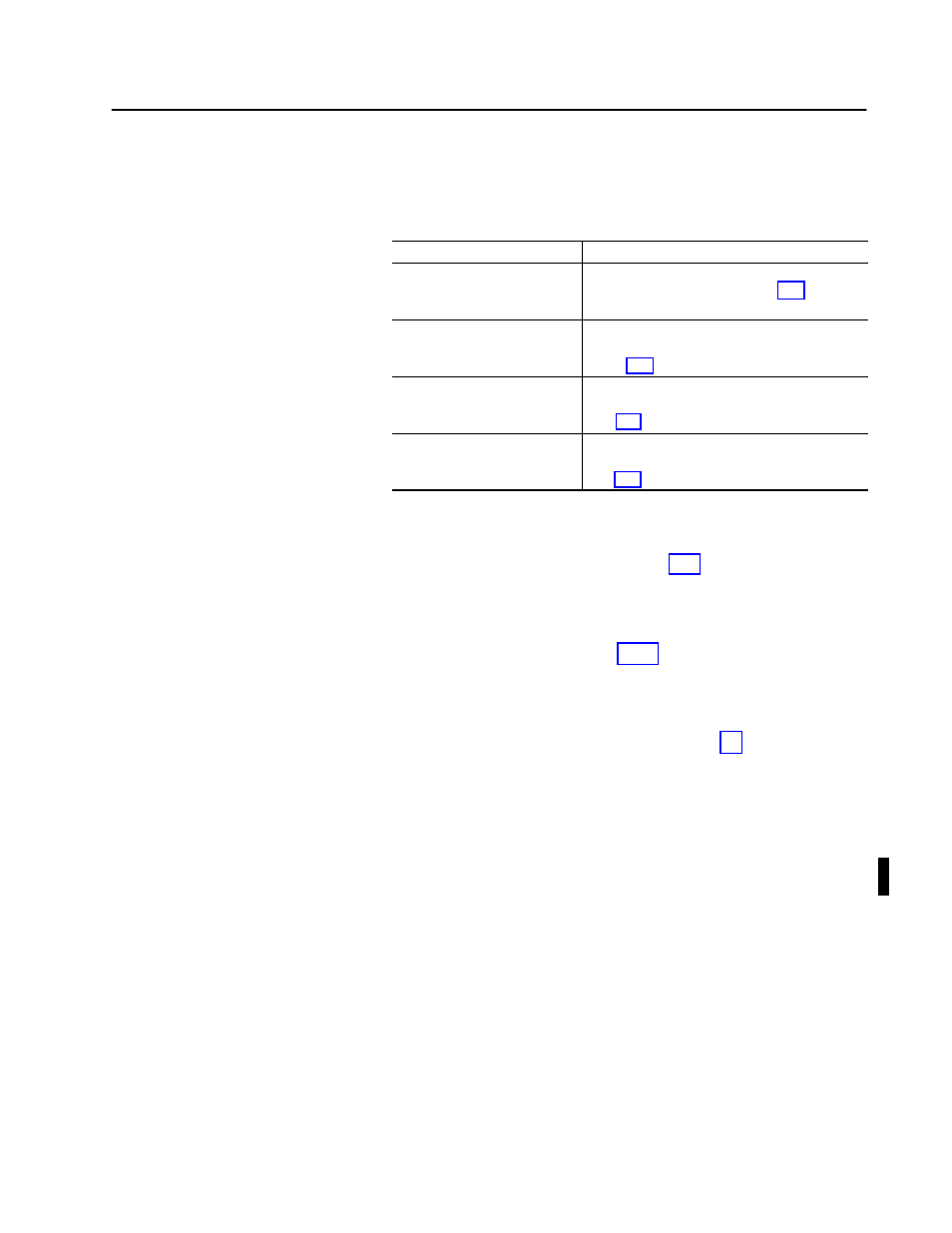
Chapter
4
Publication 8520-6.6 - August 1999
OCI Data Server Data Items
Each OCI data item is presented in the following format:
Data Item
Description
Data Type
Indicates the format the data item will be presented
to the OCI data server. Refer to page 4-2 for
details.
Read/Write
R indicates the data is read only (passed from CNC).
R/W indicates the data is both read and write. Refer
Array Index
Indicates the index in an array, none indicates data
can not be accessed as an array. Refer to
CNC Type
Indicates the type of CNC that uses the data item.
For example lathe/mill/grinder etc. Refer to
Other important information that may be included with data items is:
•
Link Type – None, Automatic, Notify, Manual. The link type is
application selectable. Refer to page 4–9 for details.
•
Background/Foreground – All data items are monitored in the
controls background unless otherwise indicated in the text
describing the data item. All foreground data items are discussed
in this chapter. Refer to page 4–13 for details.
•
Dual Process – Follow the data item with a .1 or .2 to indicate the
process number. No process number by default makes a request
for process 1. Single process systems can also use .1 as a valid
data item request. Use the table in appendix A to determine if an
item is available as dual process. For example:
PROCESS_NAMES.1
would return the text string used to identify the process 1 name.
Important: Currently, process options do not apply to the 9/PC
CNC.
•
The value returned by many data items (especially axis position
information) is not always rounded by the systems configured
basic positional resolution. If your application requires rounded
display information you must perform the rounding in your
applications code. For example you may see an axis position as
–0.5 on the position display but axis calibration items may see
this position as –0.499999980314961.
Data Item Format
