Axis calibration – Rockwell Automation 8520-9API 9/Series OCI API Developer's Guide User Manual
Page 119
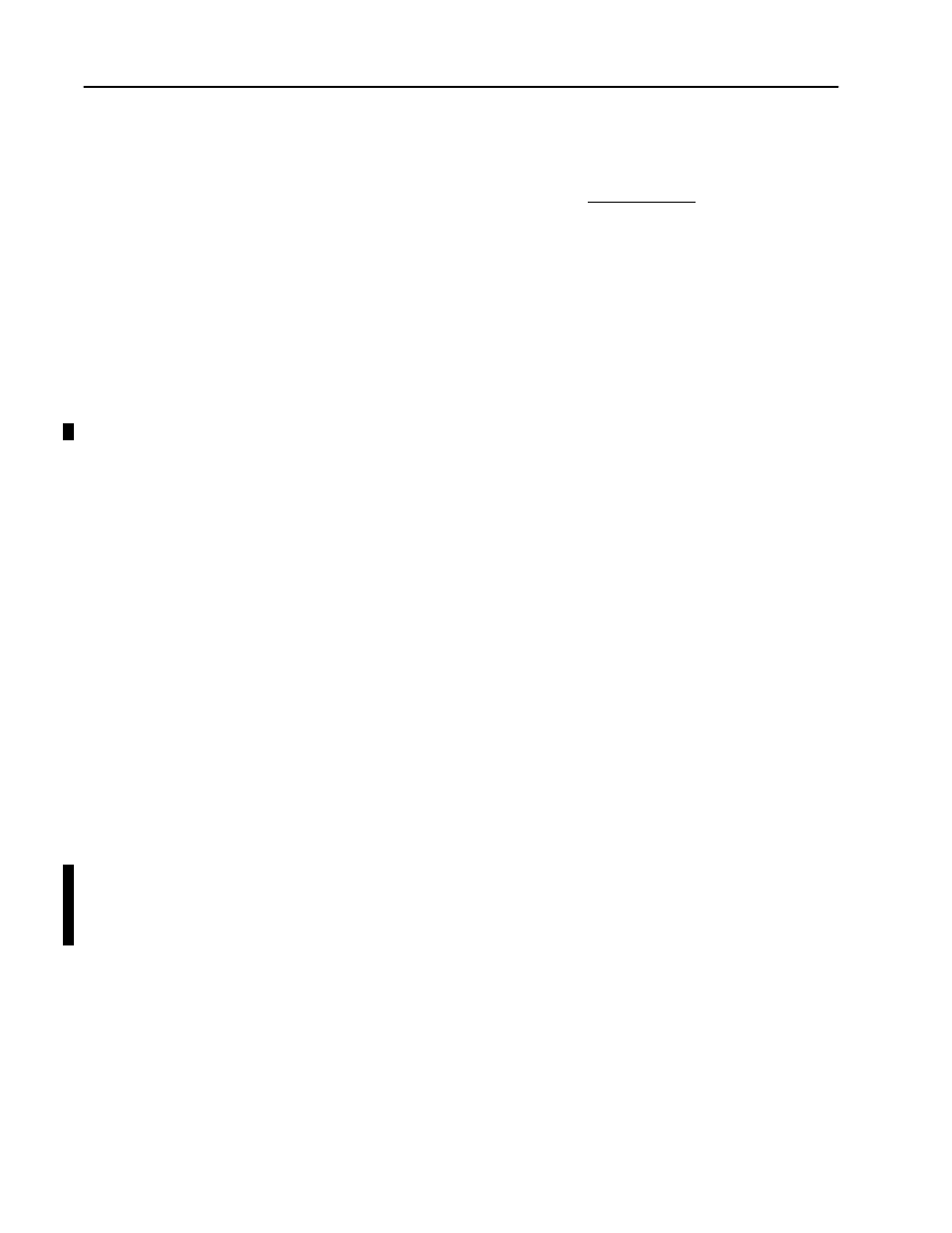
5–8
OCI Data Server CNC Commands
Publication 8520-6.6 - August 1999
TRANSFER_REVERSAL_ERROR_TO_PORTB (no argument)
Use this command to send the current reversal error data to a printer
or other device connected to the control’s port B. This will print the
reversal error compensation data currently in RAM. This may or
may not be the same data stored in the control’s flash memory.
For example:
[TRANSFER_REVERSAL_ERROR_TO_PORTB]
prints the reversal error data to the device connected to the control’s
port B. You can only use this command to output reversal error data
to a printer.
Important: This command does not apply to the 9/PC CNC.
UPDATE_AMP (no argument)
Use this command to save patch AMP changes you have made since
the MODIFY_AMP command was issued. When this command is
executed the control saves the edits to patch AMP and closes the
AMP image. You must cycle power on the control after successfully
executing the UPDATE_AMP command.
For example:
[UPDATE_AMP]
updates the AMP file image on the control. It does not update AMP
in flash memory.
BACKUP_AXISCAL (no argument)
Use this command to back up the current axis calibration tables to
flash memory on the control. Refer to your AMP reference manual
for details on when and why axis calibration should be backed up to
flash.
For example:
[BACKUP_AXISCAL]
writes into flash memory the axis calibration data currently residing
in the control’s RAM. Use the command RESTORE_AXISCAL to
retrieve axis calibration data from flash.
Axis Calibration
