Rockwell Automation 2098-IPD-020-DN Ultra5000 Series Intelligent Positioning Drives with DeviceNet Reference Manual User Manual
Page 69
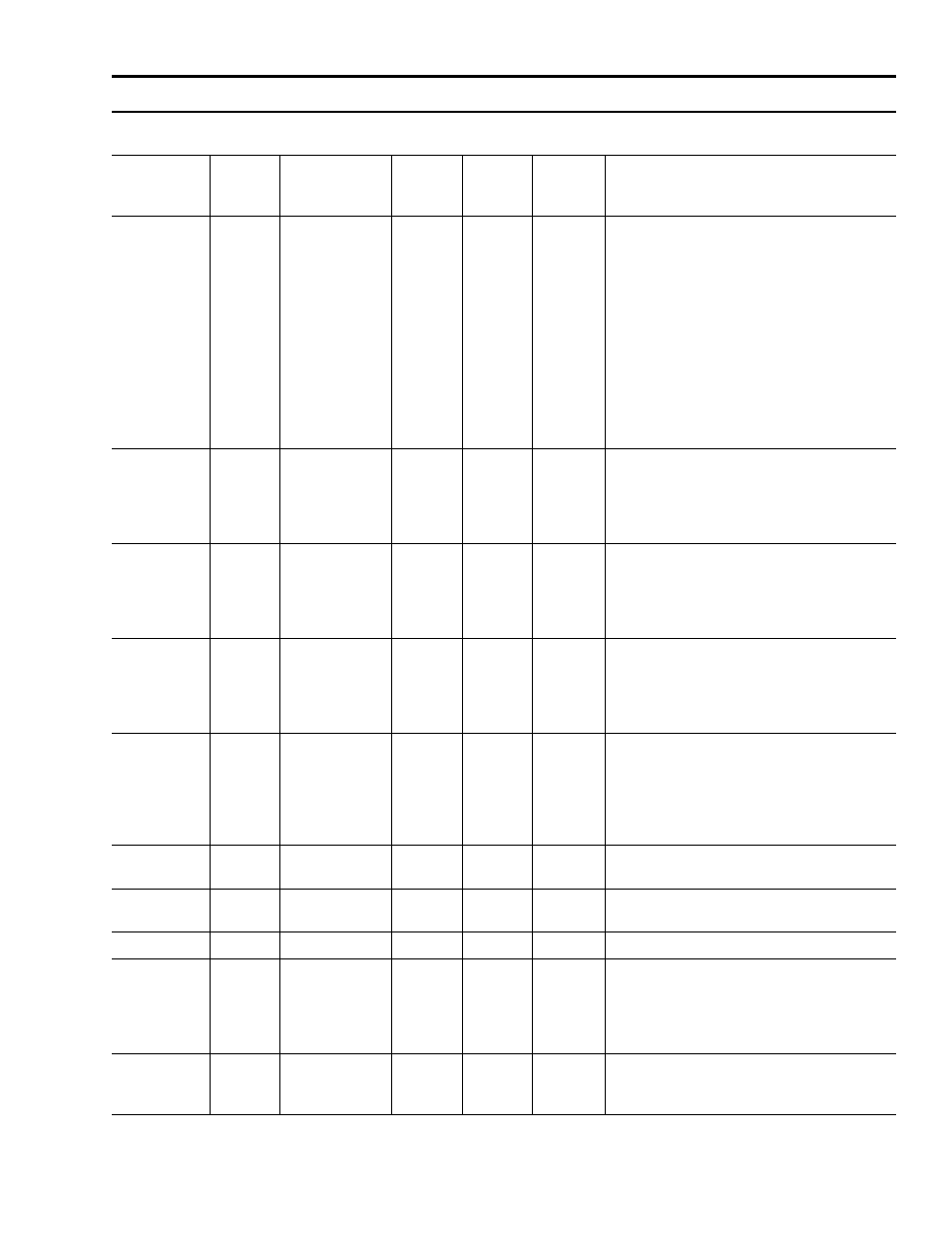
Publication 2098-RM002A-EN-P – October 2001
Programming Reference
4-45
225
Get
Controller Drive
Type
USINT
1
The type of Ultra5000 drive.
0 = Invalid
1 = 2098-IPD-005-DN
2 = 2098-IPD-010-DN
3 = 2098-IPD-020-DN
4 = 2098-IPD-030-DN
5 = 2098-IPD-075-DN
6 = 2098-IPD-150-DN
7 = 2098-IPD-HV030-DN
8 = 2098-IPD-HV050-DN
9 = 2098-IPD-HV100-DN
10 = 2098-IPD-HV150-DN
11 = 2098-IPD-HV220-DN
226
Get
PICS Number
SHORT_S
TRING
1 byte
length
indicator,
1 byte per
character
A unique identifier assigned to each drive.
227
Get
Controller
Firmware Version
SHORT_S
TRING
1 byte
length
indicator,
1 byte per
character
The version of the drive's main firmware in the
format XX.YY.ZZ, where:
XX = major revision
YY = minor revision
ZZ = maintenance revision
228
Get
Controller Boot
Version
SHORT_S
TRING
1 byte
length
indicator,
1 byte per
character
The version of the drive's boot firmware in the
format XX.YY.ZZ, where:
XX = major revision
YY = minor revision
ZZ = maintenance revision
229
Get
Controller FPGA
Version
SHORT_S
TRING
1 byte
length
indicator,
1 byte per
character
The version of the firmware containing the FPGA
image and the burn in self test code. The format
is XX.YY.ZZ, where:
XX = major revision
YY = minor revision
ZZ = maintenance revision
230
Get
Controller Rated
Current
REAL
4
Amps
The maximum current the drive can continuously
produce without faulting.
231
Get
Controller Peak
Current
REAL
4
Amps
The maximum current the drive can produce on an
intermittent basis.
232
Get
Service Clock
DINT
4
secs
The seconds the drive has been powered up.
233
Get
Controller Info
Version
DINT
4
The info version is the revision of the structure
that was used to store the manufacturing data. If
this value is greater then zero, the manufacturing
data is valid. Otherwise, the data is invalid and
has not been loaded.
234
Get
Date Code
DINT
4
The date code indicates when the control was
manufactured. If the info version is zero, this
value will also be zero
Parameter Object,
Instances ID 1- 340
Parameter
Instance
Access
Rule
Parameter
Name
Data
Type
Data
Size
(Bytes)
Units /
Scale
Description
