Over to zero as it passes the camtable length – Rockwell Automation 2098-IPD-020-DN Ultra5000 Series Intelligent Positioning Drives with DeviceNet Reference Manual User Manual
Page 53
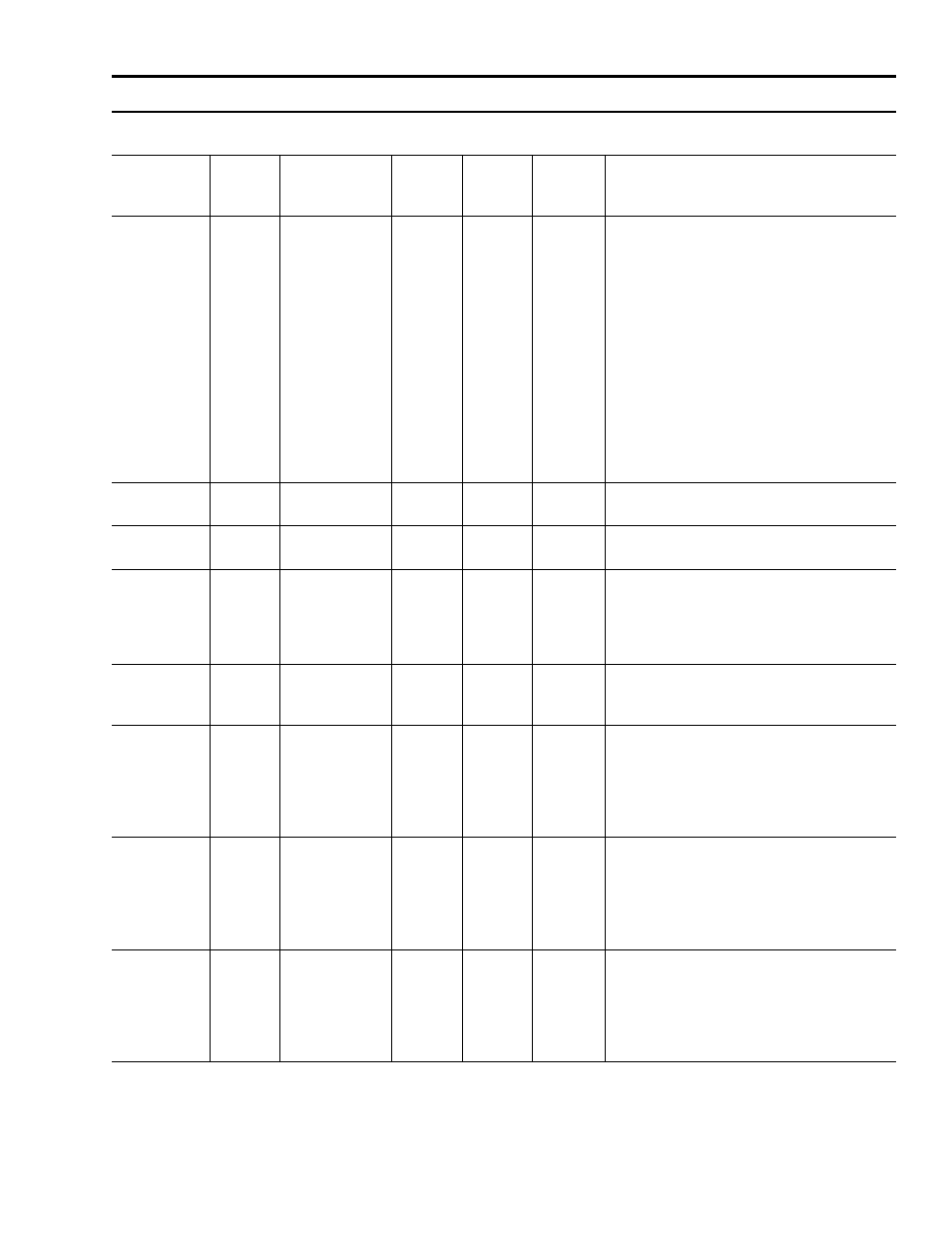
Publication 2098-RM002A-EN-P – October 2001
Programming Reference
4-29
77
Get
Camtable Order
DINT
4
Each of the segments of an Ultra5000 cam table
is defined by a polynomial equation, such as:
Output position = A + B*(Input Position) + C*(Input
Position)^2 +…
The Camtable Order is the highest order term in
the right side of this equation. All of the
segments in a cam table must have the same
order. When Ultraware generates a cam file it
generates first order equations when the cam
table is a linear type, and 5th order equations
when the cam table is a polynomial type. A 5th
order polynomial provides sufficient
degrees-of-freedom to allow Ultraware to
constrain the positions, velocities, and
accelerations at the ends of each segment.
78
Get
Camtable Length DINT
4
cnts
The maximum value of Cam Input Position in the
cam table.
79
Get
Camtable Offset
DINT
4
cnts
The ending output position defined in the cam
table.
80
Set
Gear Enable
Command
USINT
1
Causes the gear to begin generating output - and
motion - in response to input received from the
Master Encoder (or ratchet).
0 = No Action (default)
1 = Execute Command
81
Set
Gear Disable
Command
USINT
1
Causes the gear to stop generating output.
0 = No Action (default)
1 = Execute Command
82
Set
Gear Ratio
REAL
4
The number of counts the motor should move for
each master encoder count received (in Motor
Counts per Master Count). Not saved in
non-volatile memory.
Range: -2147483520 to 2147483520
Default: 0
83
Set
Gear Slew
USINT
1
If “Enabled”, the gear ratio will ramp up or down
using the acceleration and deceleration specified
below. If “Disabled” the acceleration and
deceleration are effectively infinite.
0 = Disable (default)
1 = Enable
84
Set
Gear Slew Accel REAL
4
ratio/ sec
If the gear is enabled while the gear input is in
motion, or the gear ratio is changed to a greater
value. The gear ratio will ramp up to the specified
value at this rate.
Range: 0 to 3.4e10
Default: 0
Parameter Object,
Instances ID 1- 340
Parameter
Instance
Access
Rule
Parameter
Name
Data
Type
Data
Size
(Bytes)
Units /
Scale
Description
